Tax Feature
A Tax feature that allows accounts platform owners to set up and manage taxes for their listings. This feature provides a range of options and controls to help accounts comply with local tax laws and regulations.
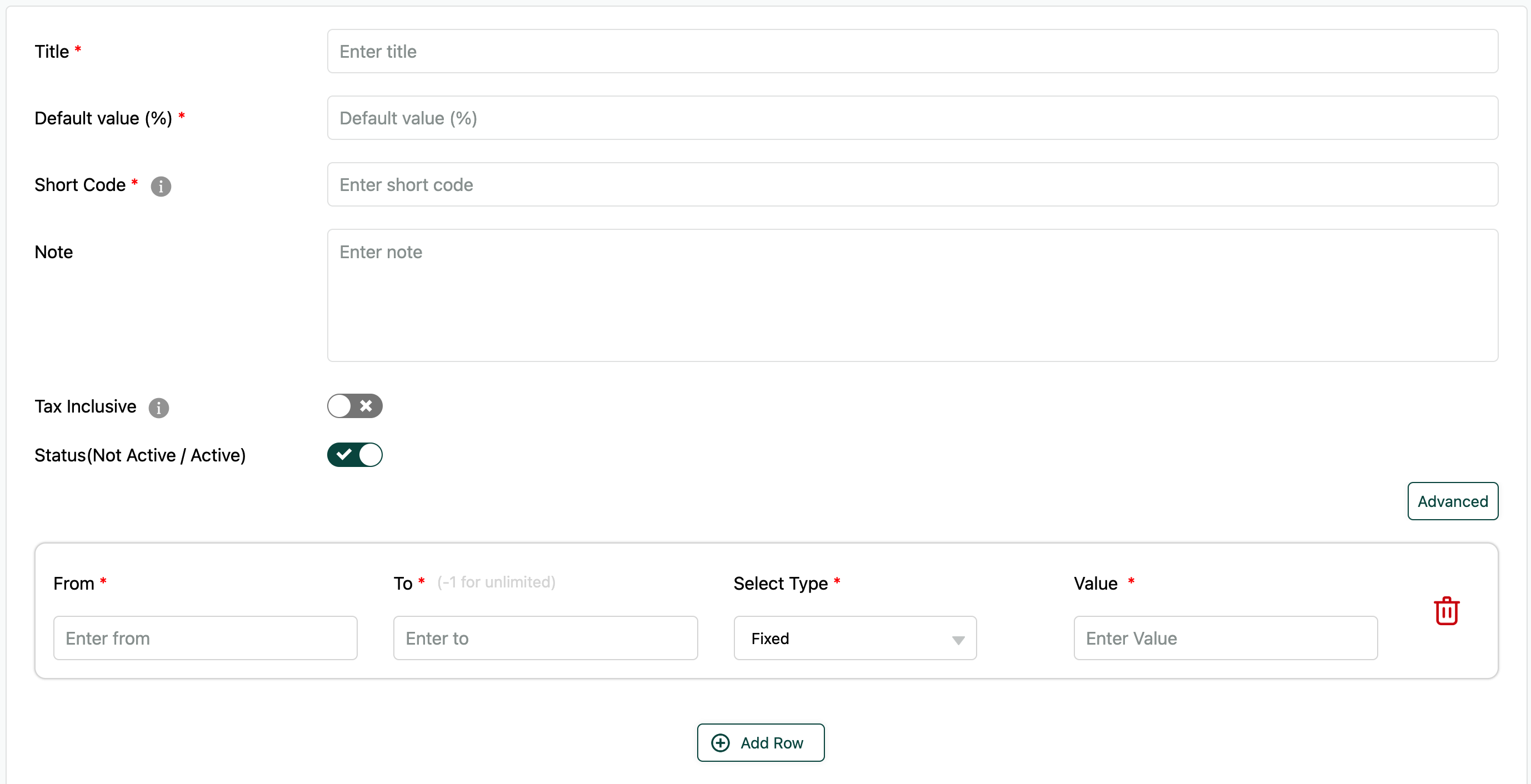
Using the Tax feature, accounts can:
- Add a title to the tax, such as
Sales TaxorVAT. - Set the default percentage rate for the tax.
- Use a short code to identify the tax, such as
STorVAT. - Set whether the tax is inclusive or not. This determines whether the tax is included in the listed price of the listing or added on top of it.
- View and manage a list of all the taxes set up on the platform.
The Tax feature is a useful tool for accounts to ensure that they are compliant with local tax laws and to provide a clear and transparent pricing structure for their customers. It can also help to streamline the tax management process and reduce the risk of errors or oversights.
Note: Marketplace
Only marketplace owner can set the taxes and it is applied on Marketplace Platform level.