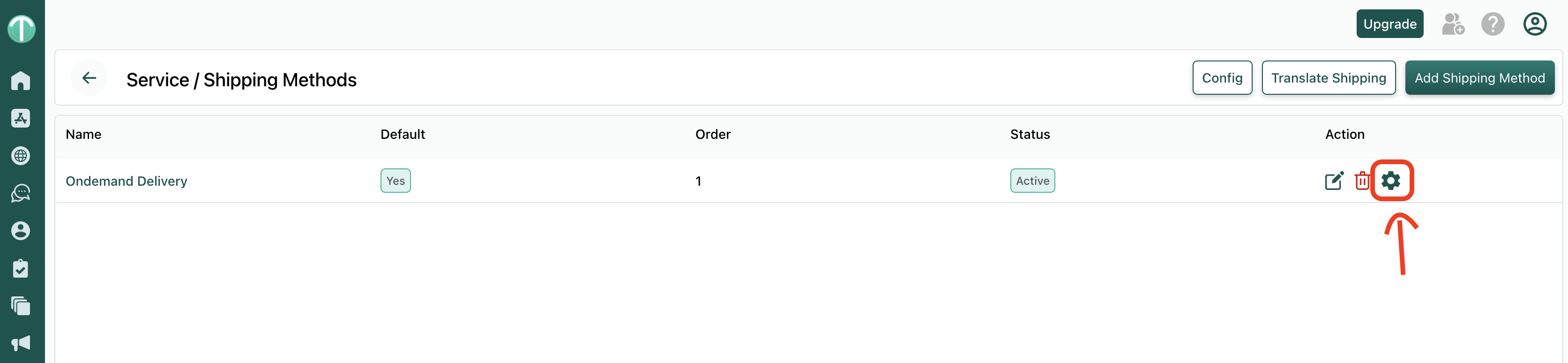Stuart On Demand Delivery Implementation
Applicable for Marketplace And Commerce. As Tradly has native integration with Stuart, the configuration can be done via Webhook.
1. Staurt Dashboard
Go to your Stuart dashboard and login in using your registered credentials https://dashboard.stuart.com/log-in
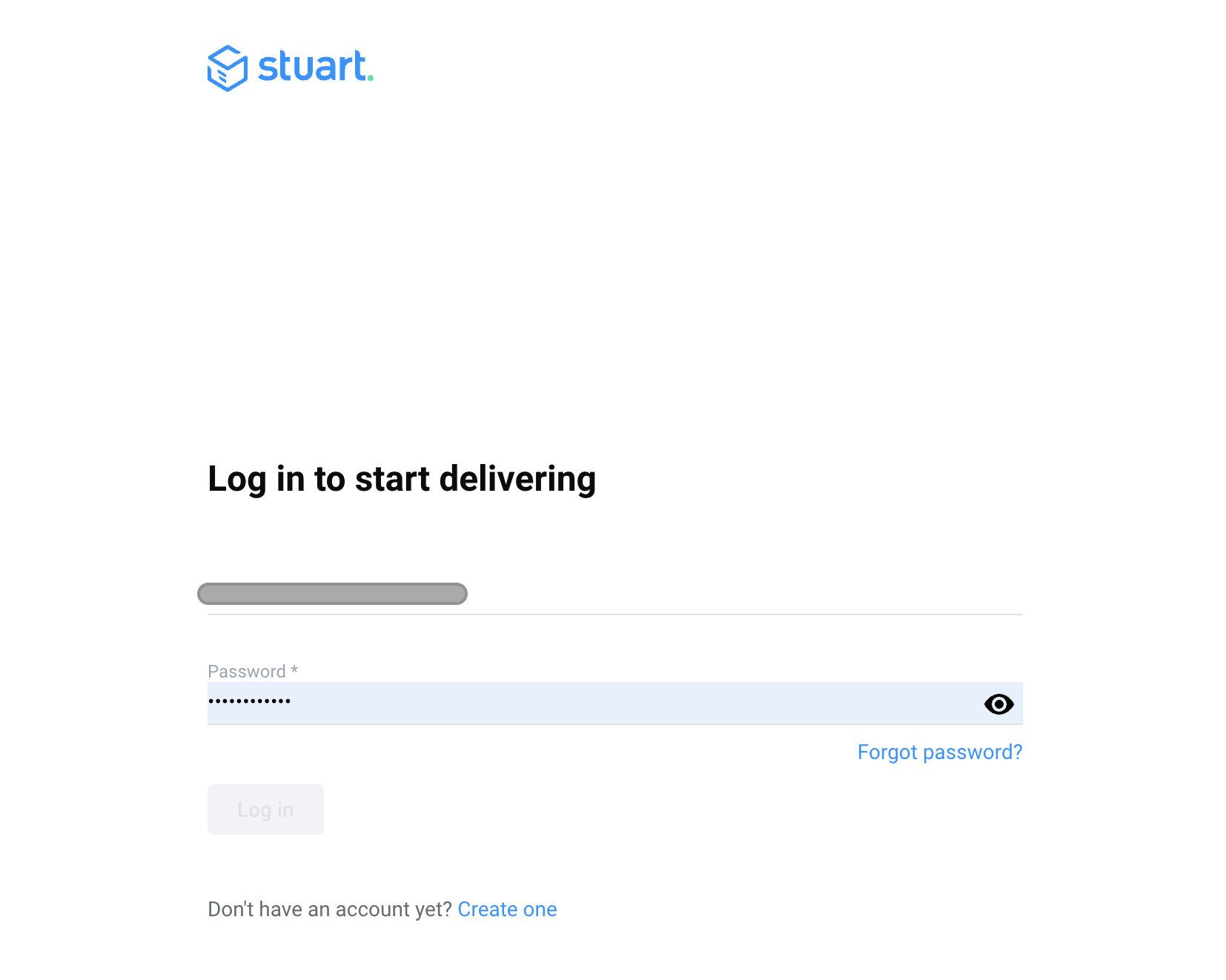
2. Settings
Go to Settings
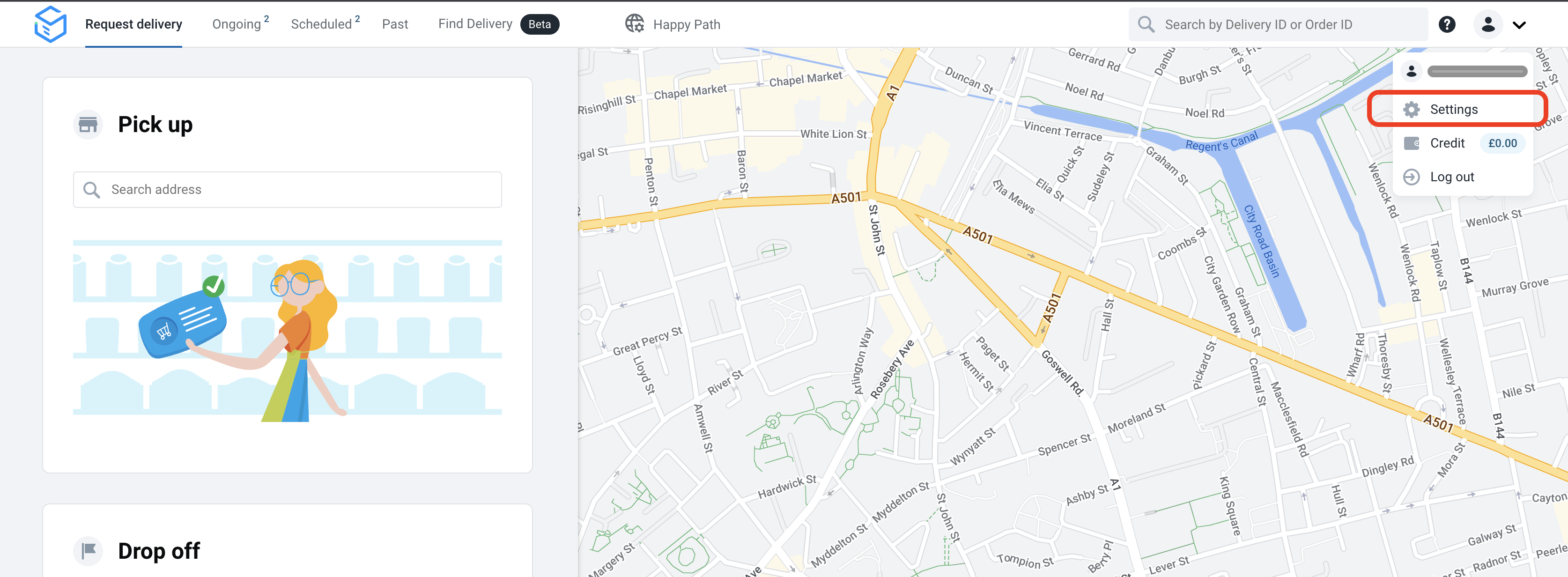
3. Go to API section
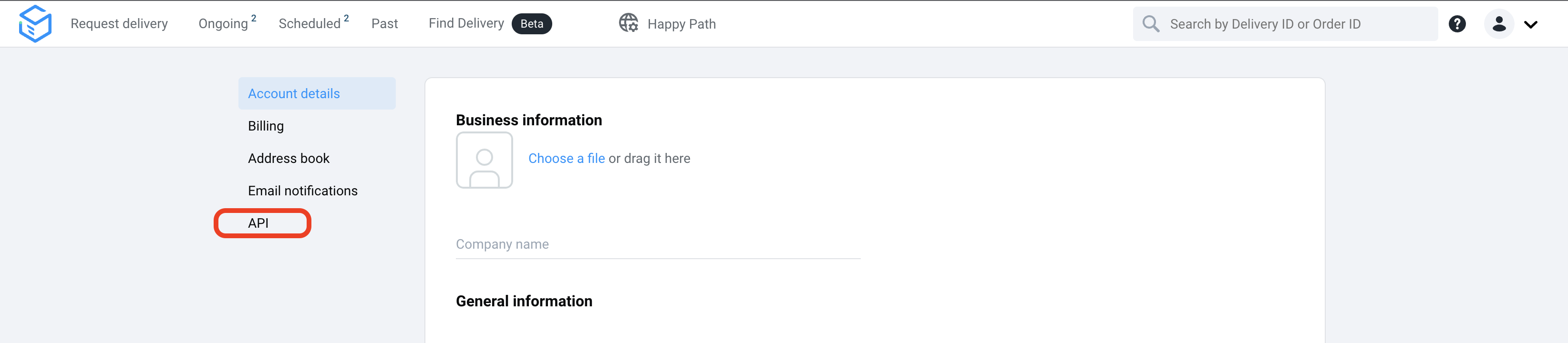
4. Click under Webhooks
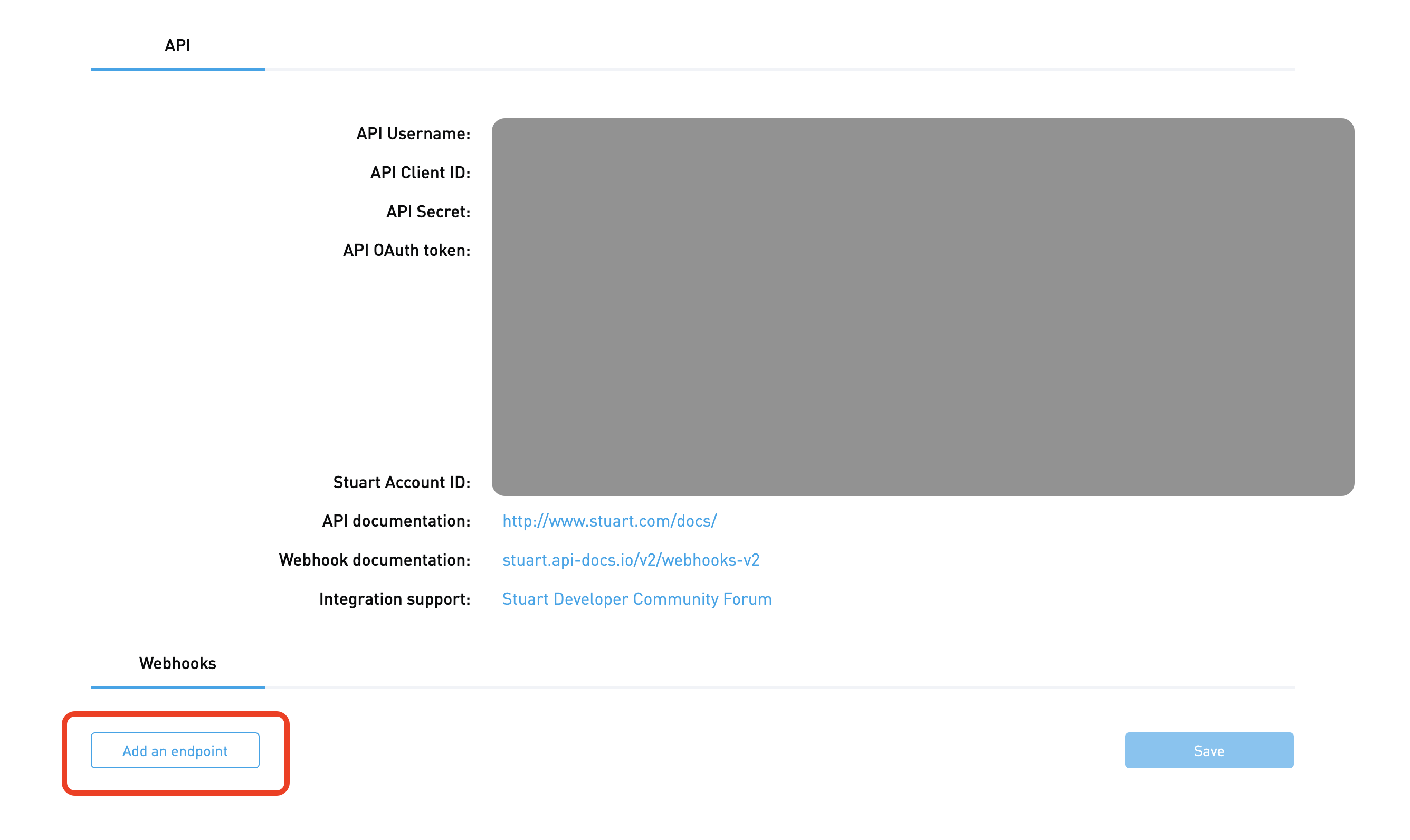
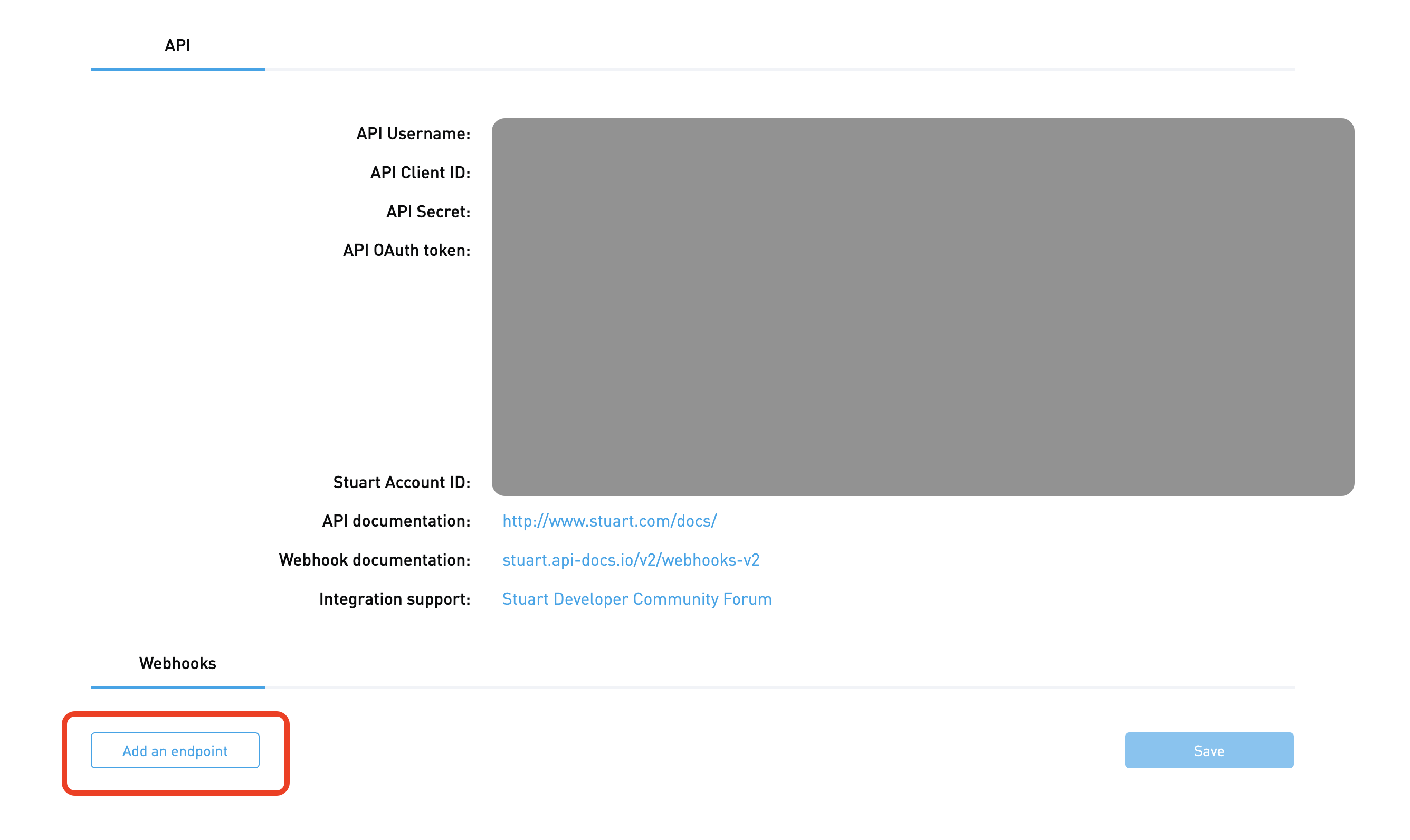
5. Adding a webhook
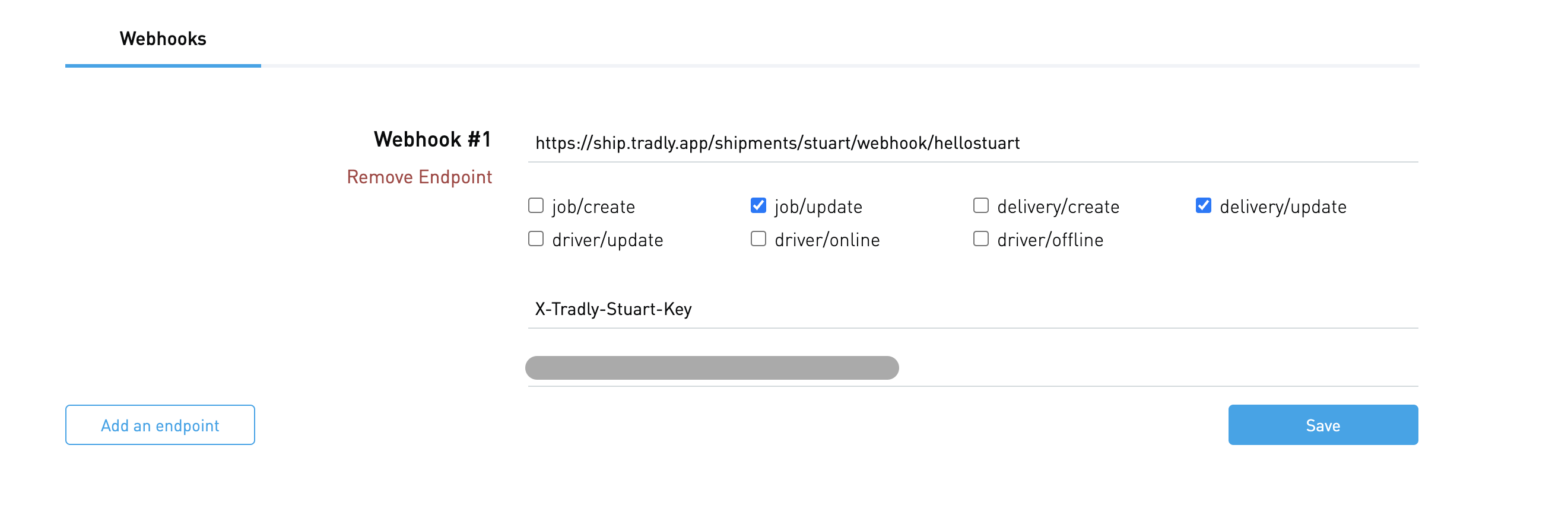
- Enter webhook URL:
https://ship.tradly.app/shipments/stuart/webhook/{tenant_name}- Example: If your tenant name is “helloworld”, then URL will look like
https://ship.tradly.app/shipments/stuart/webhook/helloworld- Check “job/update” and “delivery/update ”
- Enter Authentication header as “X-Tradly-Stuart-Key”
- Enter Authentication key as any random alpha-numeric characters with at least 16 characters and maximum 32 characters without any spaces.e. Click Save
- Copy the random authentication key you entered here and configure it under Stuart shipping method configuration in TradlyPlatform superadmin
SuperAdmin > Settings -> Service / Shipping Method