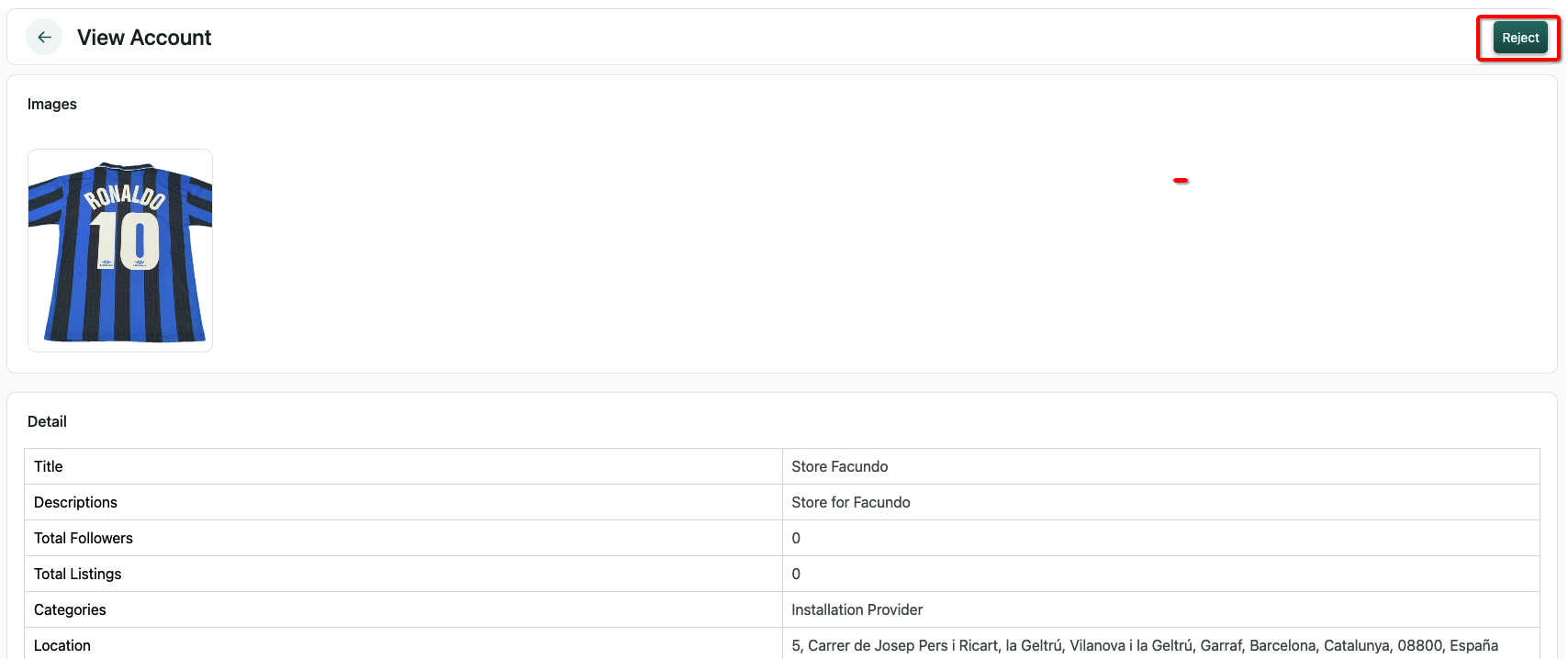Mangopay gateway for your Marketplaces and Platform business model. Now with Tradly Native Integration, you get everything on the first day. Let’s go through in detail.

MangoPay works the same as Stripe Connect for Marketplaces and Platform business model. Where your platform which is built on Tradly can have features like Payment, Payout, Commission Deduction, wallet, etc.
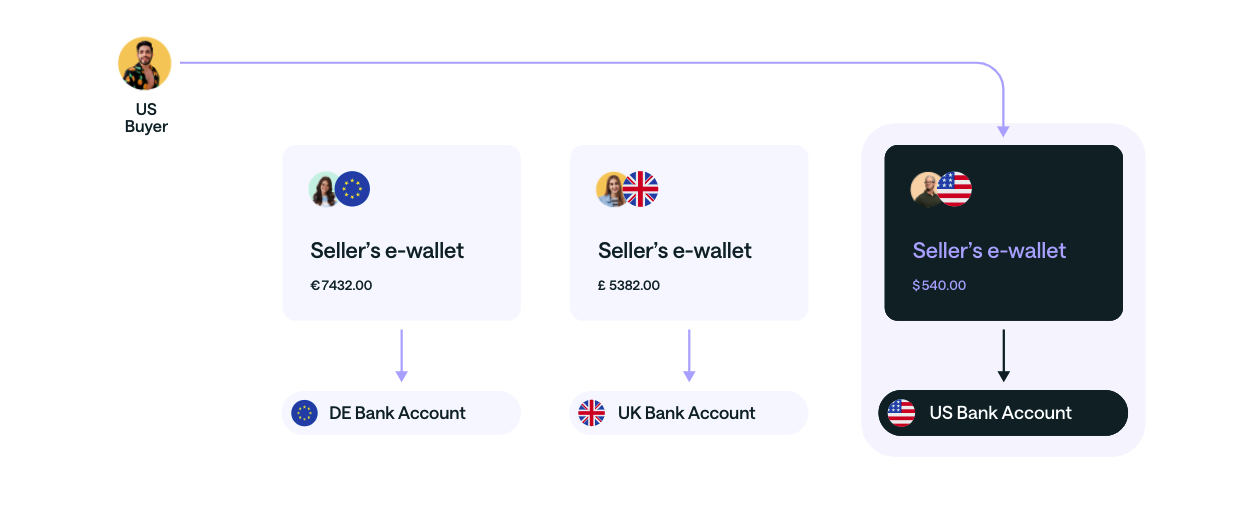
This is how the wallet page looks in the Tradly Hosted website templates.
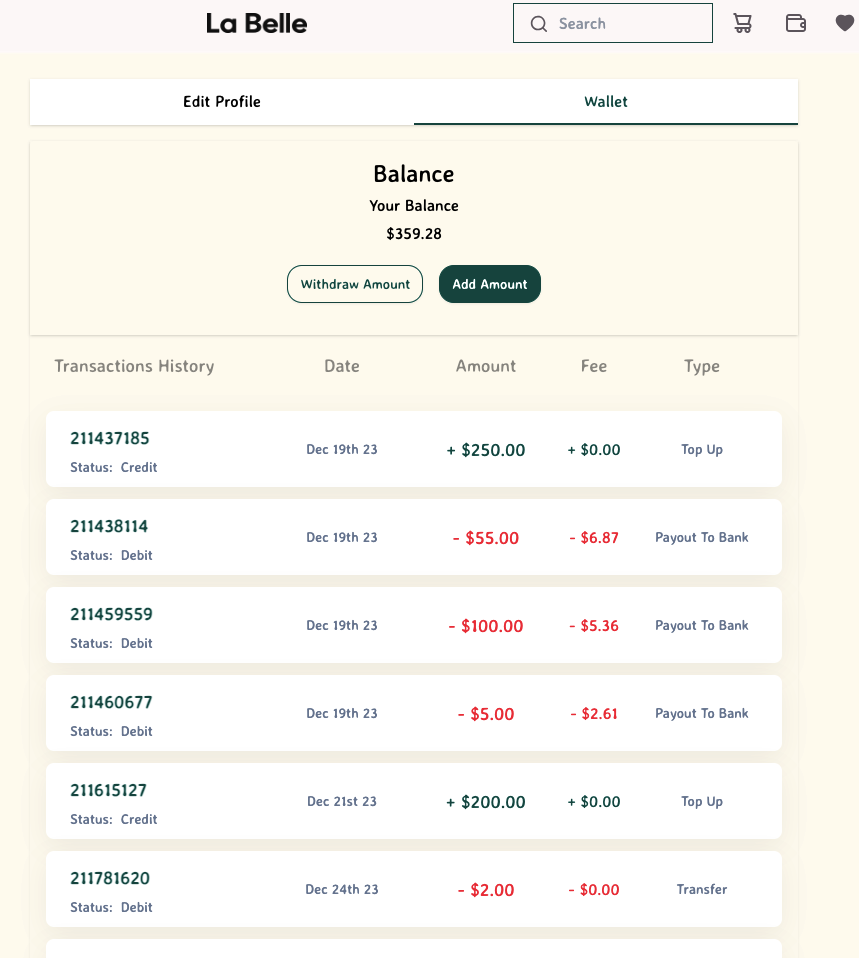
Major Activities
- Wallet Creation
- Adding Money into your platform wallet
- Withdrawing Money from your platform wallet
- Making Purchase through Wallet
Unlike Stripe or other payment gateways, all of your users are adding money into your platform wallet to make purchase. This logic help you and also the users money in transaction fee.
Web - Money Adding Process
Money adding process into your wallet can be done through two ways (As supported by MangoPay). It is straightforward
- Bank Transfer
- Card Payments
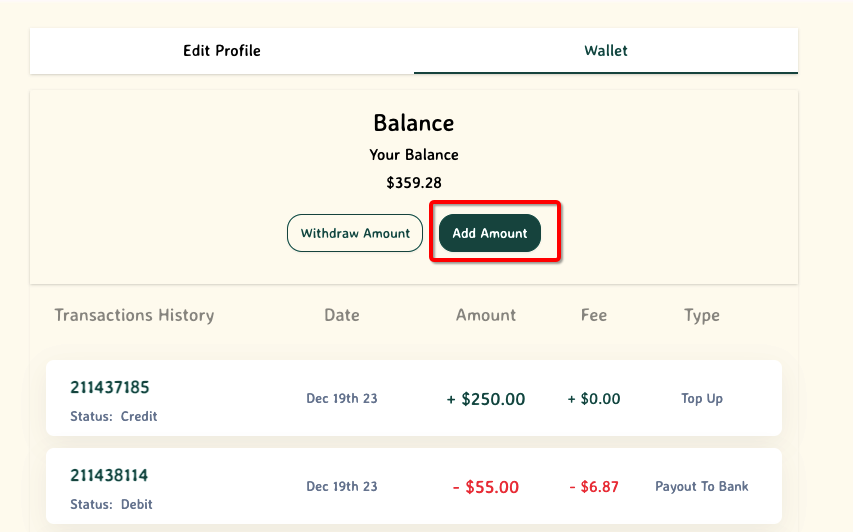
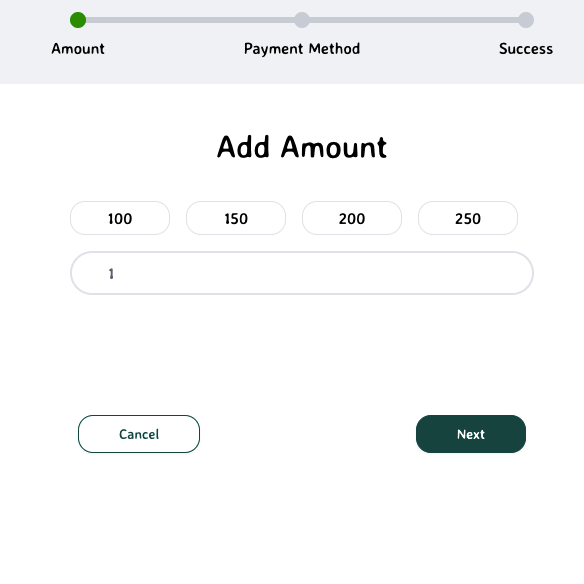
- Bank Transfer
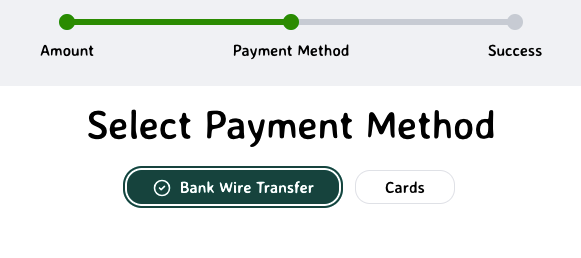
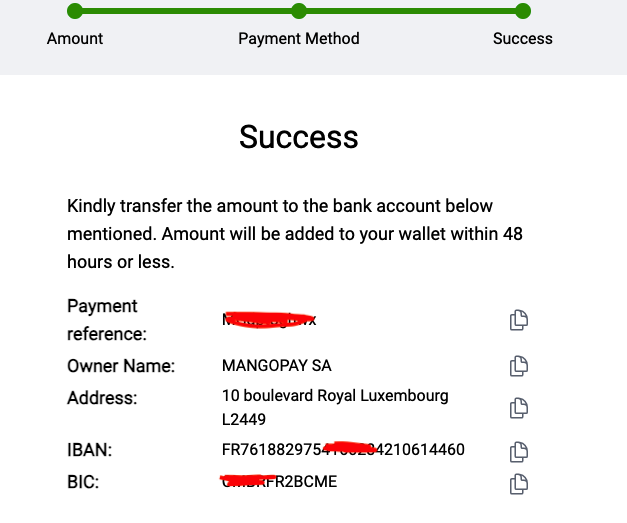
- Via Card In our experience, adding amount via card is instant. The balance got added into system quickly.
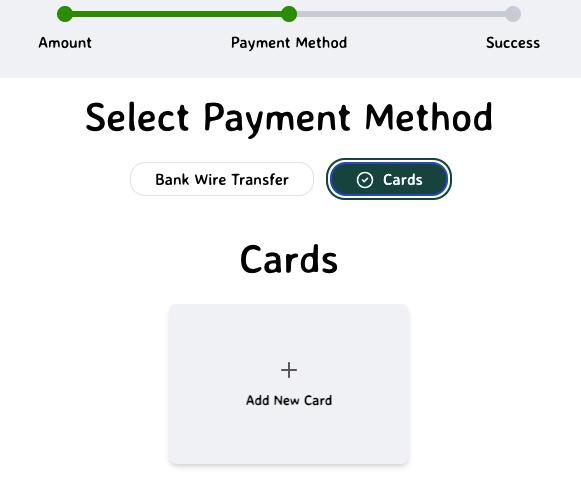
Once Added, your users will see like this
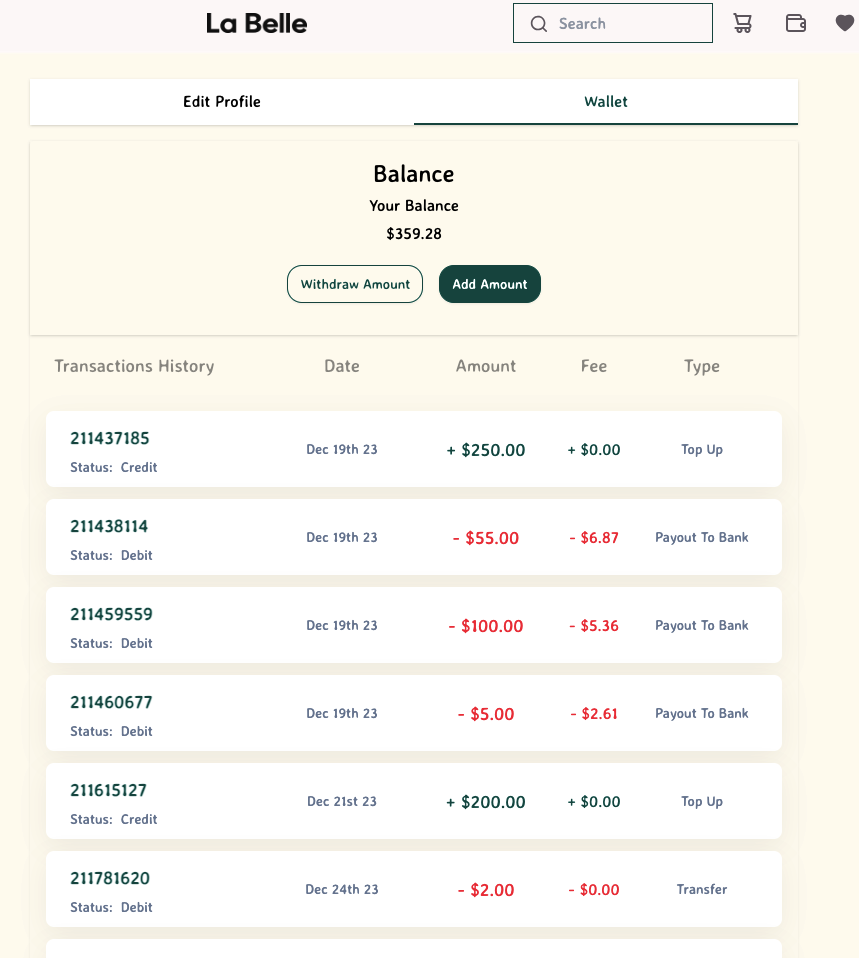
Web - Withdrawal Process
Every seller will need to go through KYC Process (for government compliance, to avoid money laundering, etc).
Whenever a seller(lender, campaign owner) creates an account inside the app, their email address will need to be connected to MangoPay KYC. The Mangopay KYC works in the background. In the front end, people will only see your app/website.
Here is how it works. In Tradly hosted website, currently mangopay setup done this way.
- There is a
walleticon in the Header where your users can reach the wallet page
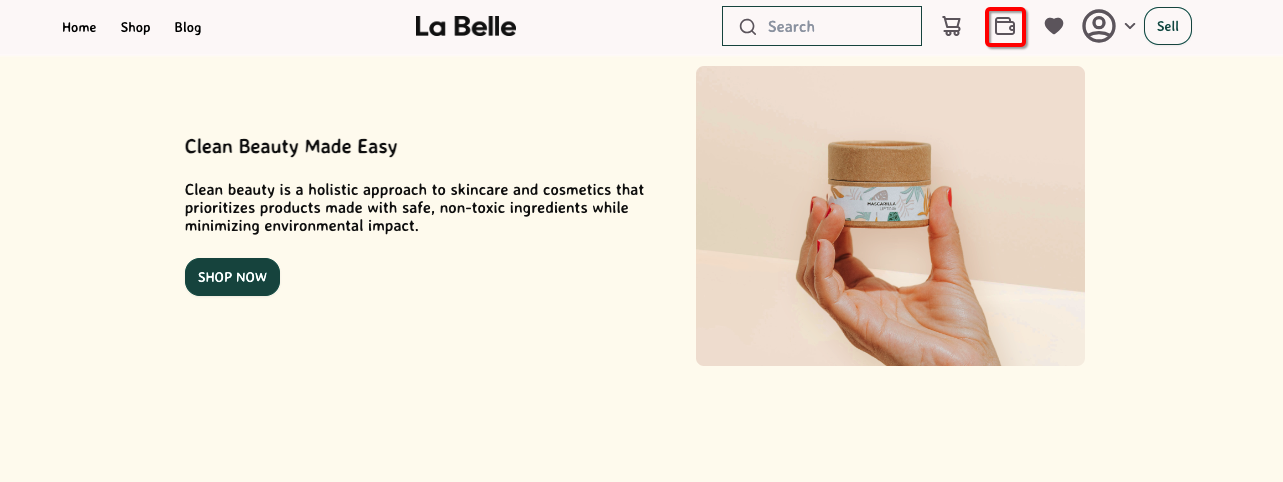
- When they click
withdrawbutton, it will ask them to have their KYC verified, bank details, etc. Unlike Stripe, mangopay will not ask account(lender, seller, campaign owner) to visit mangopay website. Every information is collected in tradly hosted website and will be sent to mangopay via API. Once mangopay verify the informations (for compliance purpose), the account would get approval.
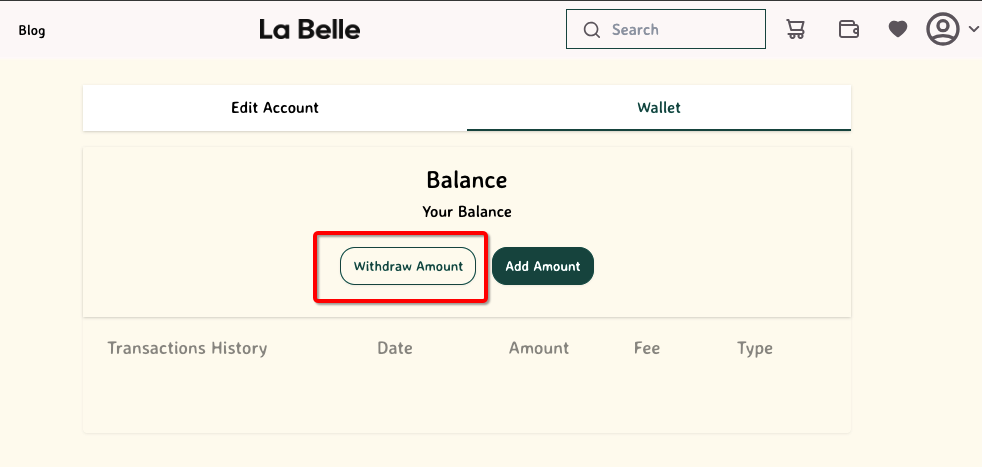
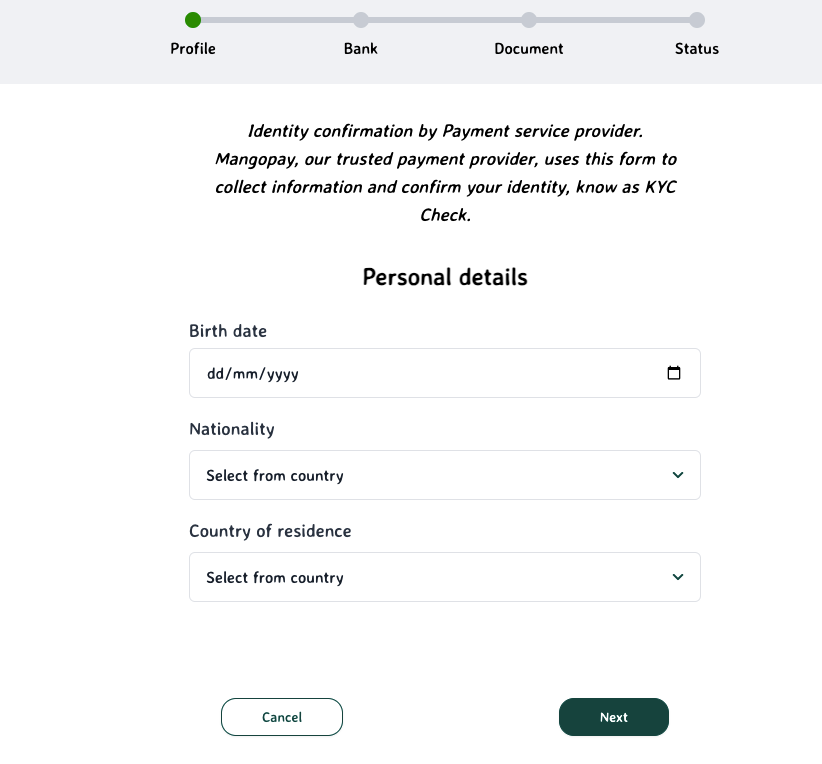
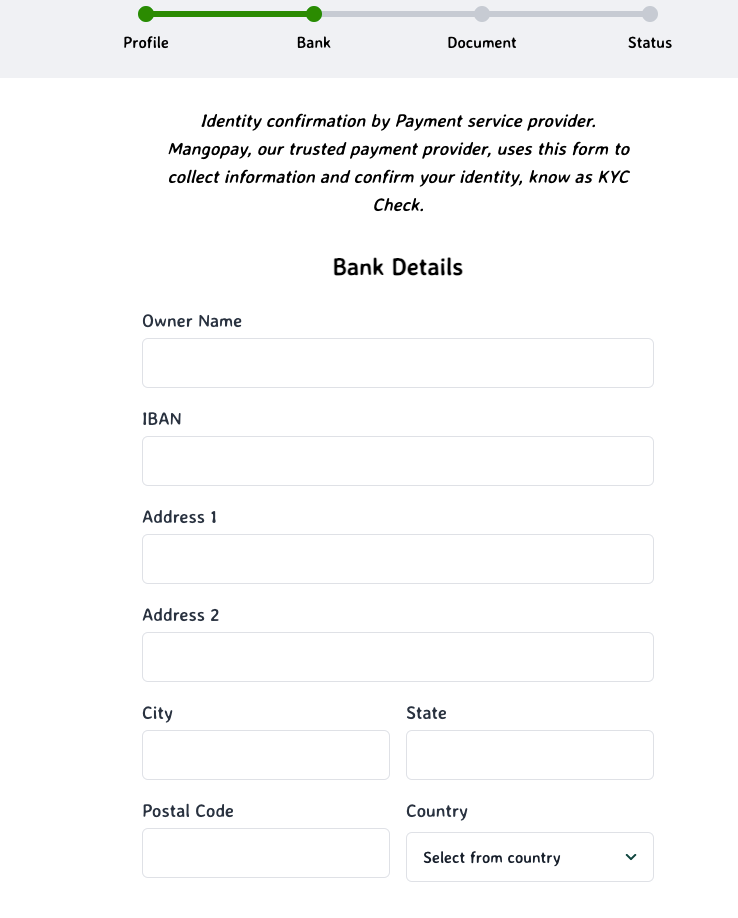
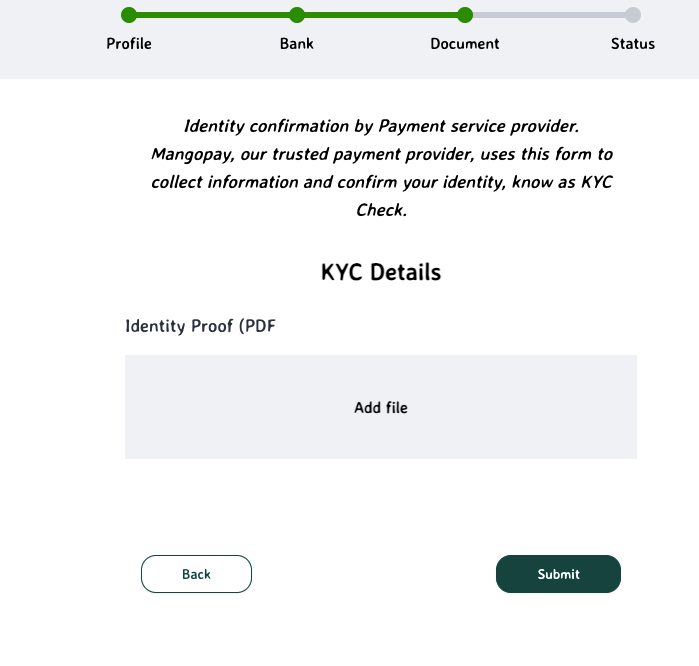
Once the account is approved, the status would change and they can continue to withdraw amount.
You can check with MangoPay on how many days they take for settlement, etc.
Web - Checkout Process
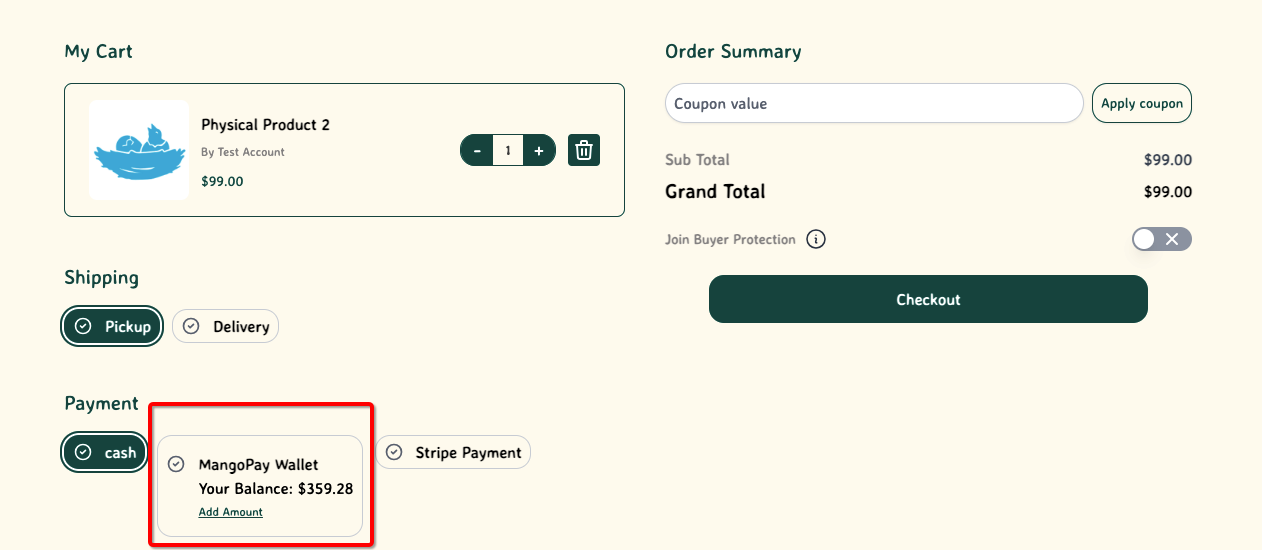
App - KYC Process
NOTE: As of 2023 May, This is the status of mobile app. The below screenshot or mangopay requirement have been changed.
Inside the mobile app, there will be a KYC action that will lead them to the browser where they need to fill in the information needed by MangoPay.
After the seller submitted the information, they will be redirected to the mobile app. The status will be “PROCESSING”
Once MangoPay checks and provides the status via webhook, the backend system will receive the information and change the status in the app.
Then the seller can start receiving payouts based on each order status. (Order status = Delivery confirmed by buyer). The system will not initiate a payout until the buyer confirms the delivery.
In the mobile app > More section > there is payment. From here, Sellers need to initiate the KYC.
- In the mobile app > More section > there is payment. From here, Sellers need to initiate the KYC.
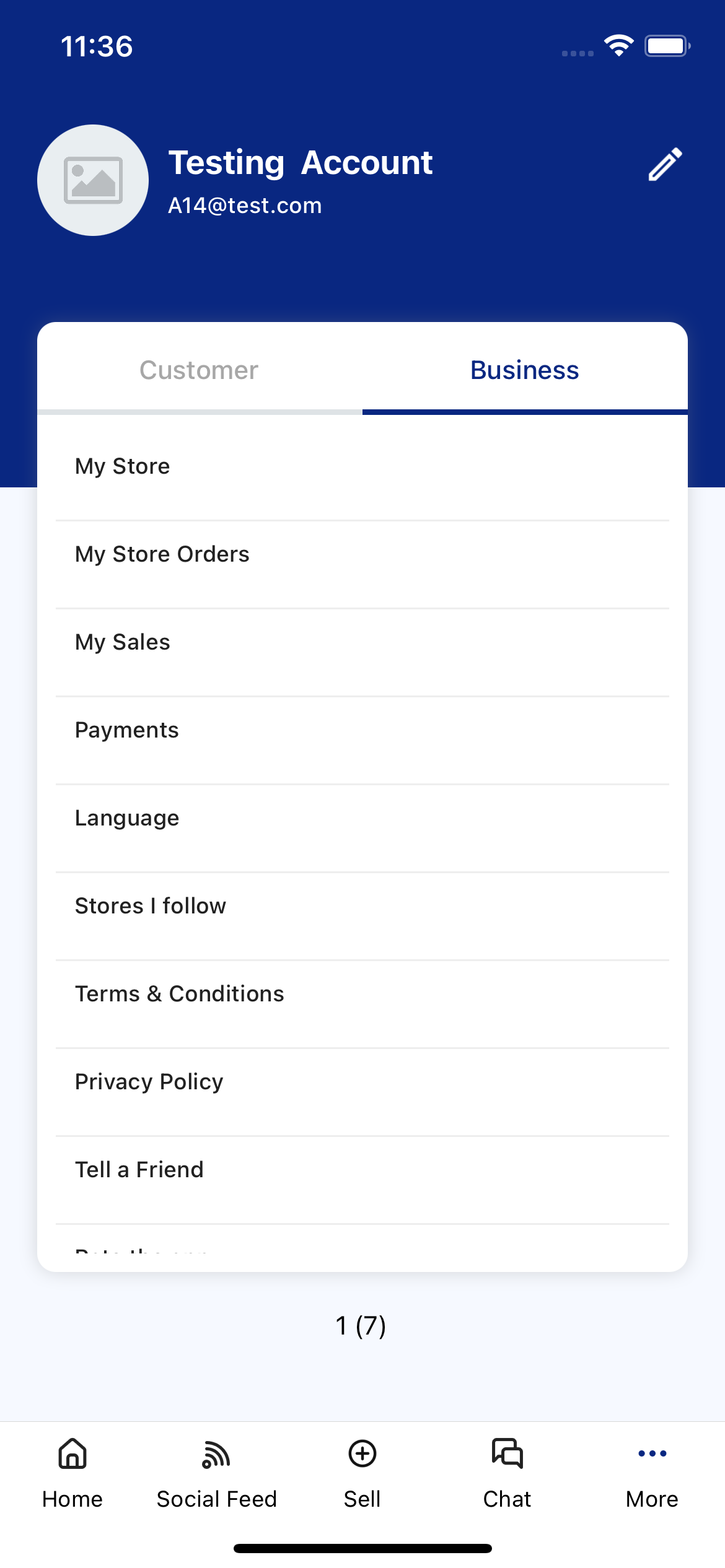
Click on ‘Submit’ to do the KYC process.
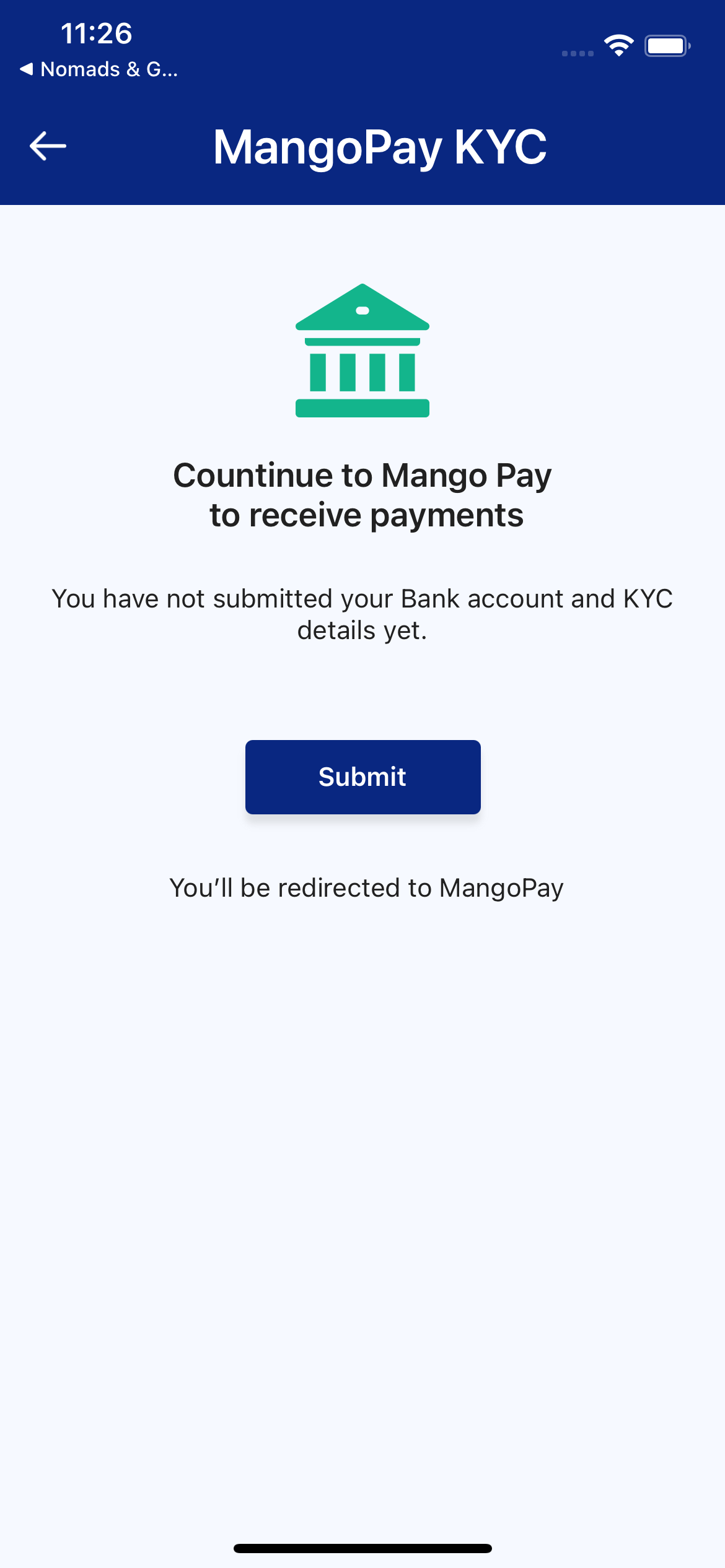
This will be redirected to the web page. Enter all the mandatory bank detail and submit.
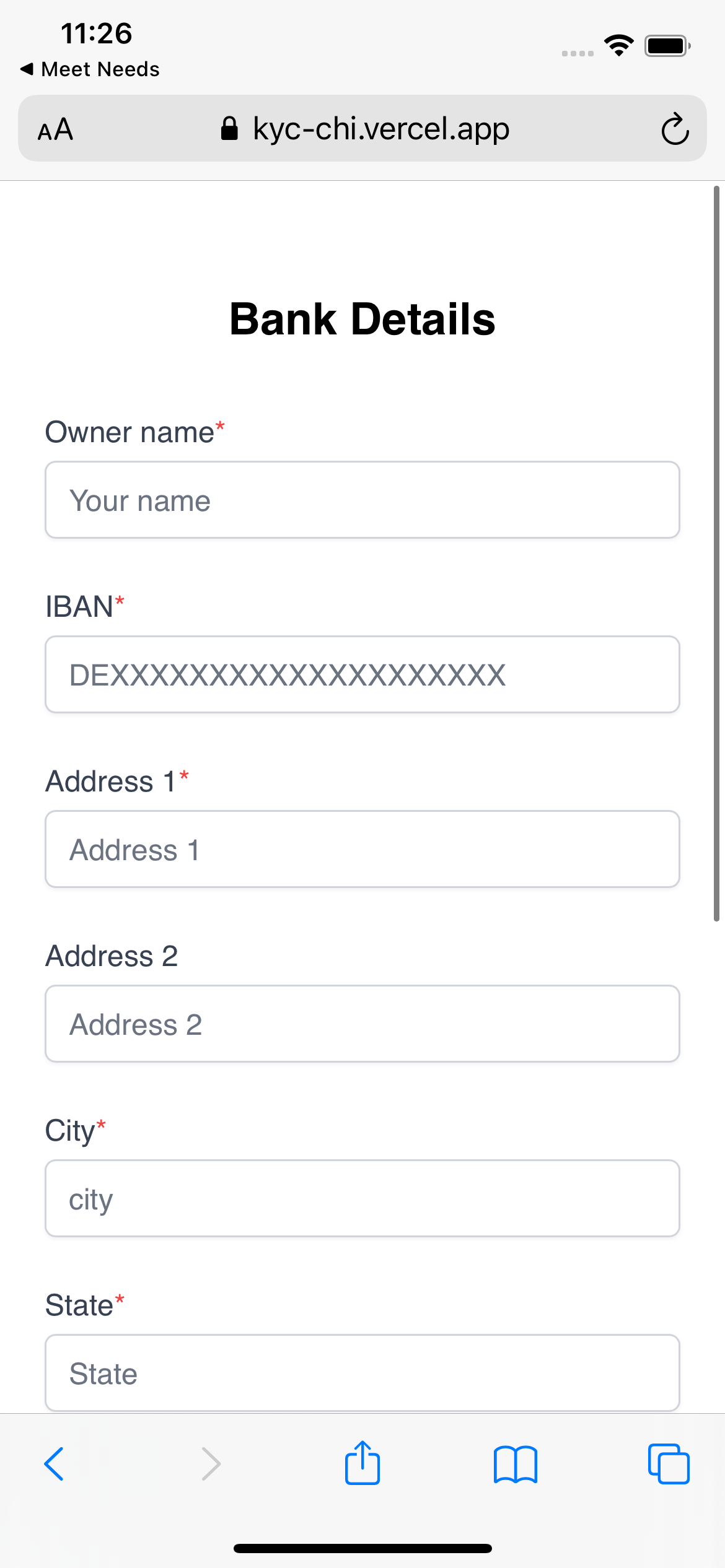
Once redirected, The KYC Status would be changed to PROCESSING status. The seller has to wait until verification is completed.
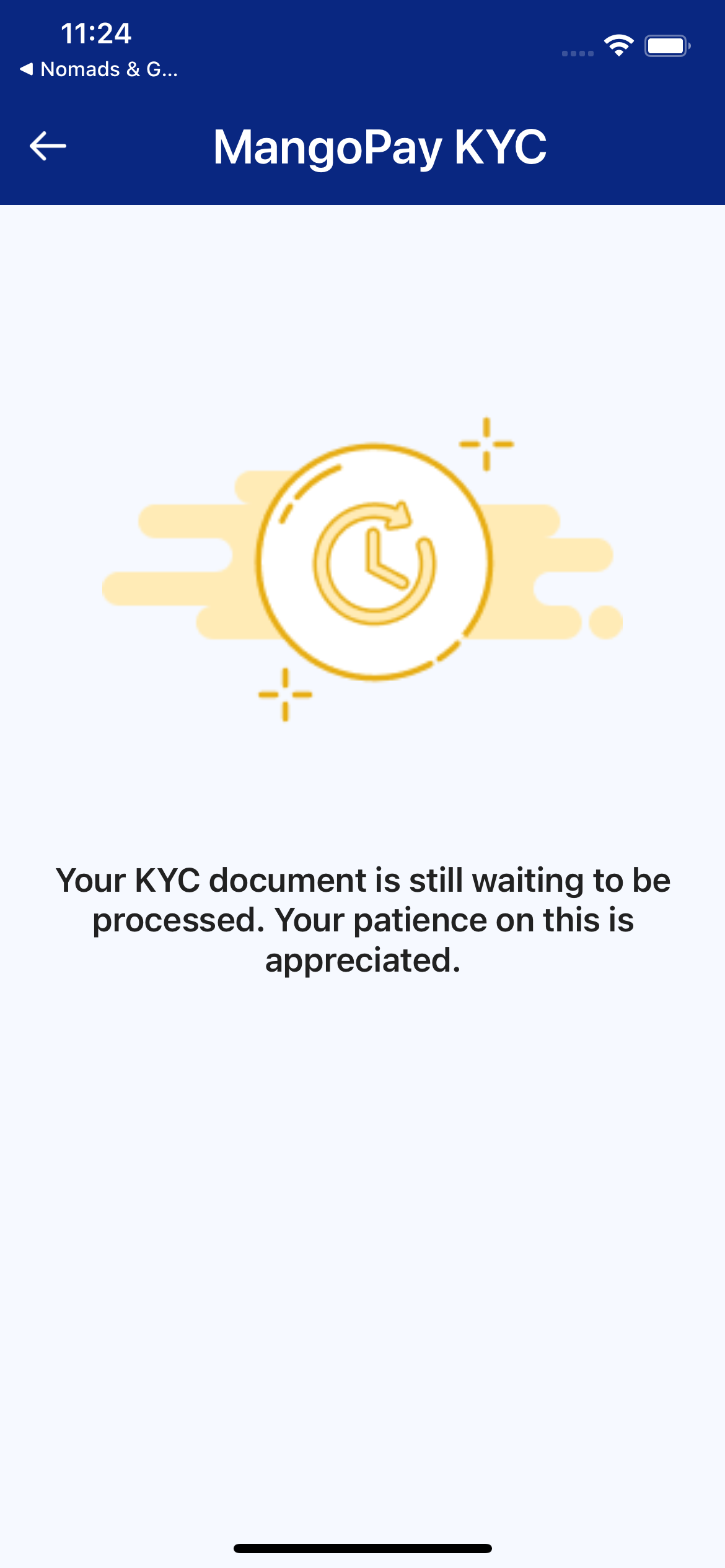
- Once MANGOPAY verify the documentation, the status would be changed. Then the seller can start receiving payouts.
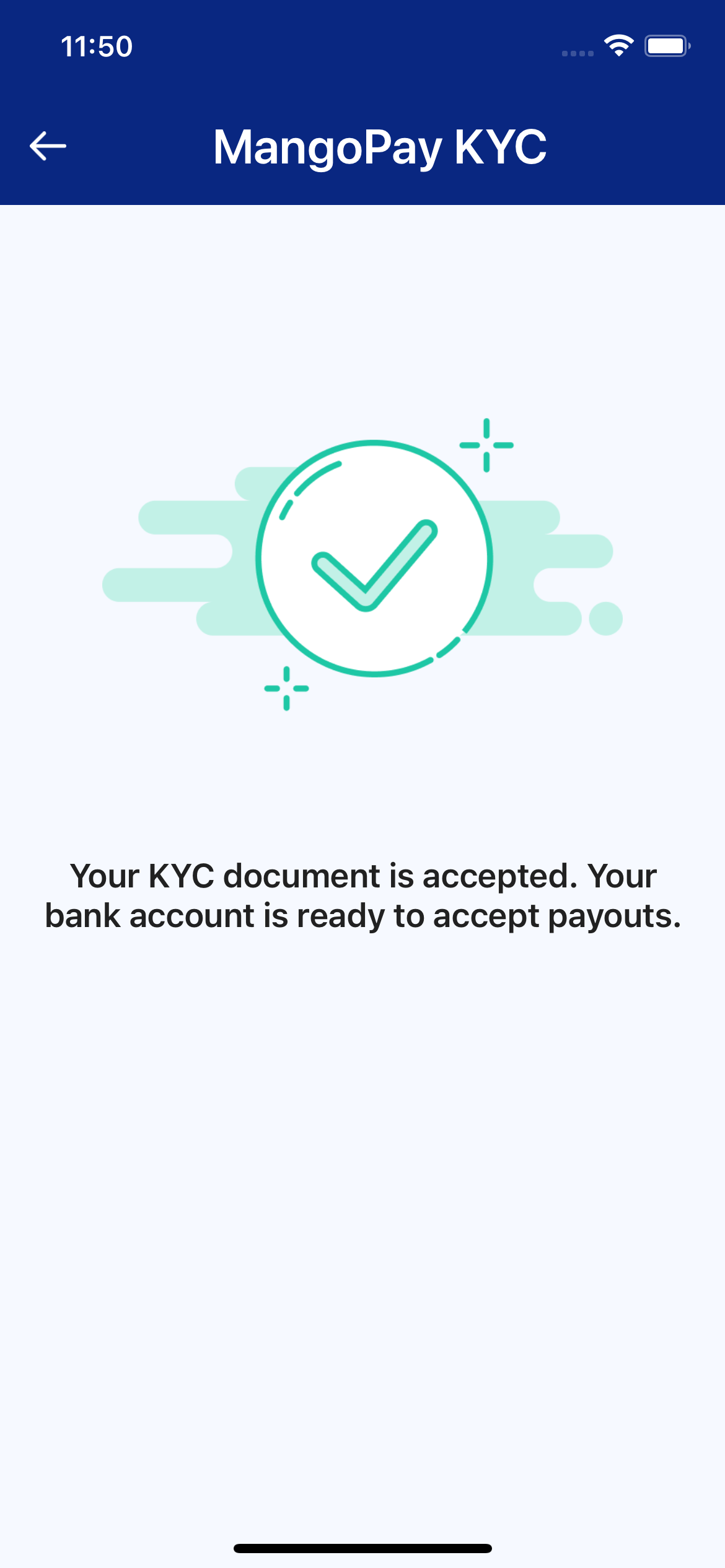
How to Setup in SuperAdmin?
- Go to SuperAdmin > Settings > Payment (https://superadmin.tradly.app/settings)
- Add MangoPay
- Click on Settings
- Add the API keys
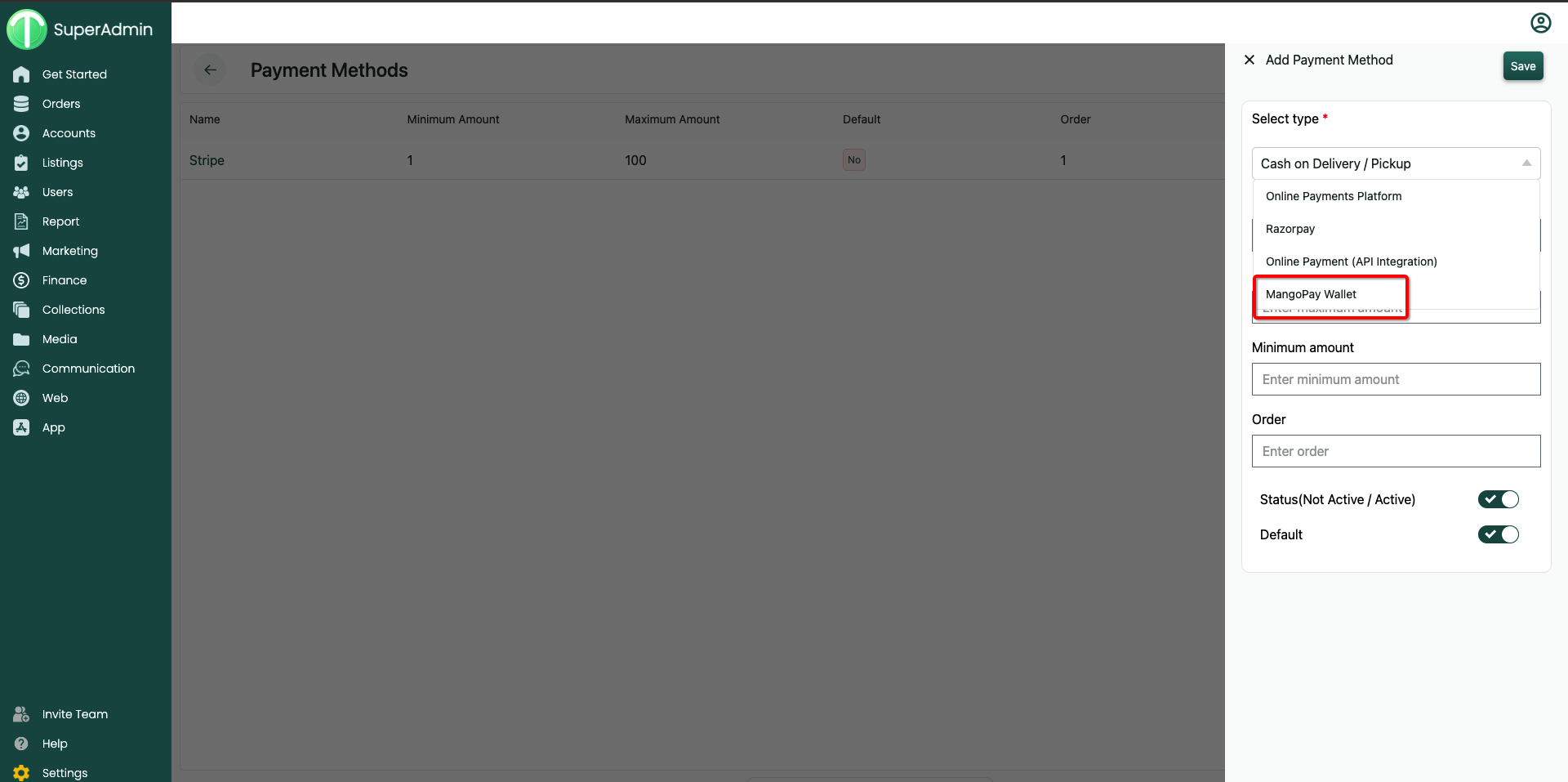
mangopay-wallet-checkout
Quality Control
What controls do you implement? Under what conditions are your sellers selected?
Once the seller creates an account in the app, it goes through an approval process where we as Platform owners will review all the information submitted by sellers and approve/reject them based on what sellers are going to sell in the platform and information accuracy. In this way, we allow only quality sellers on the platform to sell products. The screenshot below shows the dashboard where we moderate the sellers.