Looking for free Shopify alternative? Here we are with Tradly. We are not going to say that Tradly is powerful than Shopify using a feature to feature matrix comparison. Shopify is good with what they do. We have a different approach and suitable for different use cases. And particularly we start our business to real problems people face and give tools for individuals (Someone who doesn’t know to code, someone who can’t afford costly solutions). That doesn’t mean our solution is simple but it is packed simple. Advanced use cases achieved with our Headless API product.
- Start with Zero $ Investment
- You can launch a product website using Shopify but using Tradly, you can launch a site with products, events, services all under a single domain without need of additional add-ons.
- Important marketing tools integrated without additional add-ons
There is two type of offering.
SIMPLE and FOR EVERYONE.
A simple no-code configuration. You toggle on / off for particular Features
START: Web site templates with focused use cases for a super good MVP.
Free Online Store Templates
See AllGROWTH & SCALE: Have ambitious plan and customise many things, then rely on a developer or tech proficient partner.
ADVANCED & TECHNICAL. Skillset needed: Tech proficiency
- If you are a looking for developer first experience, we have a headless API to support your omni-channel experience building.
- API and open source apps provide you every flexibility and customisations you want to achieve
Launching an indie business is super easy and straight forward with Tradly.
This is how your first few days looks:
5 Steps for non-coders
- Signup for a free account
- Prototype your app using our SuperAdmin toggle based configuration or our upcoming simple builder
- Visualise your app through website Preview. Under tradly.co or deploy the open source web repo on vercel, netlify, etc.
- Optional: You can buy our business package or custom development package if you want to launch apps without technical bottlenecks
There will be 5 types of works you will be doing to configure the app to work fully functional for an MVP launch to the market.
1. After you sign up
You will be asked to enter this information when you signup, read the below reference link for each part when you are stuck.
When you signup, the default things are pre-selected for you but you can customise the below.
- System Setup (Example: Auth, currency, Language, country you want to launch)
- Choose your business Model (Product, Bookings, etc)
- Choose Revenue Model : B2C are mostly direct orders of product or booking your services. But if you would like to custom things like subscription, then you need our assistance
- Choose Delivery or Service Method: Available delivery methods and how it works
- Choose Payment Gateways
Whatever the type of B2C, mostly these are the fundamental blocks you should need to configure. The rest of the steps are mostly according to your business nature.
2. Business Fundamentals
You must configure the below things for the system to be able to setup your catalogue, service, sessions, etc.
- Configure listings - Categories, attributes: Settings
{'>'}listing - Configure business informations like privacy policy, support, etc: Settings
{'>'}General
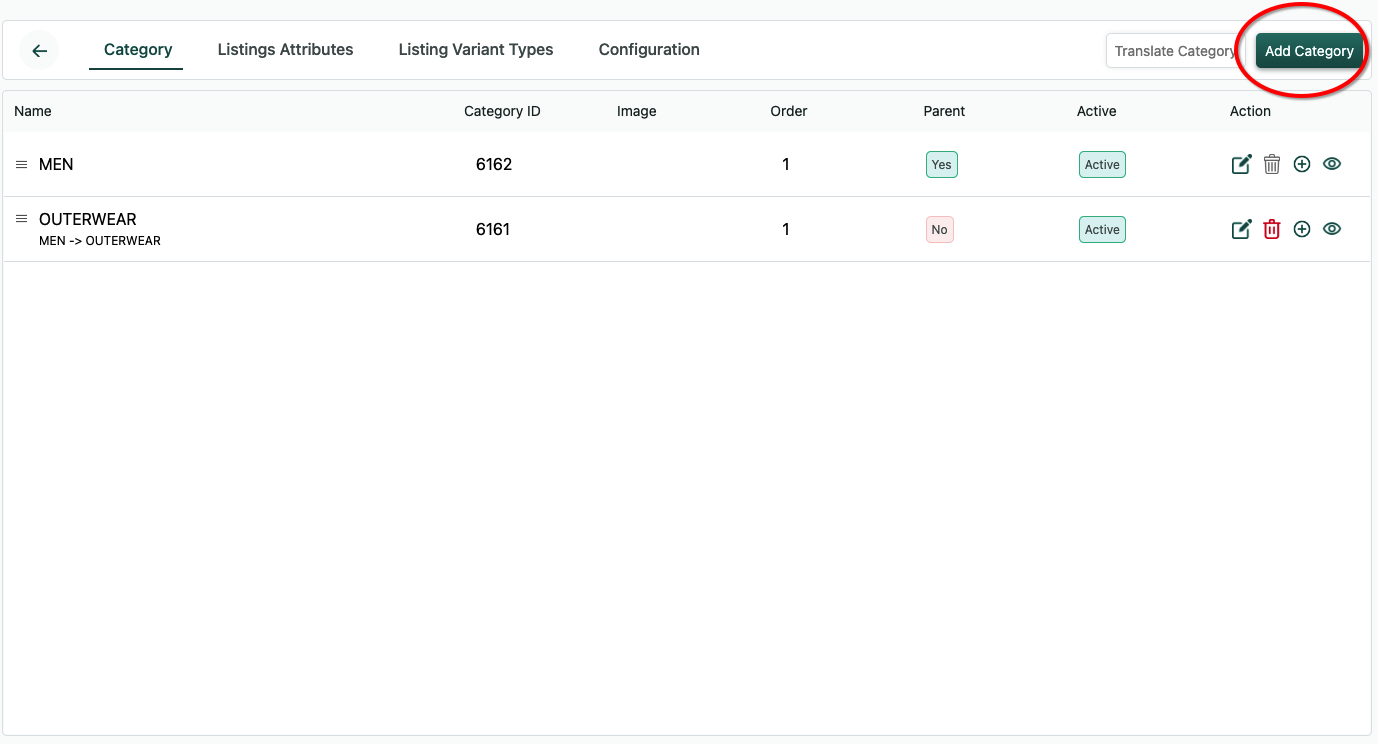
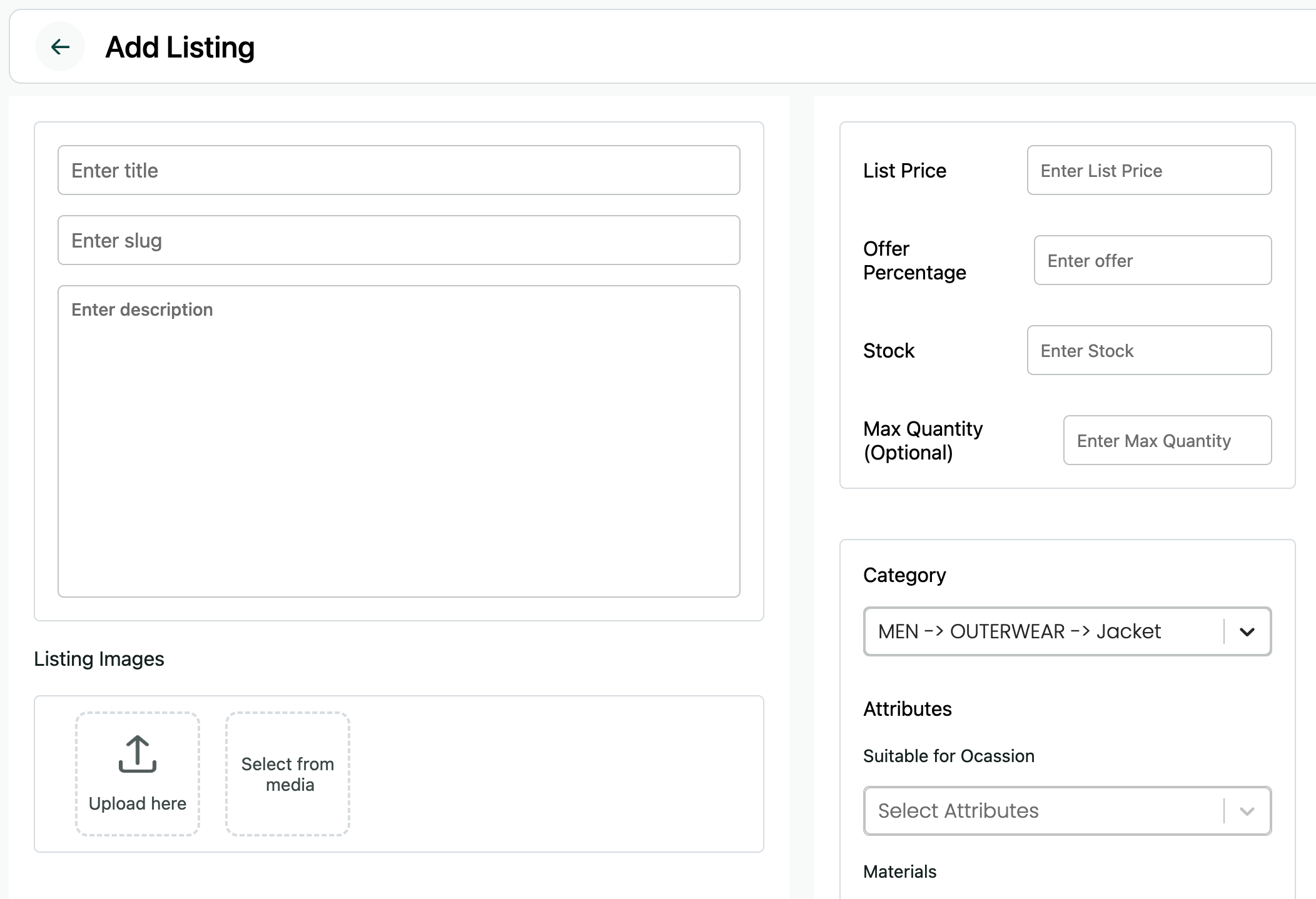
3. Customising your look and feel
Web (Settings > Web Config)
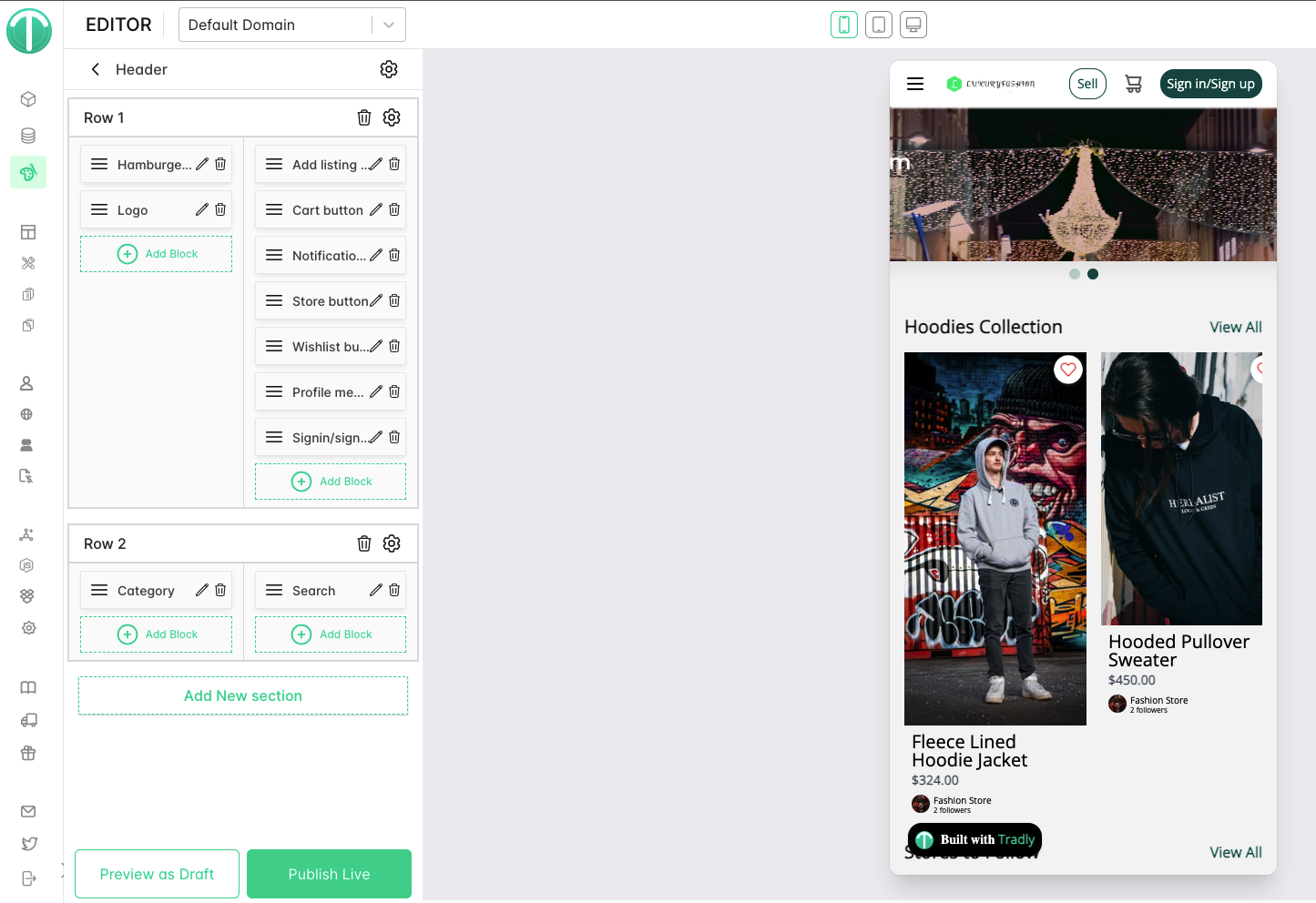
General
- Use collection block to create multiple widgets
- Use Promo block to show promotional medias, etc and link to anywhere
4. Content and Communications
Whether it’s a single language app or multi languages app, our SuperAdmin provides a simple option for you to customise every information going out of the system or present in the apps.
Under each block, you will find translate
- Listings categories, attributes, attribute values
- Order / Booking status name, messages.
- App Strings (Whatever the non user entered strings, strings that is specific to apps)
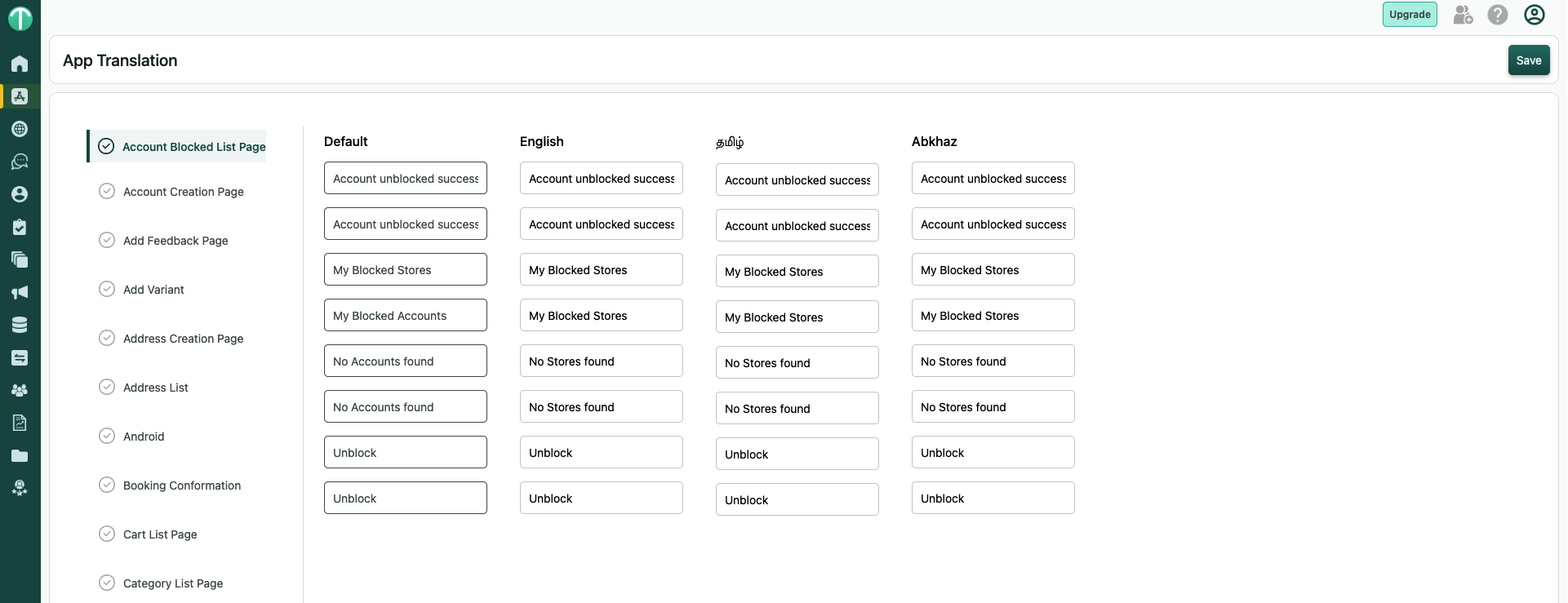
For developers
- Signup for a free account
- Get the API keys in the SuperAdmin
{'>'}Settings{'>'}API section = Refer the API reference to start building the app