Tradly Donation Template make its simple and easy for you to launch websites to raise donation or funding related activities.
Are you an NGO or Individual or Business?
- NGO can use this Donation template to raise on it’s own the donation without loosing high platform fee to 3rd party Platforms
- Individual like social activist and social entreprenuers can launch donation platform for their community solutions
- Business who want to do their CSR Activity or 1:1 Matching donation based campaigns can use Tradly API to build custom solutions or use the same simple templates itself.
Does this sounds like what you are? If not, reach out to us in Contact form
How it works?
Impactful Templates
Here’s why Tradly can make it easier and simpler for you to kickstart
✔ Hosted: You won’t need to manage servers/database, write business/commerce logics.
✔ You’ll save time by not developing the apps (Website, iOS, Android) from scratch and still can customise using simple no-code builder.
✔ Super easy for anyone to customise their portal with our No-code Editors ✔ Integrations (Plugins): Every integrations Tradly release is comes as free in 90% cases.
✔ Growing Features: Not just fundamental features but also advanced commerce features are available in the SuperAdmin
✔ For Developers: Open-source starter Kits for ReactJs, React Native, Flutter, etc
✔ Your platform is future-proof with API first, and scalable headless solution.
✔ Single API to rule them all: Whether you want to add additional blocks like booking, rental, subscription, or anything fundamental to grow your business, We continuously add more functionality to the business.
How it works?
CREATE a FREE Donation/crowdfunding Website in just few steps.
- Sign Up with a free account
- Select the Donation/crowdfunding template
DONATION / CROWDFUNDING
See All- Customise the styling using Simple Website Editor
- Start adding campaigns (you can allow your campaign owners to create campaigns in the end website or you can create yourself in Superadmnin itself)
- Add your Custom Domain and start receiving funding.
Features
- Host under your custom domain or hosted under tradly.co subdomain
- Payments
- Rules on funding limits (min, max, etc)
- Variances under a campaign page - Prefilled amount ($10, $20, $30) or Package variances (Mention for $10, Badge for $100)
- Granular control on variances: Add images, title and description on each event variance level
- Configure custom SEO
Why Tradly Vs Other Donation Platforms?
- Multi Account like a marketplace
- Allow account manager to manage their own events and Profile
- Unlimited number of campaigns
- Unlimited staff under your admin panel
- Unlimited number of users in your platform
- Video listings
- Continous improvements of features and releases every quarter
- Create Collections to group events
- Create internal promotions to promote specific event or account
- Developer Focused Headless API and toolkits
Is any of the important feature missing?
Do you think any fundamental feature is missing for you to move forward with Tradly? Let us know, we are curious to know what it is and add in our Roadmap.
Pricing
Starts with a free pricing and has a fair price increment based on your growth.
Channels which you can allow booking
- Website
- Android App
- iOS App
- iPad App
- Android Kiosk App
Checklist from start to end on what you need to build a marketplace using Tradly Platform.
Tradly Platform solution is catered to different groups separately
- For developers: Headless API solution. Using the API solution, developers can build apps on top of it.
- For no-code creators: A simple toggle based SuperAdmin Panel to configure features in the already pre-built apps (also called as storefront, front end apps, templated apps).
For developers
- Signup for a free account
- Get the API keys in the SuperAdmin > Settings > API section = Refer the API reference to start building the app
- Optionally Fork Open source app starter Kits
5 Steps for no-code creators and builders
Choose the templates Website or Mobile Apps
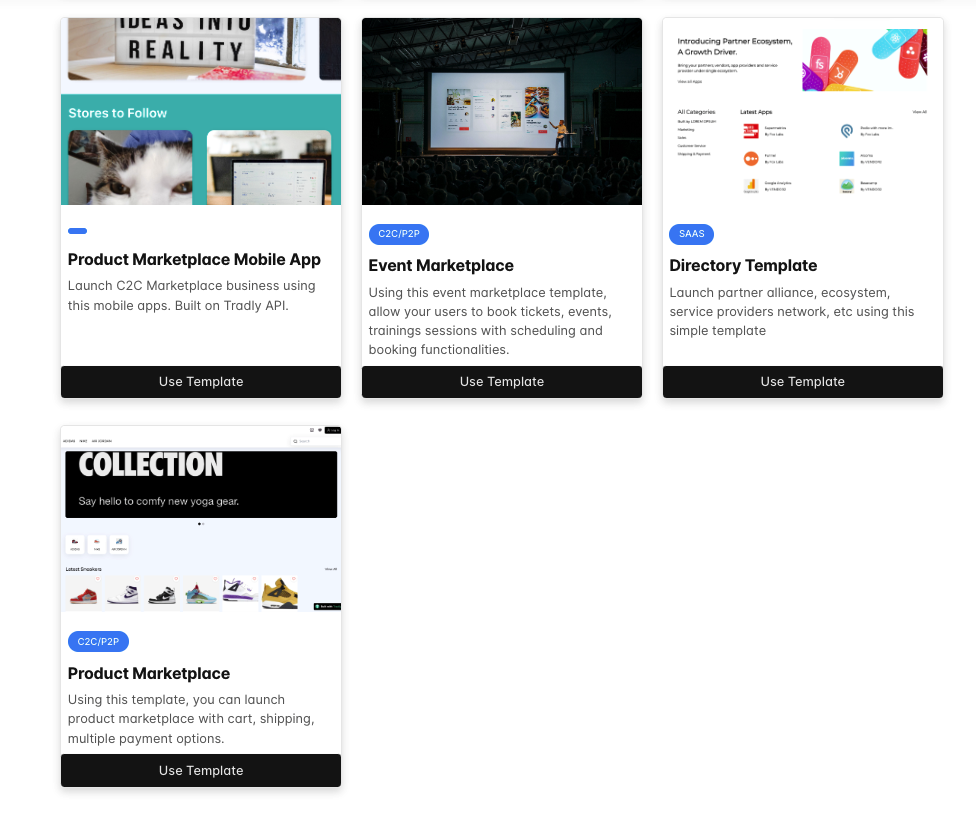
Do the branding customisation & business informations on launchpad
Prototype your app using our SuperAdmin builder and Visualise your app through test apps.
Launch
- Web App: By default when you register, you will get the production URL to use the app. And you can add custom domain.
- Mobile App: When you are ready to launch, Subscribe to our plans and get a white label app build
Advanced Informations
A. UI Customisation via SuperAdmin
Settings > App Customistion
- App Name
- App Primary & Secondary Colour
- App Icon
- Splash launch images
- Onboarding images, Onboarding Text
- Registration Text
- Sell Icon (optional)
- App title in Home Screen (Default will be app name) And others
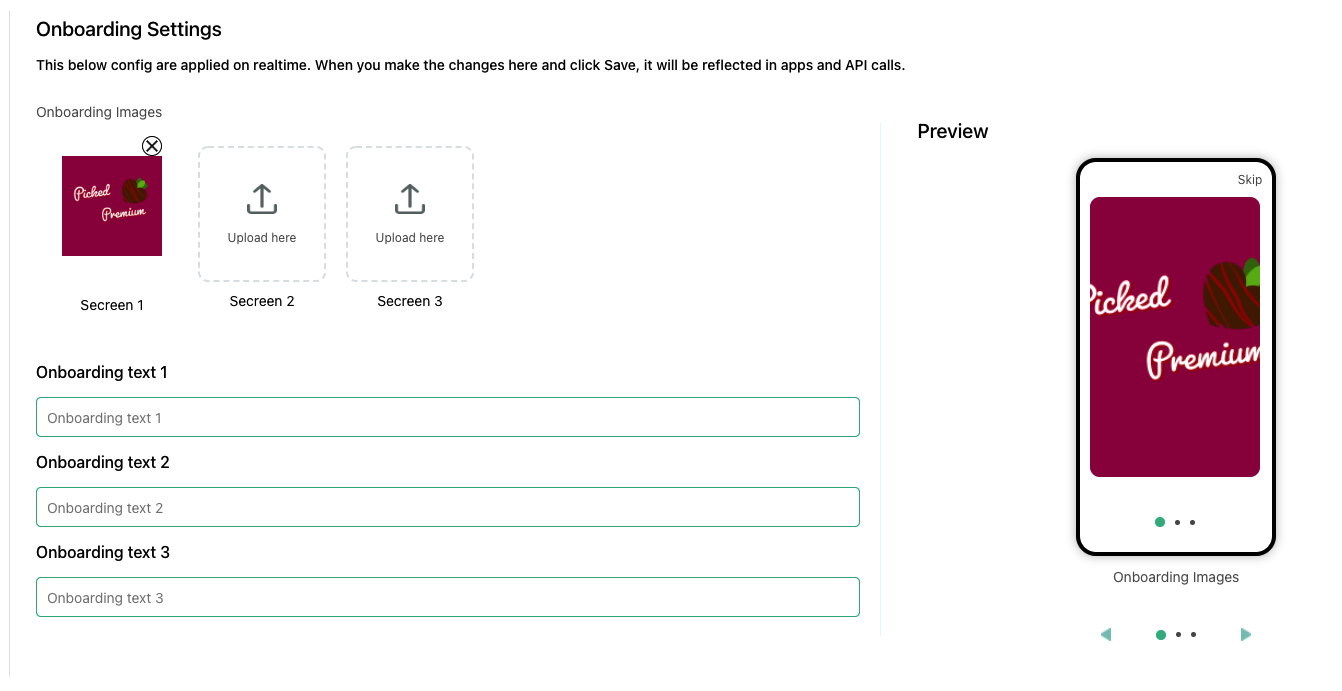
B. Platform Fundamentals
You must configure the below things for the system to be able to open accounts, submit listings and make purchases.
Configure accounts: Settings > accounts(categories, attributes)
Configure listings: Settings > listings (Setting up listings information to be collected. Categories, attributes)
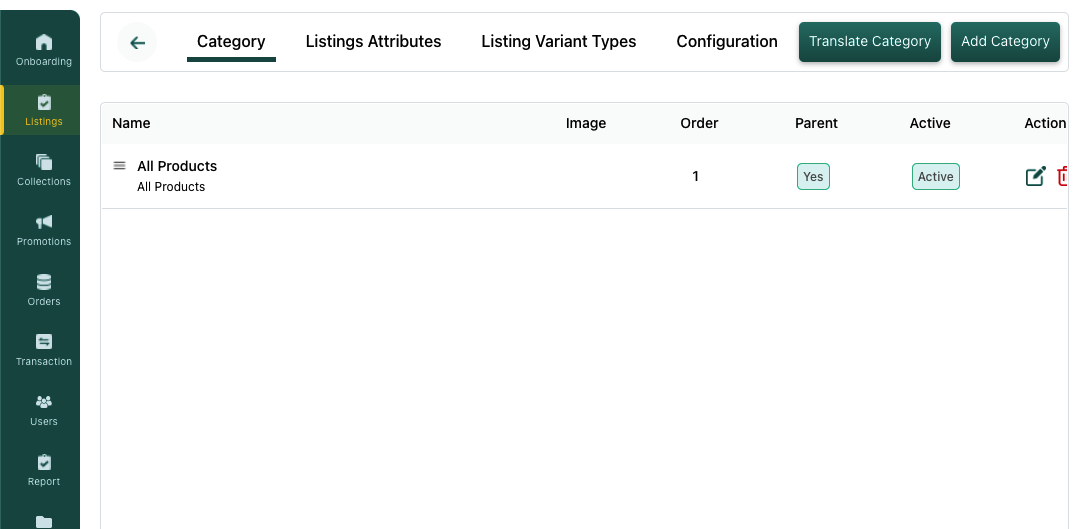
Stripe/other payment gateways configuration
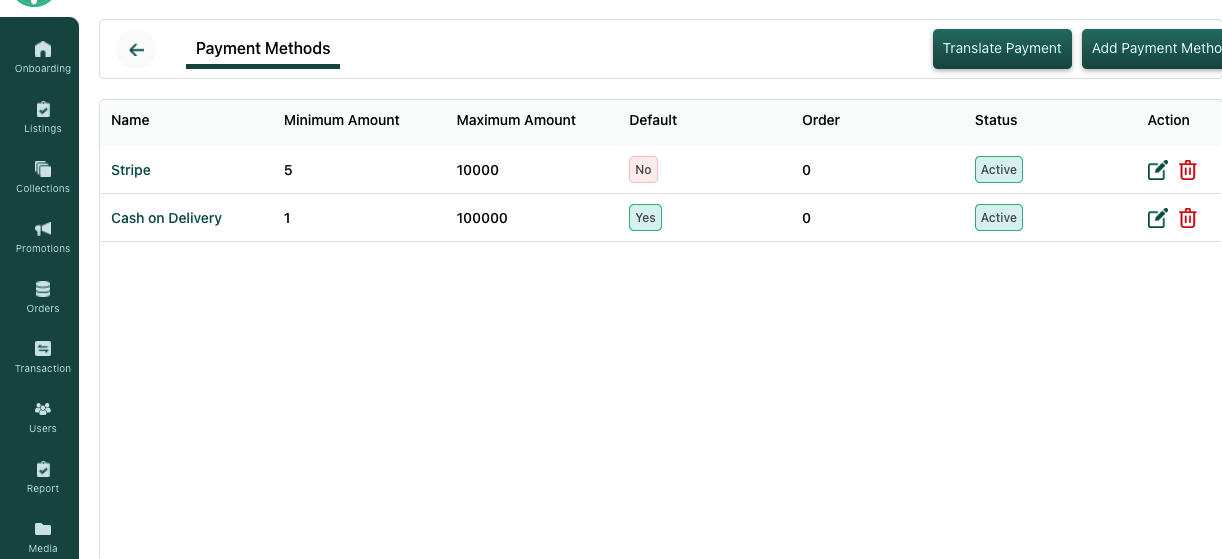
Configure revenue model, commissions: Settings > commissions OR Settings > Subscriptions OR Settings > Special Fees
C. Integrations
App integrations
- Chat setup via Firebase ,
- Optionally referral / sharing features via Branch
- Optionally later legal informations (privacy, terms, etc)
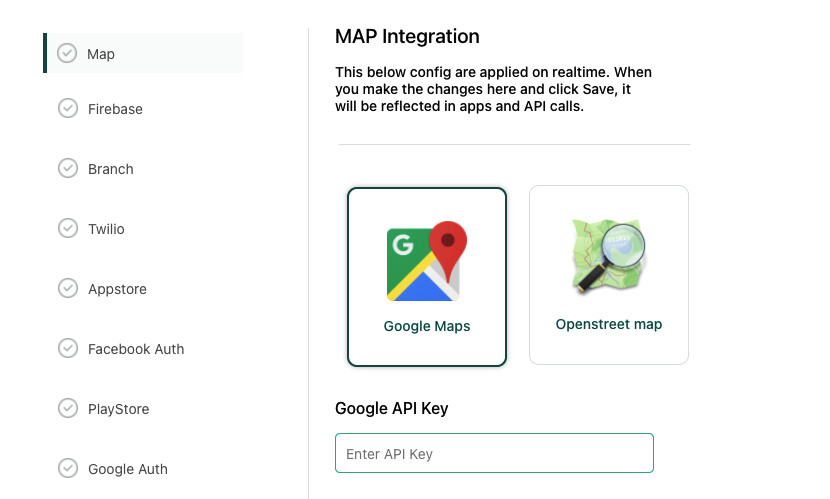
System integrations
- Configure email if you want the emails to be whitelisted
- Configure domain if you want good deliverability of emails
- Configure Google Maps if you have location specific features
Website Integrations
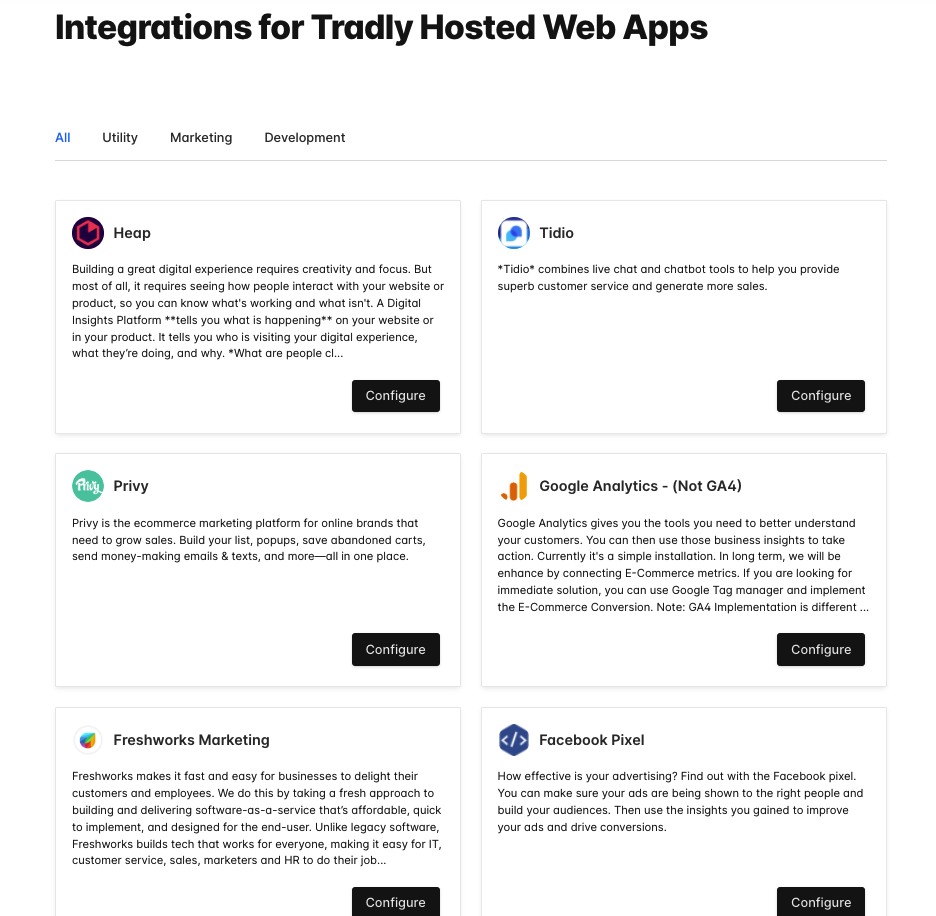
Dozens of website integrations to help you with marketing, analytics and products. Check here