Coupons are a marketing tool used to attract and retain customers by offering them discounts, freebies, or other special deals. Coupons can be used for a variety of purposes, including activating new customers, rewarding loyal customers, or acquiring new customers through promotional campaigns.
To use coupons effectively, it’s important to consider the specific goals of your activation or acquisition campaign and choose the right coupon type and distribution method to reach your target audience.
How to?
Login to the SuperAdmin
Navigate to the
Couponsection undermarketing. This can typically be found under a menu option called “Marketing” or something similar.Click the “Add Coupon” button.
Fill in the coupon details. These may include the coupon code, the coupon amount or percentage, the start and end dates for the coupon, and any applicable restrictions or conditions.
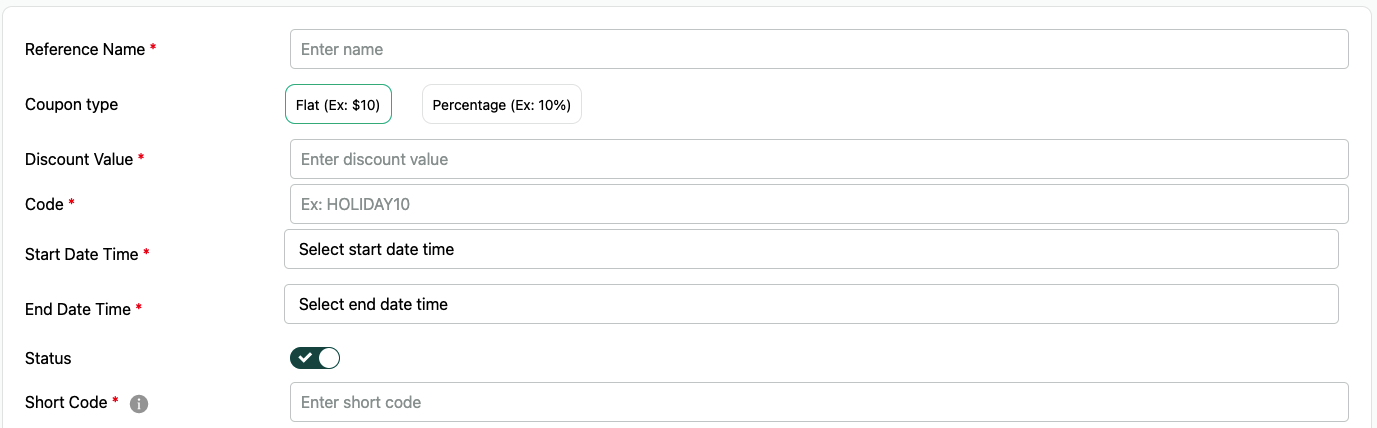
Save the coupon. The coupon should now be active and available for use by customers.
Optional Advanced
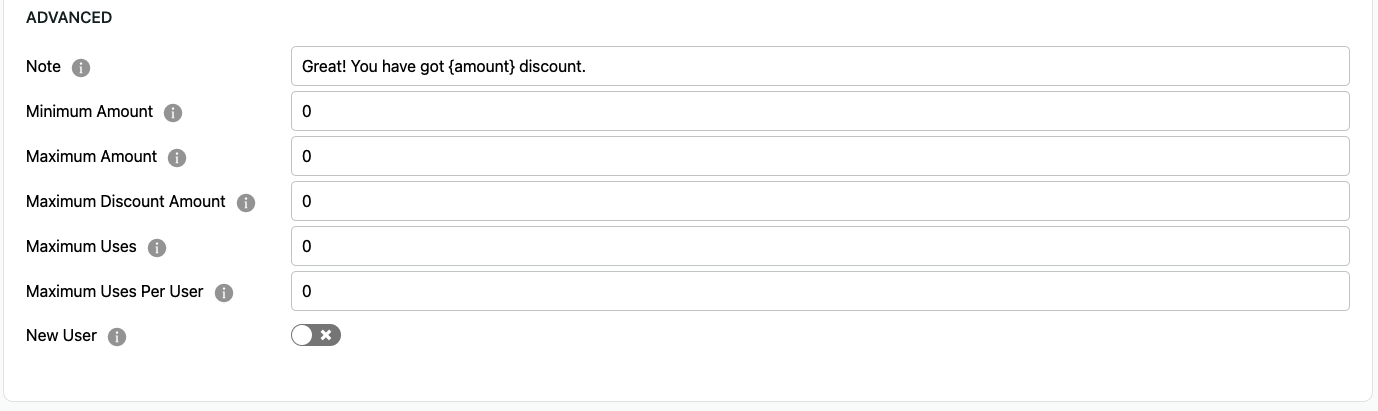
Some tips for creating effective coupons:**
- Choose a coupon code that is easy to remember and type.
- Set clear and reasonable restrictions or conditions for the coupon, such as a minimum purchase amount or expiration date.
- Consider offering a discount that is high enough to be enticing, but not so high that it undermines the value of your products or services.
- Test out different types of coupons to see what works best for your business. You may find that percentage-based discounts are more effective than fixed-amount discounts, or vice versa.
Fields
- reference name: This is a reference name for the coupon, which can be used to identify the coupon internally. It can be any string value.
- code: This is the code that users will enter at checkout to redeem the coupon. It can be any string value, but it’s best to use a unique, easy-to-remember code that is not too long.
- note: This is a message that will be displayed to users when they redeem the coupon. It can be any string value.
- coupon type: This is the type of coupon you want to create. There are two options:** direct discount and free shipping. If you select direct discount, users will receive a discount on their purchase. If you select free shipping, users will receive free shipping on their purchase.
- discount type: This is the type of discount that will be applied to the purchase. There are two options:** flat and percentage. If you select flat, the discount will be a fixed amount. If you select percentage, the discount will be a percentage of the purchase price.
- discount value: This is the value of the discount. If discount type is flat, this value should be the amount of the discount in the currency of the store. If discount type is percentage, this value should be the percentage of the discount (e.g., 10 for a 10% discount).
- min amount: This is the minimum amount that the purchase must be in order for the coupon to be valid. If you don’t want to set a minimum amount, you can set this value to 0.
- max amount: This is the maximum amount that the discount can be applied to. If you don’t want to set a maximum amount, you can set this value to 0.
- max discount: This is the maximum discount that the coupon can provide. If you don’t want to set a maximum discount, you can set this value to 0.
- max uses: This is the maximum number of times that the coupon can be used. If you don’t want to set a maximum number of uses, you can set this value to 0.
- max uses user: This is the maximum number of times that a single user can use the coupon. If you don’t want to set a maximum number of uses per user, you can set this value to 0.
- new user: This indicates whether the coupon is only available to new users. If set to true, the coupon will only be available to users who have not made a purchase before.
Use Cases
There are several ways to use coupons for activation and acquisition campaigns:**
Direct mail: Coupons can be mailed directly to potential customers to encourage them to try your products or services.
Email marketing: Coupons can be included in email newsletters or promotional emails to encourage subscribers to take advantage of the offer.
Social media: Coupons can be shared on social media platforms, such as Facebook or Instagram, to reach a larger audience and drive traffic to your website or physical store.
Website: Coupons can be displayed on your website or landing page to encourage visitors to take action, such as making a purchase or signing up for a newsletter.
Physical coupons: Coupons can be printed and distributed through physical channels, such as in-store or at events, to attract new customers or reward loyalty.