Looking to create and launch a Multi-vendor Marketplace Platform? Just in 10steps, we will explain how you will be building your multi-vendor marketplace website using Tradly No-code builder.
It’s 100% marketplace first solution.
Tradly is one of the few builders which has native integrations with marketplace wallet/payout-based systems. Tradly also has its payout system, which provides an operational tool alternative to Stripe connect (Only supported in 50+ countries). Read more here
Your users can sign up, open accounts themselves (sellers, campaign owners, multi vendors, partners), post listings (products, campaigns, items, services), and receive payouts
Tradly has commission logics, Special fees.
Multi seller cart options, Multiple Shipments tracking under a single order.
Marketplace fulfilment (example, like how Amazon fulfil orders)
Booking Engine with Pricing Options (Example: Stocks on economy ticket, Business Class)
For crowdfunding: It offers crowdfunding related features
For non-transactional marketplaces: You can simply deactivate unneccasary features.
Spoiler here, Video demo of what it takes to build multi-vendor marketplace
Visual Tutorial
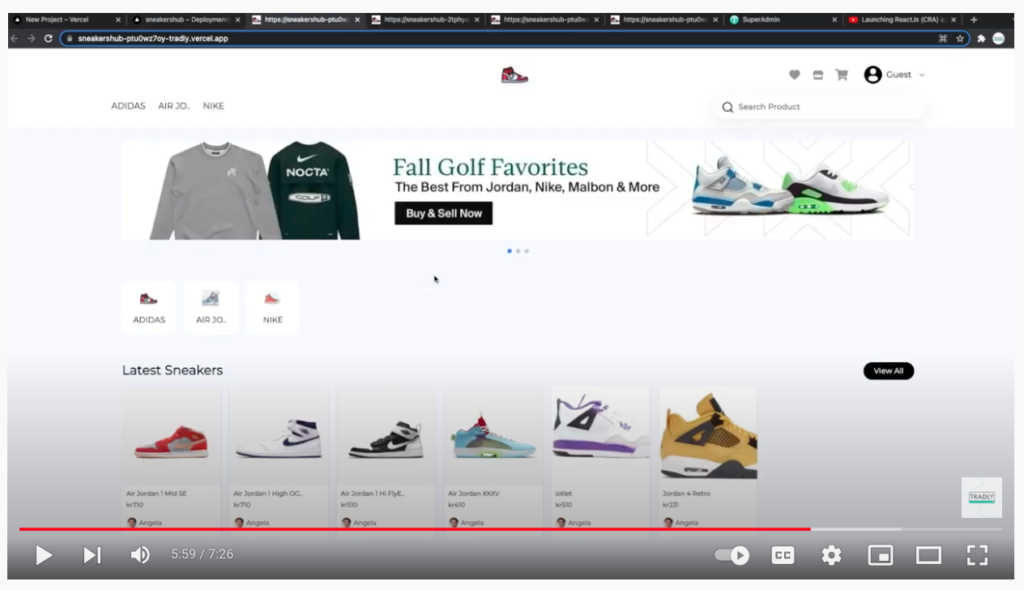
Making the Multi-Vendor Marketplace Platform website
- Signup for a free account
- Select the pre-built templates
MARKETPLACE TEMPLATES
See All- Customise the styling using Editor
- Customise your catalogue, user onboarding, Add Payment, Shipment, Service, etc in the SuperAdmin
- Launch with free web template
- Optional: Mobile Apps pre-built already ready to be launched.
- Add Marketing and Analytics Integrations to your website
- Add custom Domain and verify DNS records
Platform Fundamentals
You must configure the below things for the system to be able to open accounts, submit listings and make purchases.
- Configure accounts: Settings > accounts(categories, attributes)
- Configure listings: Settings > listings (Setting up listings information to be collected. Categories, attributes)
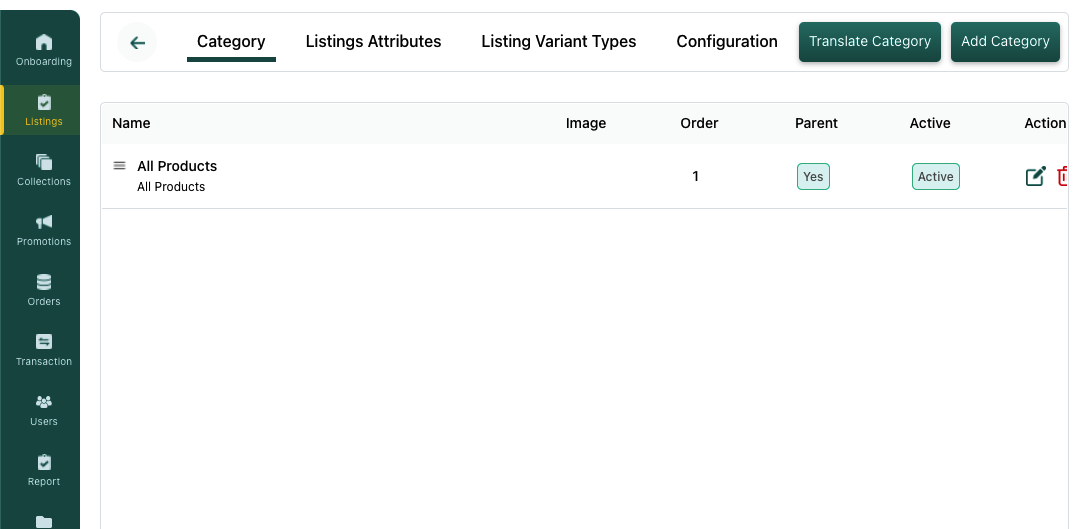
Select the Payment Method for platform and vendors
You can select multiple payment methods or a single gateway whichever is your preference. You need to signup for those accounts from your side and provide us the API Credentials or Account access whichever is applicable for us to set up this information for you.
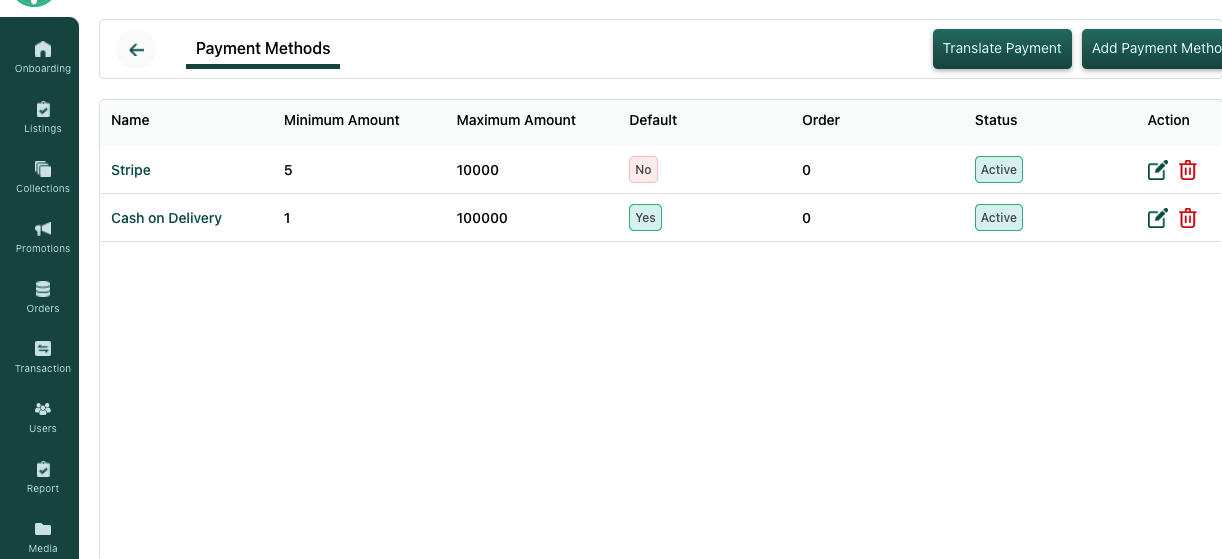
Select Delivery Method
It’s up to you to set up whether you want delivery, pickup, delivery integrations, on-demand delivery, etc on your marketplace level. Then your sellers can activate what type of options they allow from the list you provided them. This way your sellers have some privileges and it’s very handy if you want to have balanced control on the transactions between sellers and buyers.
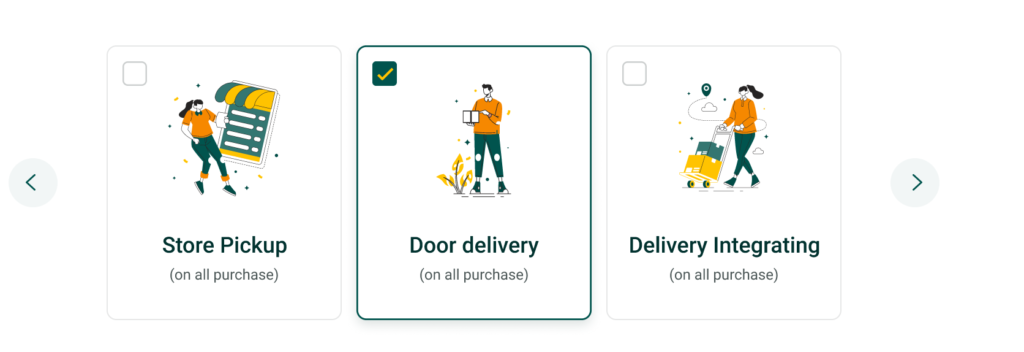
How? SuperAdmin > Settings > Delivery / Service methods
Select the revenue model of your multi-vendor marketplace platform
Decide how you want to charge your sellers/vendors when they open shop and list items. You can use the below type or contact us for custom combinations
- How? SuperAdmin > Settings > Find all the options under Operation
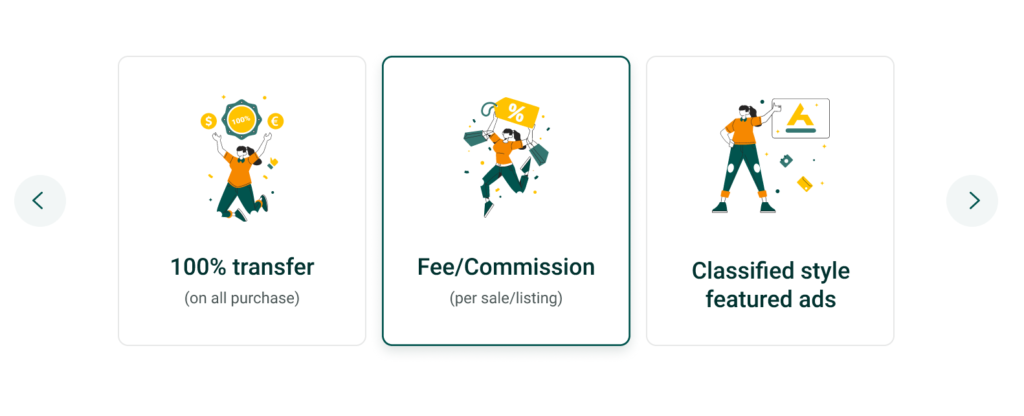
Add your Custom Domain to launch

Simple and FREE. Launch your project today!
- Launch Marketplaces, Online Storefronts, Booking Apps, Classifieds, Directories, Partner Portals, App Stores, etc.
- Tradly pricing starts with ZERO. You pay only when you grow.
- Free No-code Integrations, No-Code Editor