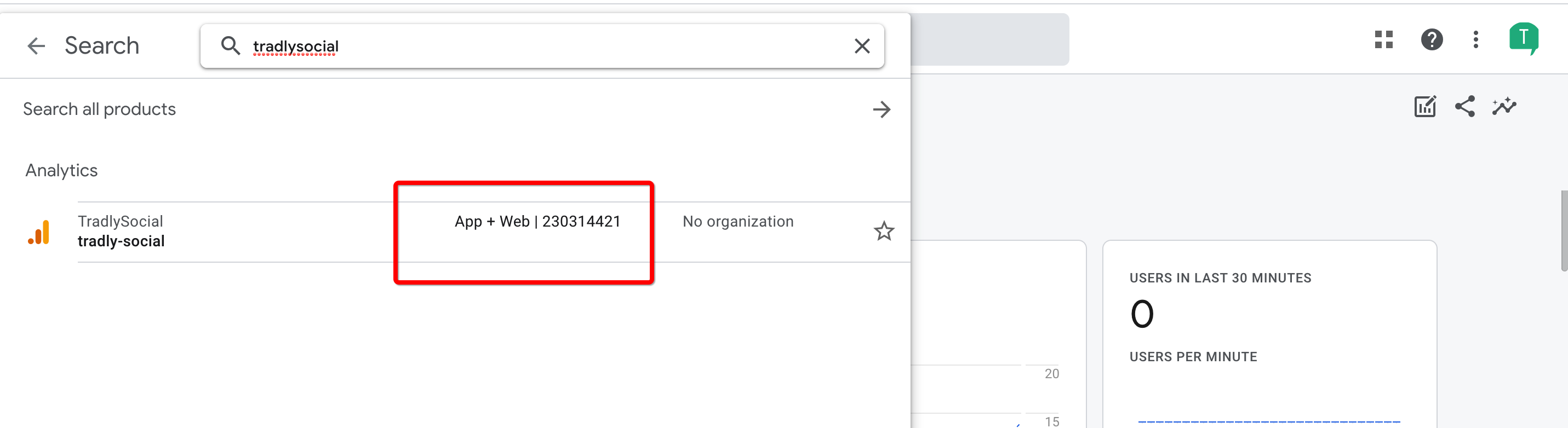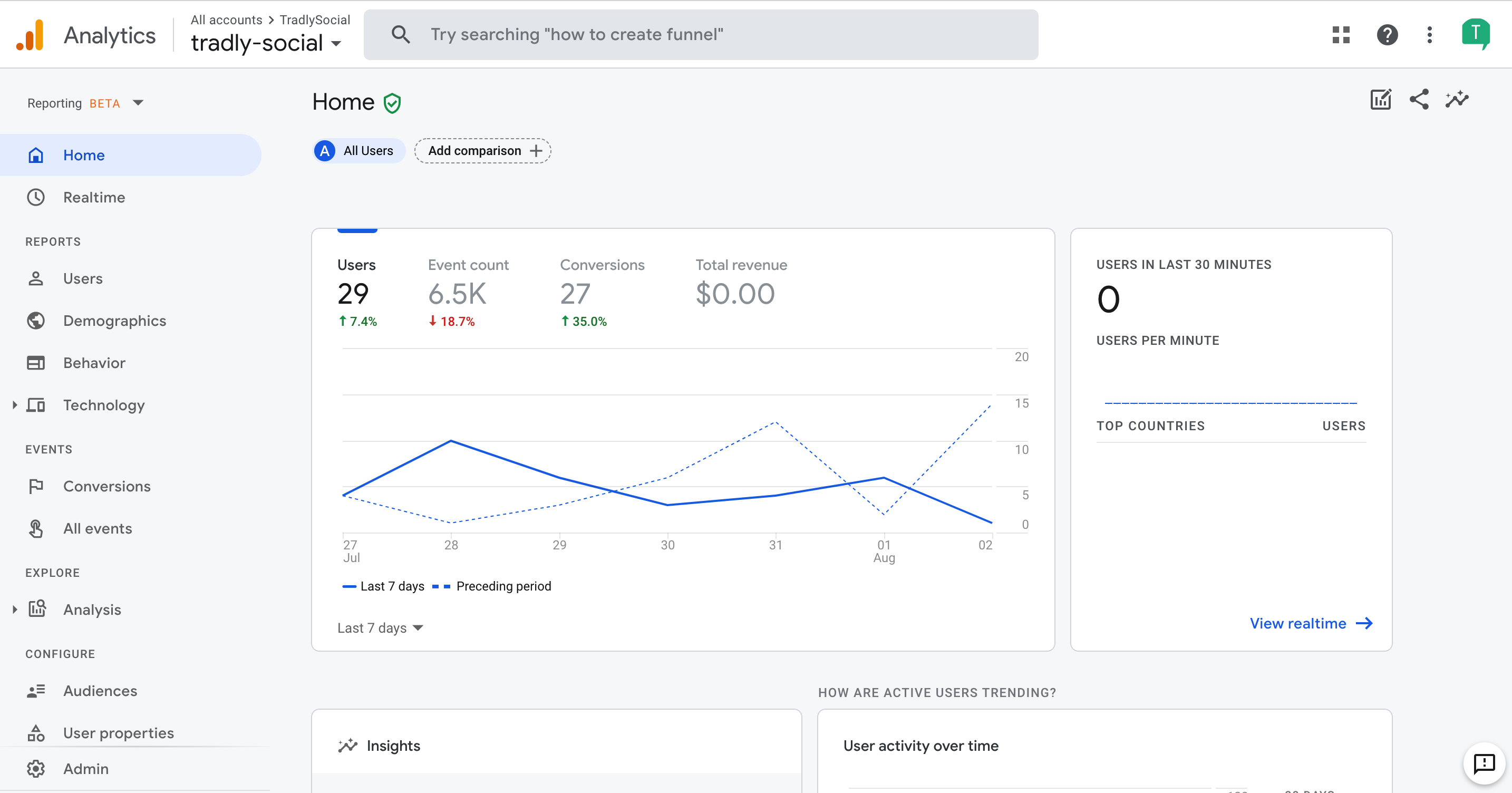Integrating Google Analytics
Google Analytics is a analytics service offered by Google that tracks and reports website traffic, measure your advertising ROI, etc. It comes on top of the Firebase(Mandatory) we integrate for you.
Setup for App
You might not need to do anything specifically for this, apart from opening a firebase account. It is automatically created for you under the same email you. It look like the below screenshot
Setup for Web
This is applicable only if you have subscribed to our webapp product. If you are subscribed to full package, then we will use the same trackingID for the mobile. Hence you can have consolidated data. If you want to have separate property for web, you can provide seperately though.
- Open an account here.
- Select ‘Web’ as property.
- The tracking ID is a string like UA-000000-2 for old google version. learn more.
- You can go to https://tradly.app/integrations to activate the GA or use Google Tag Manager available to update GA.
- You will start seeing the data in 24hours. You can use this chrome plugin to see whether the update is working properly