Get 25% OFF! Only for first-time customers. Use code: DREAM25.
- Getting Started
- Developer Resources
Installation
Let’s get started to building your dream!
Hello! Welcome to Tradly. Am puffin 🐦 from Arctic Circle, I will be helping you setting up your home(your project 😘) in Arctic Circle. If you are wondering where is Arctic, check here. We live in a cold winter and cool summer all around the year, so setting up a house need some friendly help, so am here for you!
Beautiful! Isn’t it? Let’s see how to setup your home.
There are three type of approaches I recommend based on your situation and your dream target.
- A tent ⛺️ is a good start to bring your dream live.
- Building a modular house 🏠 is a medium level where you want to progressively make changes.
- Building a big thing from scratch 🏢 is advanced level where you have capital and time to build a really big thing like the kangaroo (Deliveroo). Btw, we have our wolverine to help you out that dream as well!
Platform fundamentals
There are words we use such as Modules, Flavours, Blocks, Accounts, Listings, Attributes, etc. If this makes you wonder what it is, use the below section to read more about it. We have also copied the same definition on each block into a section called Glossary.
Here is the overall hierarchy of each feature. You may click each of this to know more about it.
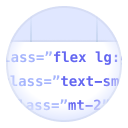
Modules & Flavours
Modules are business models like B2C, B2B, C2C. Flavours are business natures (booking, physical products).

Accounts
What is account? And how it can be used as stores, tutor profiles, gym studios etc.

Listings
What is listings? And how it can be used as products, tickets, events, location points, etc.

App customisations
See what you can customise and cannot customise.
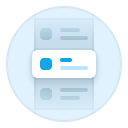
Business Operations
Understand how to set up payments, shipments. Configure commission or subscription methods.
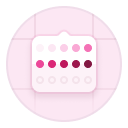
Integrations
Find available integrations and how they are implemented, how to configure them in future.