Welcome to Tradly, your all in one toolkit for launching your own online store(Also marketplaces, booking platforms, crowdfunding platform, directories, etc with no-code) in US. If you are looking to start an online store but dont know where to begin, we have got you covered.
Creating an online store with Tradly is simple and straightforward. Here’s a step-by-step guide to getting started:
- Sign up for an account Visit our website and sign up for a free account. You’ll need to provide some basic information, including your name, email address, and preferred password.
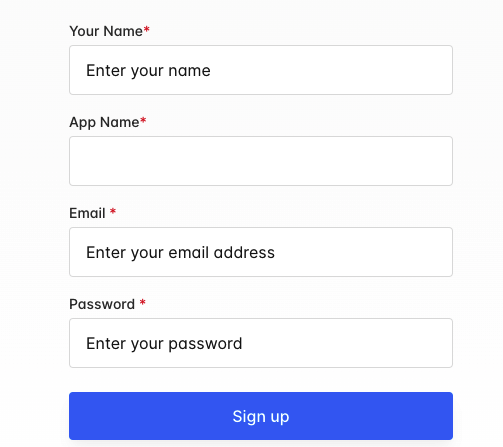
Free Online Store Templates
See AllCustomize your store: Use our simple editor to customize your store’s design and layout. You can choose from a high quality picked templates to launch your online presence without much of building process. Simple to edit branding. And simple to activate or deactivate features.
Add your products: Use our easy-to-use product management system to add your products and set their prices. You can also add product images, descriptions, and other custom fields informations.
Set up your payment gateway: We’ve implemented Stripe, a leading payment gateway in US, to make it easy for you to accept payments online. Simply connect your Stripe account to your store, and you’re ready to start accepting payments.
Launch your store: Once you’re happy with your store’s design, layout, and products, it’s time to launch! Click the “publish” button to make your store live and start promoting it to your audience.
At Tradly, we’re committed to making it easy for you to start and grow your online store. We offer extensive support and resources to help you every step of the way, from creating your store to managing your orders and growing your business.
Thank you for choosing Tradly as your partner in launching your online store in US. We look forward to helping you achieve your goals and grow your business.
Simple and FREE. Launch your project today!
- Launch Marketplaces, Online Storefronts, Booking Apps, Classifieds, Directories, Partner Portals, App Stores, etc.
- Tradly pricing starts with ZERO. You pay only when you grow.
- Free No-code Integrations, No-Code Editor
Payment Gateways available for US
This is for your users convenience, but if you want to save the transactional cost, you can enable simple cash on delivery or pick up at store approach.
Setting Up Platform
------
Add Products
Write your product title and description. Upload product photos or other media. Set your price, Setup Stocks limit.
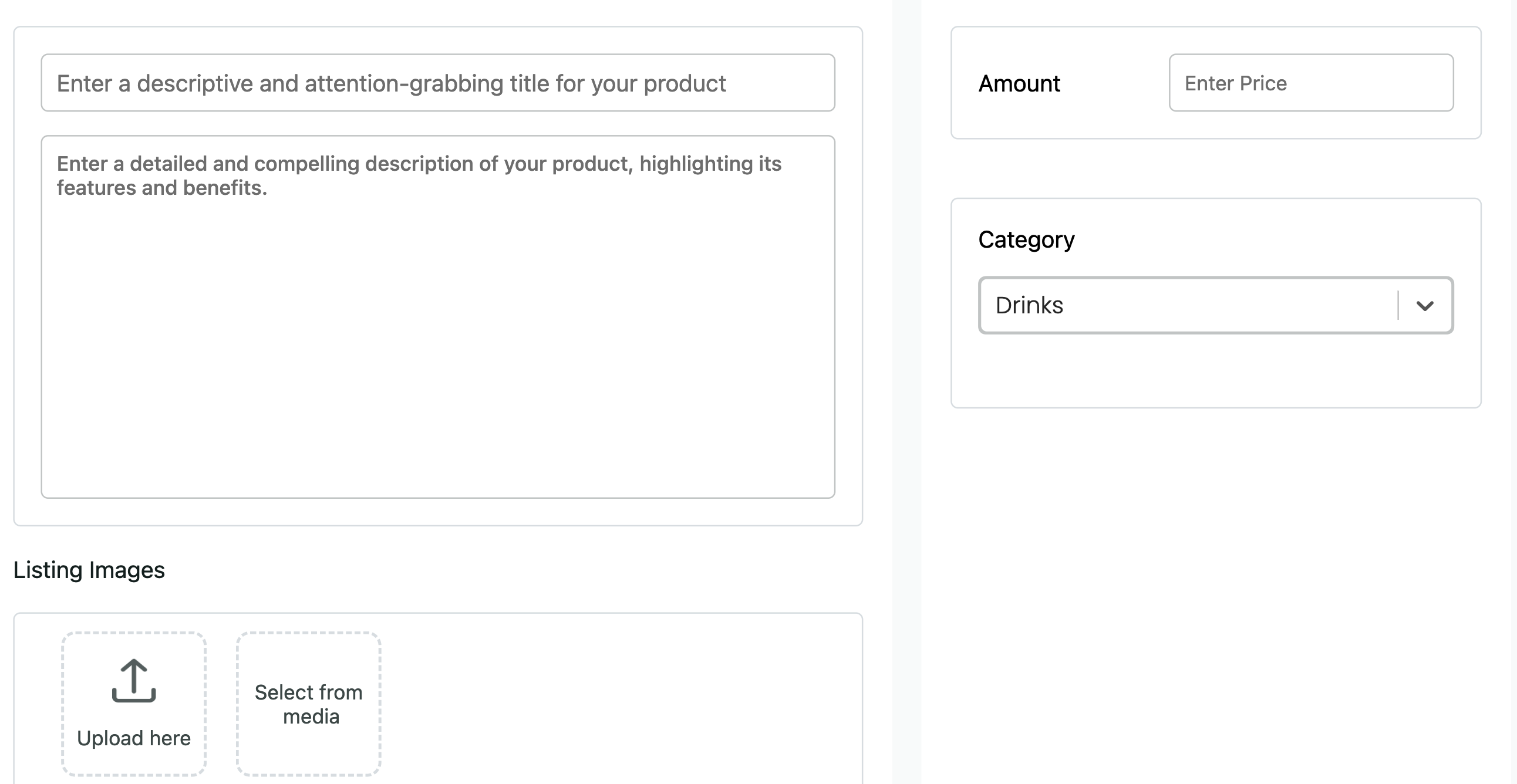
Activate Payment gateways
We support multiple payment gateways. If you are interested in implementing a custom payment gateways, let us know in the contact form.
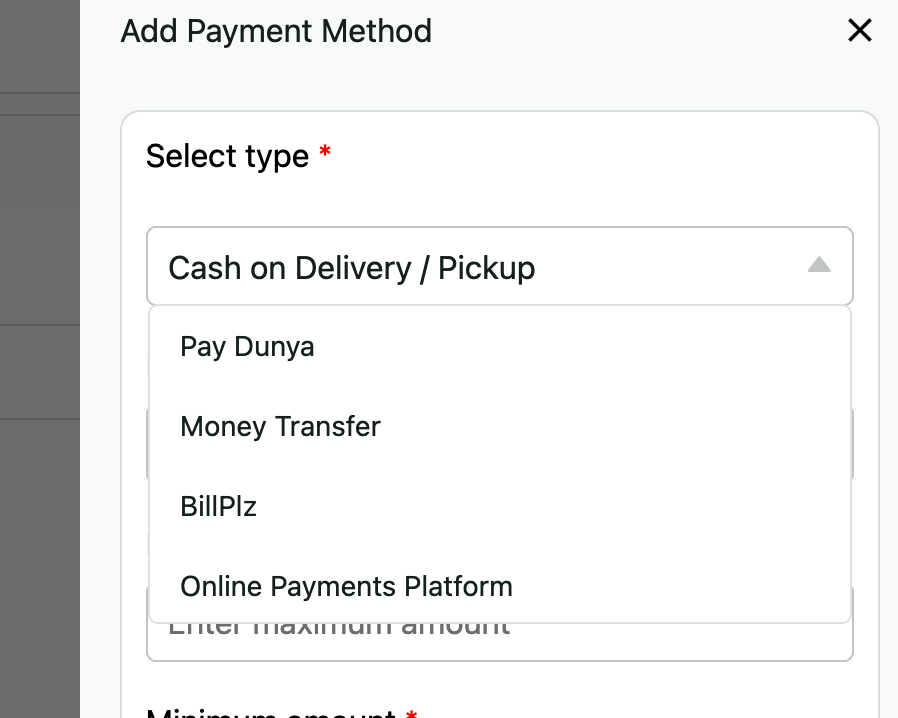
Activate Shipment options
Pick up at source
Delivery/Pick up at Storage Points
Delivery at Destination
Delivery
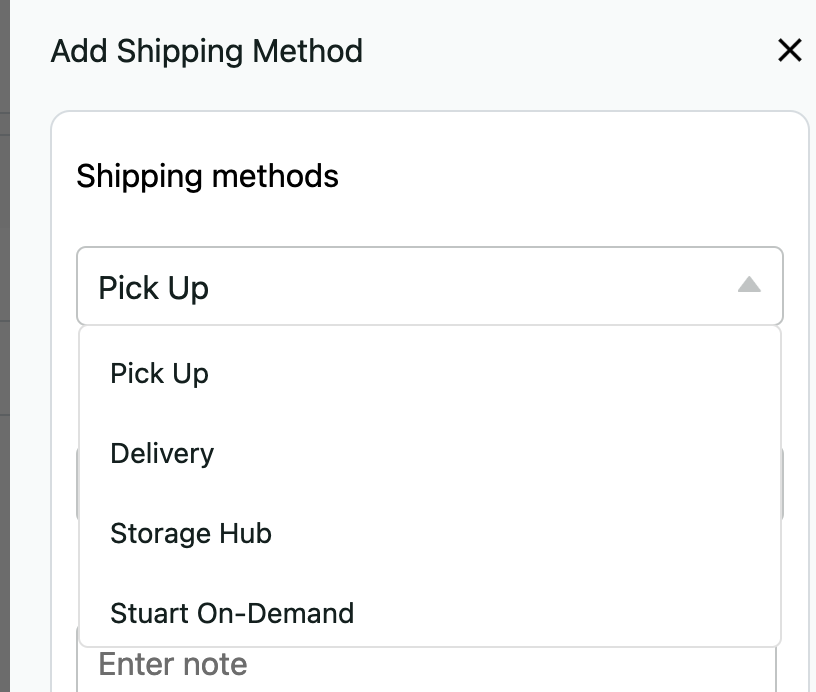
Add your custom domain
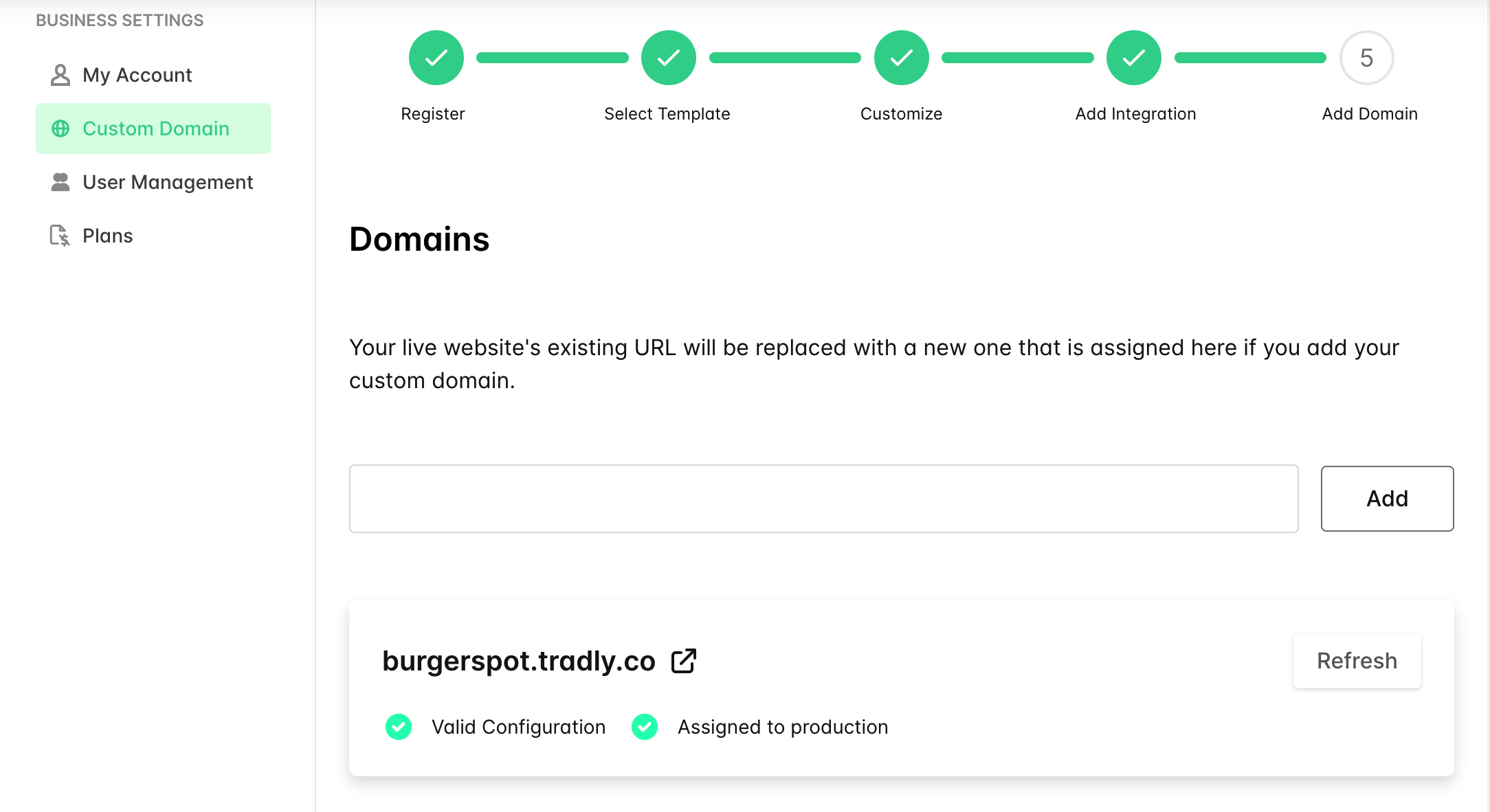
Your store is ready to start making money 🚀
Customising Platform
------
For a start, get started with a simple one, so you can focus on important aspects of the business.
Branding
Add your branding (Set your colours, typography, and other theme settings)
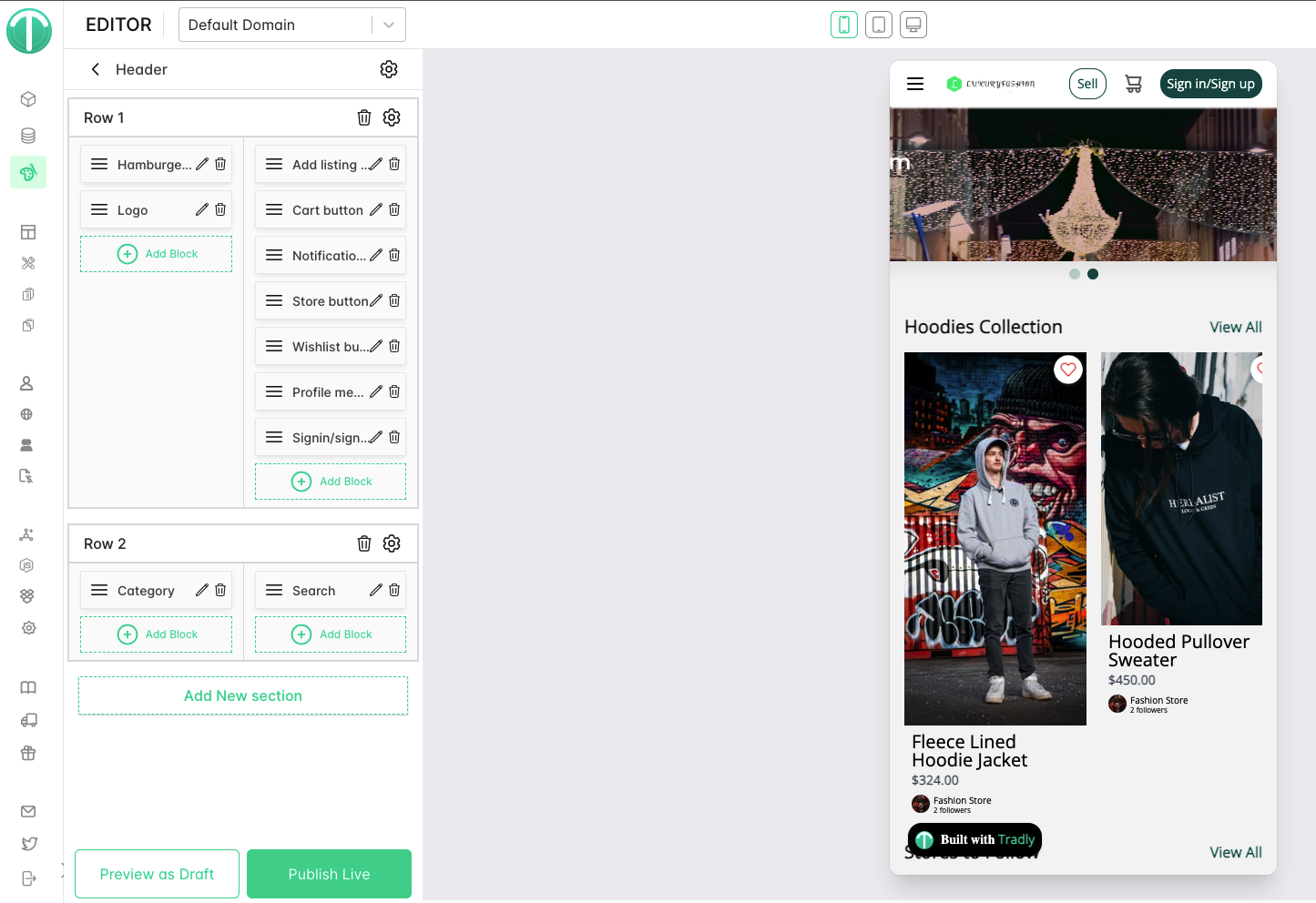
Pages
- Business crucial pages like about us, FAQ, Privacy, Terms, contact us page, etc can be created
Advanced Features
------
Product Collection
Organise your products into collections (Thematic, promotional, season etc)
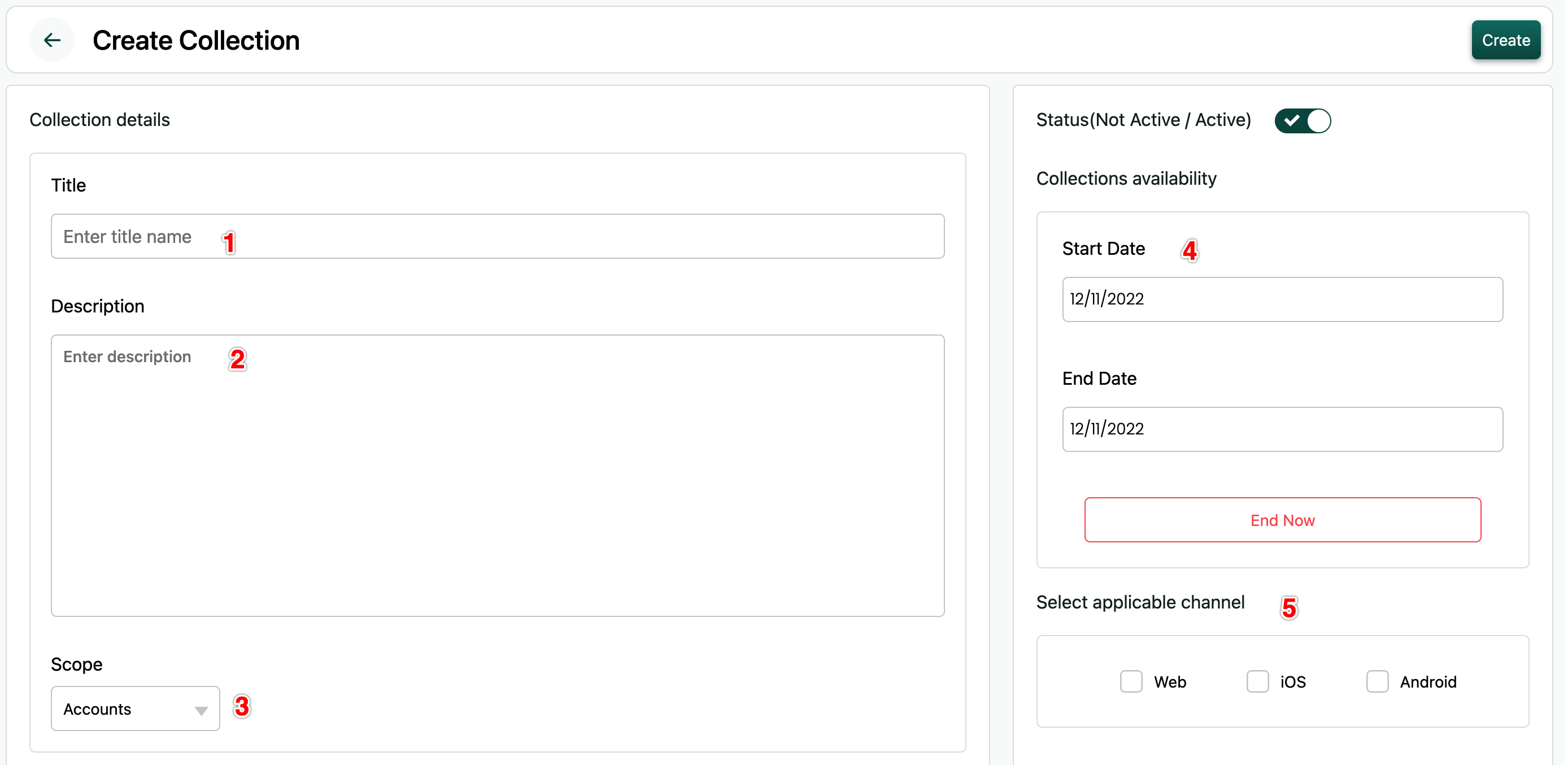
Taxes (Advanced)
- Discounts
- Mini-tools (QR Code Generator, Barcode Generator, Short Link generator, UTM Generator)
Product Types
- Items with Variances
- Items with Bundles Read more about Variation Here.
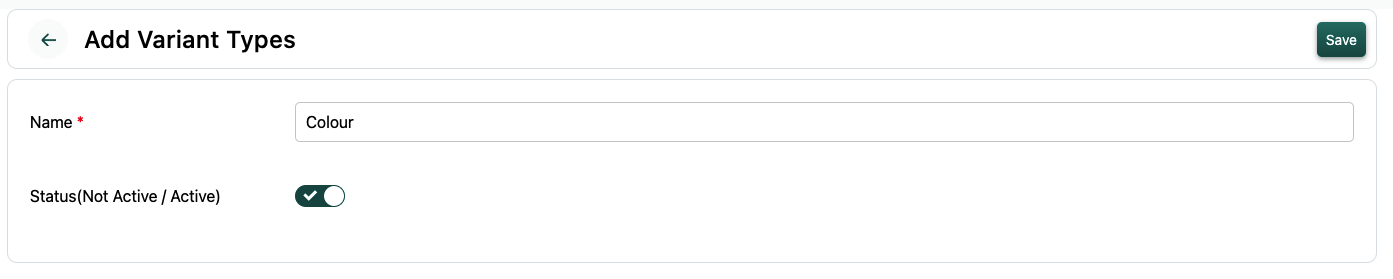
Advanced Rules
- Limit number of items purchased on platform level (Stocks, Ticket Limits)
- Limit number of items purchased per user
- Limit Minimum Price, Minimum Quantity, Maximum Quantity
- Limit minimum total order size on Payment method level
Read more about how to use this rules here
Learn more about shipping methods.
Custom Fields (Attributes) for Product descriptions & Filters
You can easily add custom fields for your product adding page. And it can be customised to be shown on listing category level.
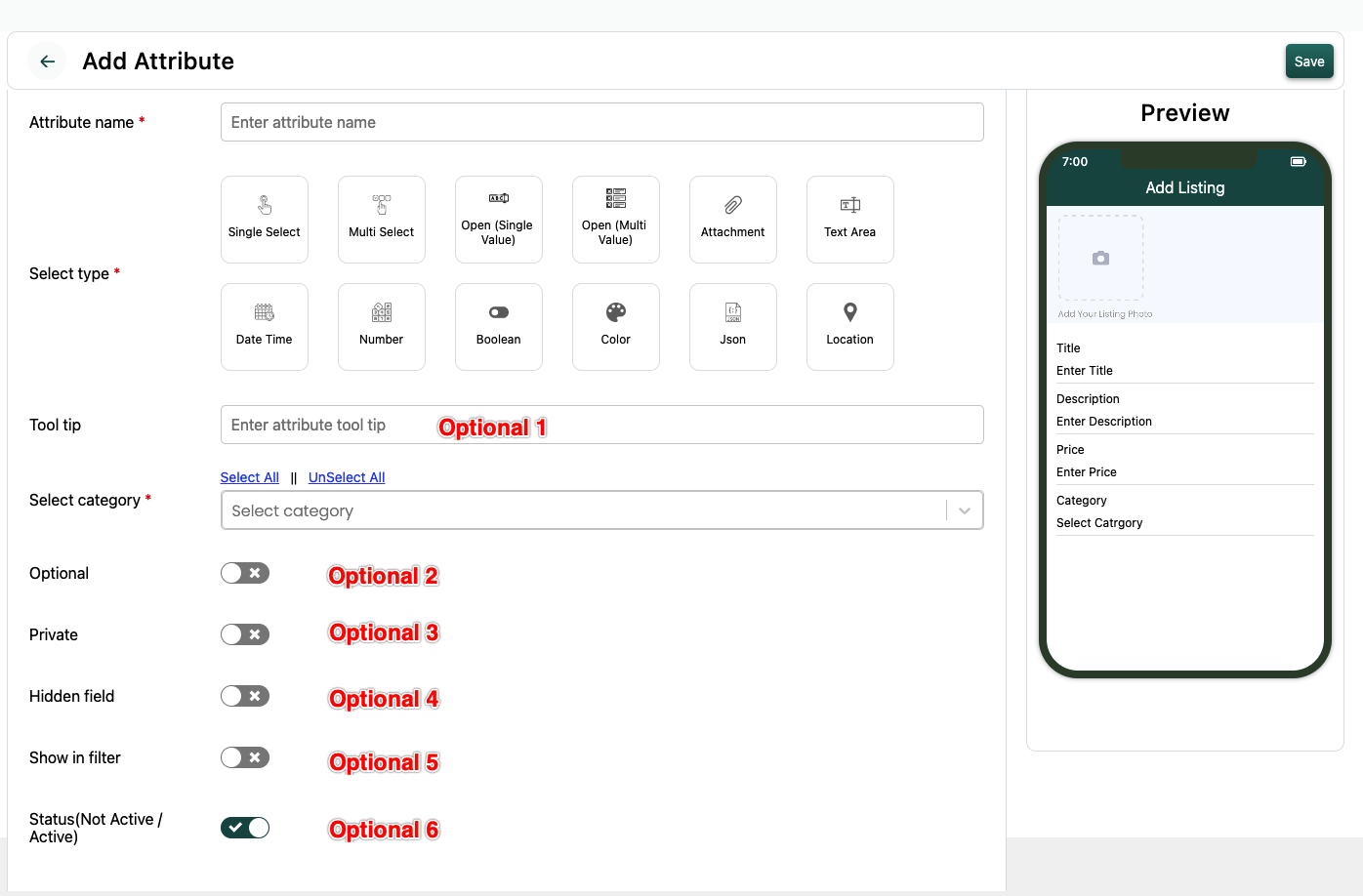
Monitoring Business
- Inventory report
- Sales report
Growing your Platform
------
On top of Tradly Free Creator tools. You can add 3rd party apps inside your store for further faetures.
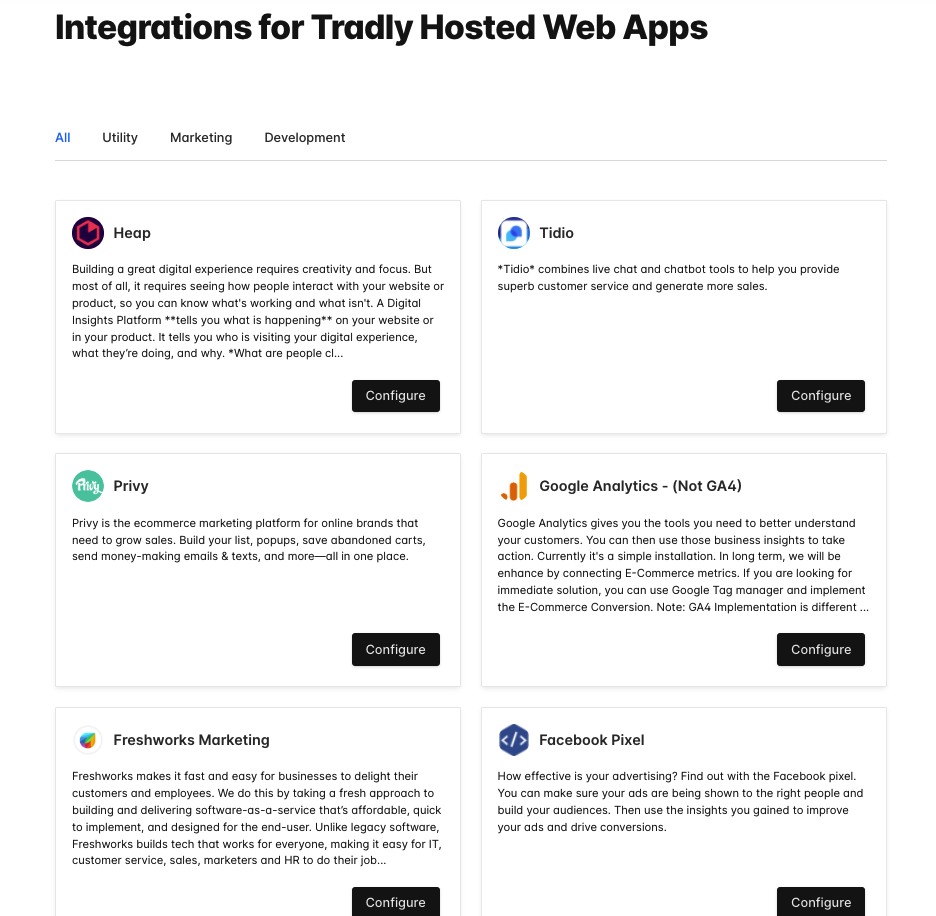
SEO
SEO (Structured card image) & Search engine listing preview,
Email Tools
Integrating your online store with Marketing Tools (especially Mailchimp for emails)
Advertising Tools
Your hosted website can add integrations to run ads. Example: Facebook Pixel, Google Ads Conversion Pixel can be added through Native integrations. or you can use Google Tag Manager integration to do advanced pixel placement in specific pages or custom trigger condition.
Analytical Tools
Connect with Analytical Tools (like Google Analytics)
Feedback & Survey Tools
Connecting with Feedback & UX monitoring tools (like Hotjar, clarity) (By default, we have feedback form)
Promotion / Popup tools
Connecting Promotion / Popup tools
Advanced Growth Tactics
- Increase AOV by setting up minimum purchase
- Create Collection pages to get more exposure in Google Search results or thematic celebrations.
Scaling your Platform
------
Established and looking to expand & Scale?
- Fleet Management System to manage your own deliveries thus reducing cost and providing end-to-end delightful experience for your customers
- Mobile Apps for your customers, so they can be in touch with you everyday
- Additional Integrations on backend level (Via API and Webhooks) to support with your internal systems
Why Tradly?
- No-Code Flexibility – Build your platform quickly without coding, using our intuitive no-code builder.
- Advanced Feature Kits – Access powerful tools like Headless API, Webhooks, JS SDK, Role-Based Access Control (RBAC), and manage multiple websites under a single project.
- Multiple Use Cases – Launch diverse solutions like e-commerce, crowdfunding, booking, or restaurant menus—all from one platform.
- Fast Integration – Easily integrate with your existing systems to scale faster and adapt to new opportunities.
- Save Time – Skip complex setups and start testing ideas quickly, with tools that allow you to build efficiently and launch faster.