Looking to launch your agricultural related Marketplaces? Tradly is a no-code builder that allows you tto launch marketplace in few days without code.
It’s 100% marketplace first solution.
- Tradly is one of the few builders which has native integrations with marketplace wallet/payout-based systems. Tradly also has its payout system, which provides an operational tool alternative to Stripe connect (Only supported in 42 countries). Read more here
- Your users can sign up, open accounts themselves (sellers, campaign owners, multi vendors, partners), post listings (products, campaigns, items, services), and receive payouts
- Tradly has commission logics, Special fees.
- Multi seller cart options, Multiple Shipments tracking under a single order.
- Marketplace fulfilment (example, like how Amazon fulfil orders)
- For crowdfunding: It offers crowdfunding related features
- For non-transactional marketplaces: You can simply deactivate unneccasary features.
MARKETPLACE TEMPLATES
See AllHow does it work?
- Signup for a free account
- Select the pre-built templates
- Customise the styling using Editor
- Customise your catalogue, user onboarding, Add Payment, Shipment, Service, etc in the SuperAdmin
- Launch with free web template
- Optional: Mobile Apps pre-built already ready to be launched.
Video Explanation on building a Agriculture Marketplace
Simple and FREE. Launch your project today!
- Launch Marketplaces, Online Storefronts, Booking Apps, Classifieds, Directories, Partner Portals, App Stores, etc.
- Tradly pricing starts with ZERO. You pay only when you grow.
- Free No-code Integrations, No-Code Editor
Agriculture-Marketplace
Providing valuation, risk assessment, research, inspection, recovery, remarketing, and advisory services for the leasing and finance industries.
CropData
Connecting millions of distant farmers to knowledge, and essential services in a Neutral environment
BigHaat
Offering a broad range of Seeds, Plant Nutrition, Plant Protection, and Agri Implements.
Kisaan Trade
Kisaan Trade is India’s largest online B2B marketplace, connecting buyers with suppliers.
MarketGalee
MarketGalee offers the best trading platform and online marketplace where farmers can buy/sell Spices, Fruits, Vegetables, etc.
e-agro
One-Stop e-commerce to shop for Agricultural products..
AgriBazaar
AgriBazaar is a one-stop online trading platform for Agri commodities such as tur, moong etc
Agri Marketplace
Agri Marketplace is a digital B2B market solution that brings together Farmers and Industrial Buyers.
Also, here is the checklist to build an agriculture marketplace platform
Checklist from start to end on what you need to build a marketplace using Tradly Platform.
Tradly Platform solution is catered to different groups separately
- For developers: Headless API solution. Using the API solution, developers can build apps on top of it.
- For no-code creators: A simple toggle based SuperAdmin Panel to configure features in the already pre-built apps (also called as storefront, front end apps, templated apps).
Tradly Definition
- Listings is same as products, campaigns, items, etc. Listing has features like pricing, inventory, etc.
- Account is same as sellers, campaign owners, donors, etc. Account has features like wallet, payout, shipping preferences, etc.
You will continue to see we use Listings and accounts in all our articles and documentations.
5 Steps for no-code creators and builders
Choose the templates (https://tradly.app/templates)
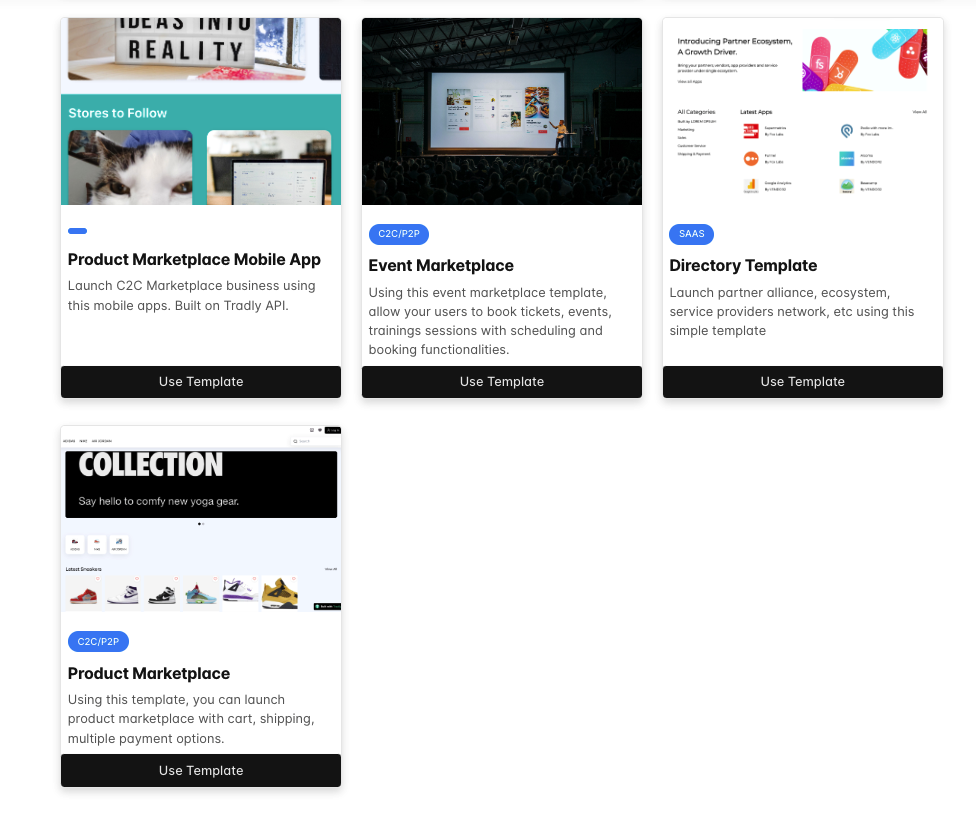
Do the branding customisation & business informations on Editor
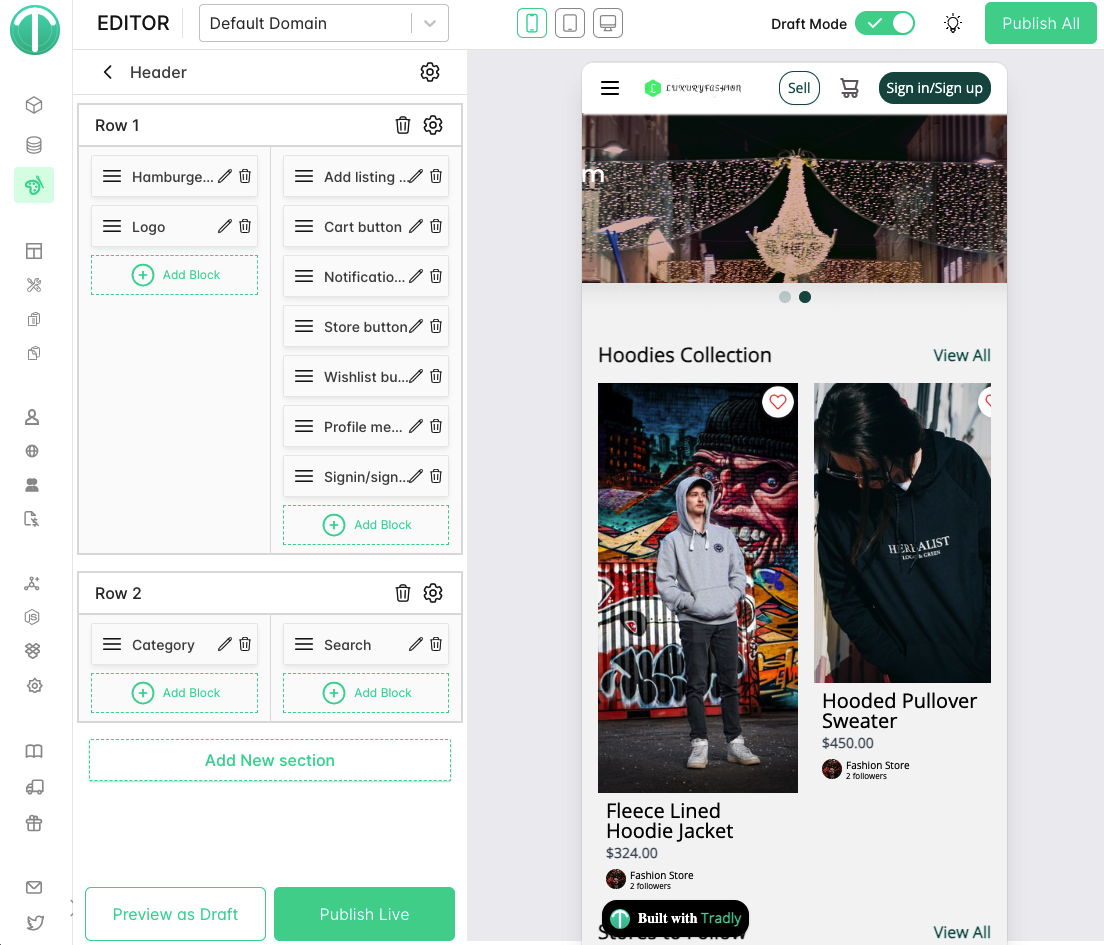
- Launch
- Web App: By default when you register, you will get the production URL to use the app. And you can add custom domain.
Advanced Informations
A. UI Customisation via Editor
- Global Styling (Font, Color, Padding, Gap, Buttons)
- Business Informations
- Header Customisations
- Feature Activation/Deactivation
- Footer Customisations
B. Platform Fundamentals
You must configure the below things for the system to be able to open accounts, submit listings and make purchases.
Configure accounts in SuperAdmin > SideMenu > Accounts(categories, attributes)
Configure listings in SuperAdmin > SideMenu > Listings(categories, attributes)
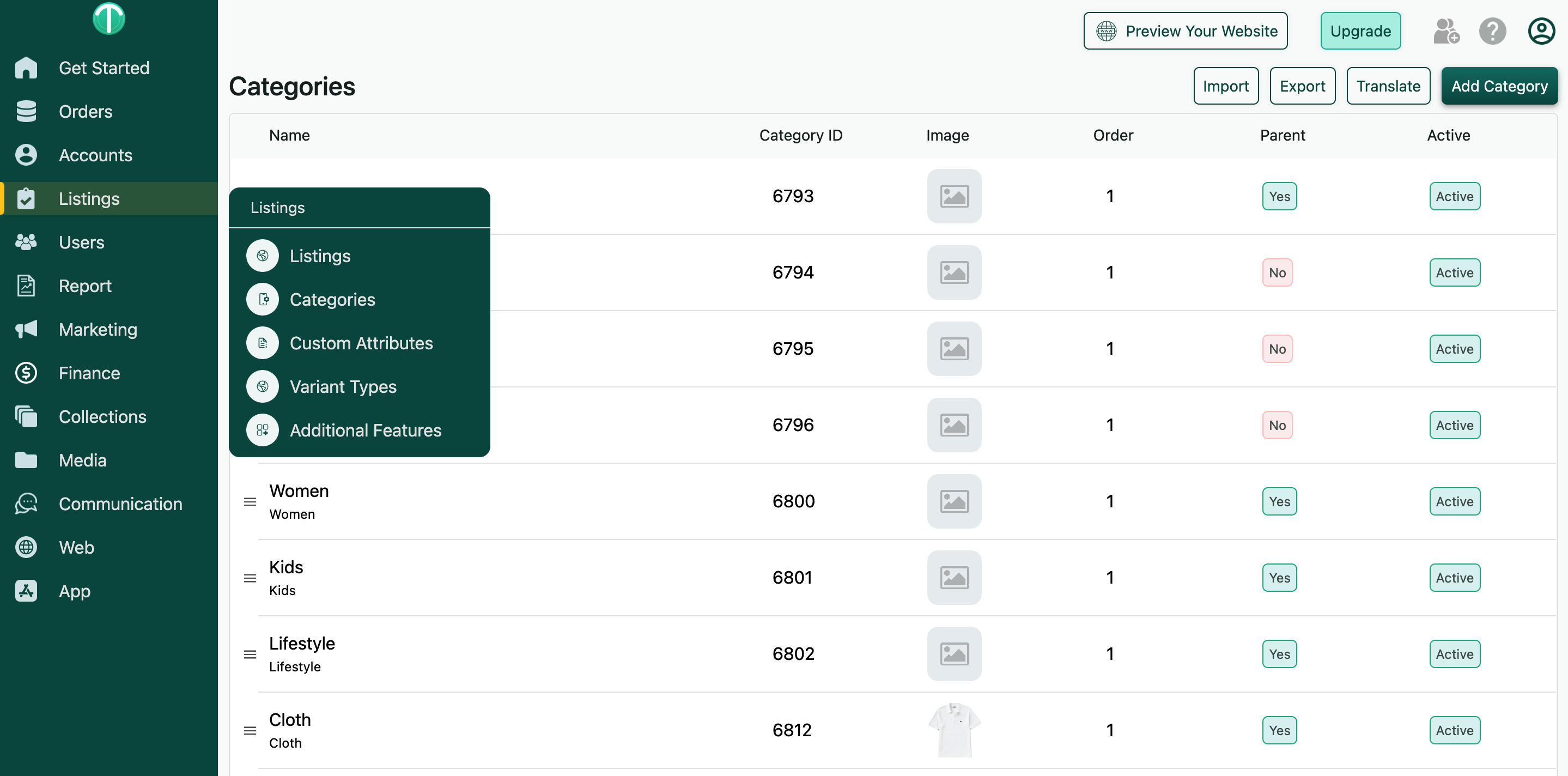
Stripe/other payment gateways configuration
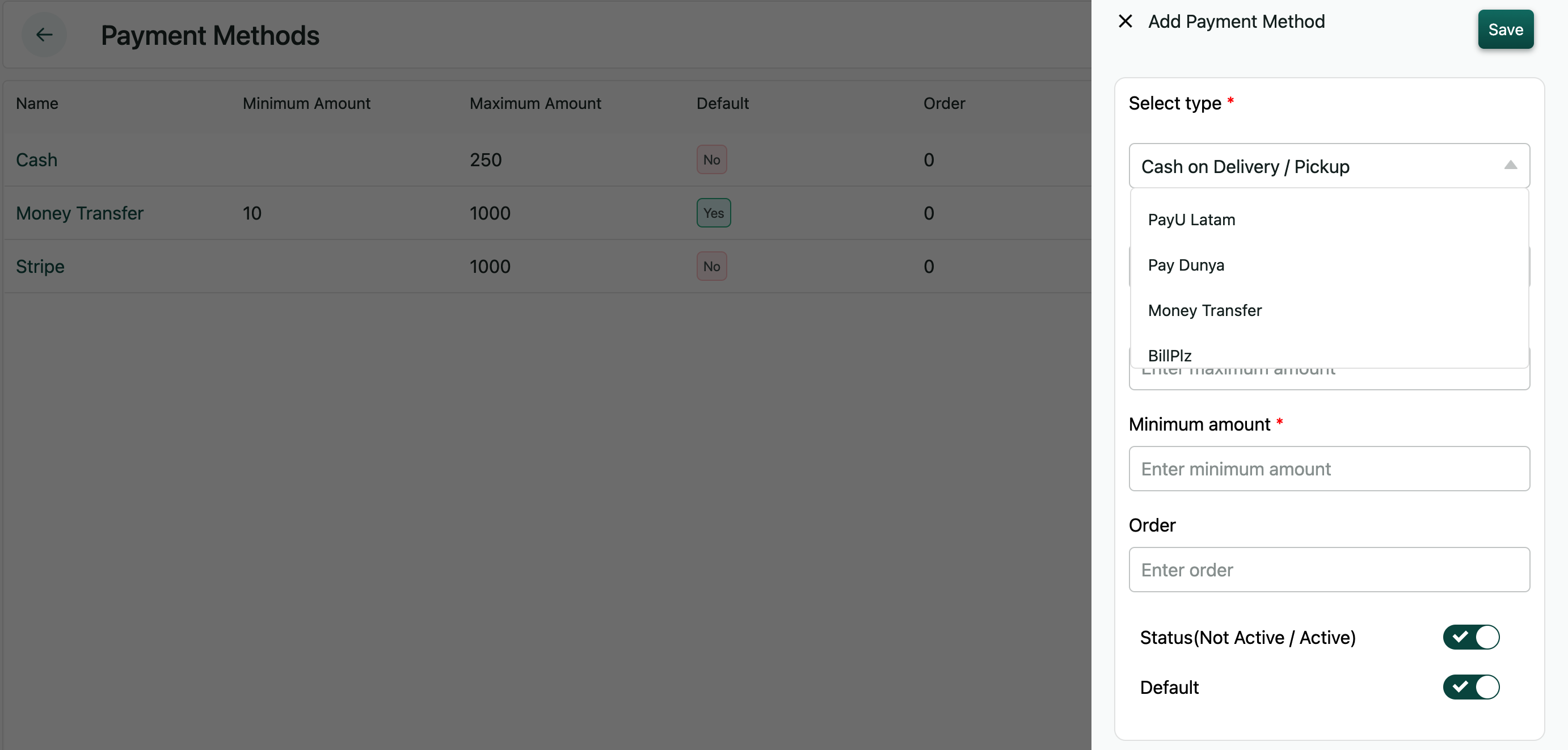
- Configure revenue model, commissions: Settings > commissions OR Settings > Subscriptions OR Settings > Special Fees
C. Web Integrations
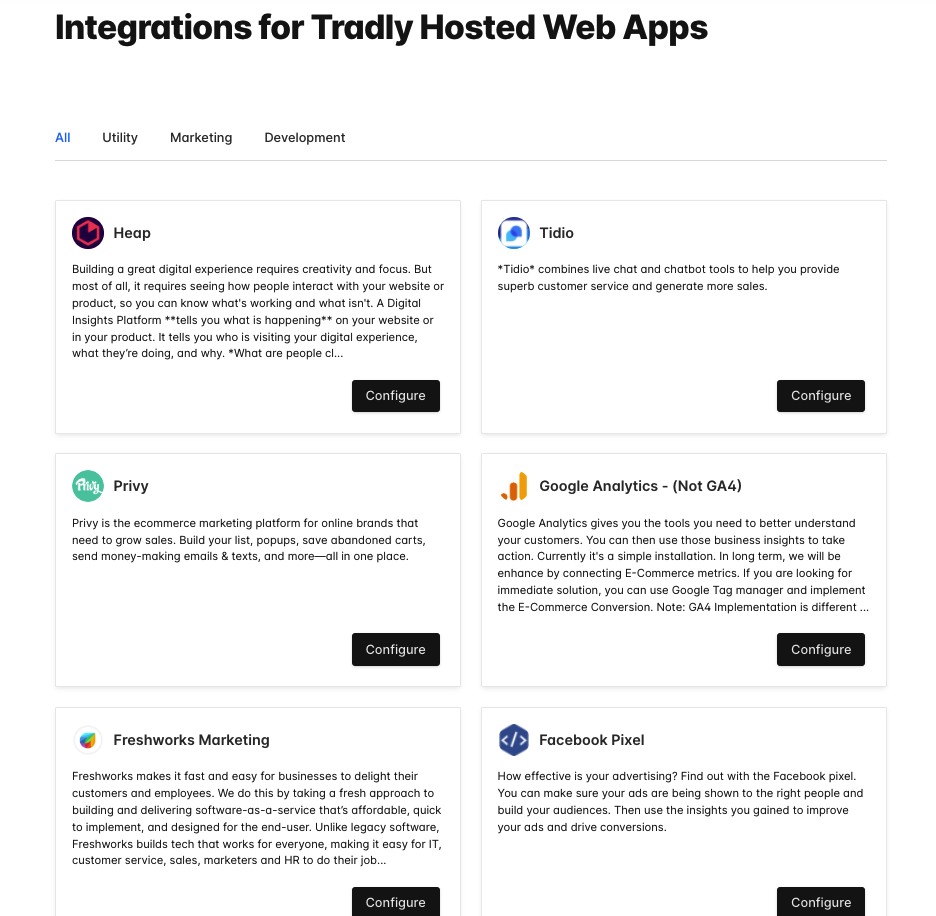
Dozens of website integrations to help you with marketing, analytics and products. Check here
System integrations
- Configure email if you want the emails to be whitelisted
- Configure domain if you want good deliverability of emails
- Configure Google Maps if you have location specific features
For developers
- Signup for a free account
- Get the API keys in the SuperAdmin > Settings > API section = Refer the API reference to start building the app
- Optionally Fork Open source app starter Kits