Looking to build a parental marketplace and apps? Here is the toolkit to launch any marketplace without writing a single line of code.
Tradly Platform has a simple user interface to build any marketplace like parental marketplace and can be controlled every feature in one single dashboard. It is a complete white label solution…
The marketplace can be built on any platform, whether it is Android or iOS. Along with this option, you also get a web app template to get started.
Babysitting, Child care, and Parental Marketplace
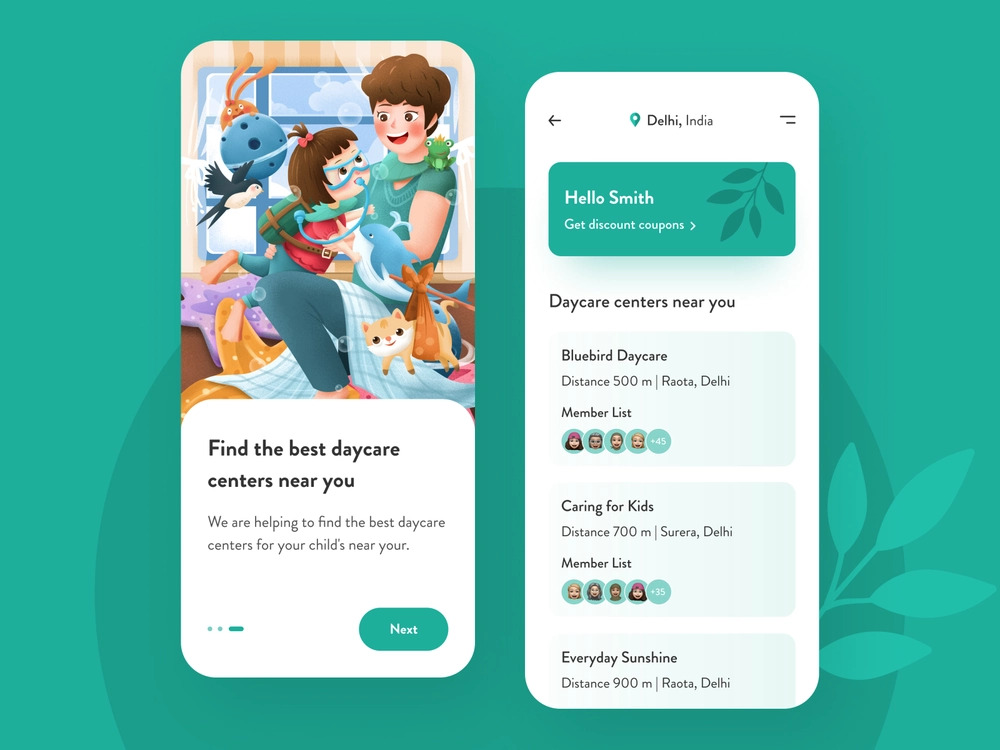
Here is an example of how you can configure the catalog, listing fields in your marketplace…
Listing Categories**
- Traditional daycare center
- In-home daycare
- Nanny
- Shared nanny
- Babysitter
- Relative care
- Preschool
You can charge a commission-based revenue model
You can charge a certain amount of percentage when each sale is made by the seller
You can collect payment using Stripe, PayU, or Cash on Delivery, etc.**
Looking to build a marketplace?** but don’t know how to start… This Video Tutorial will guide you on how to build a marketplace…
Here is how it works
Platform owner
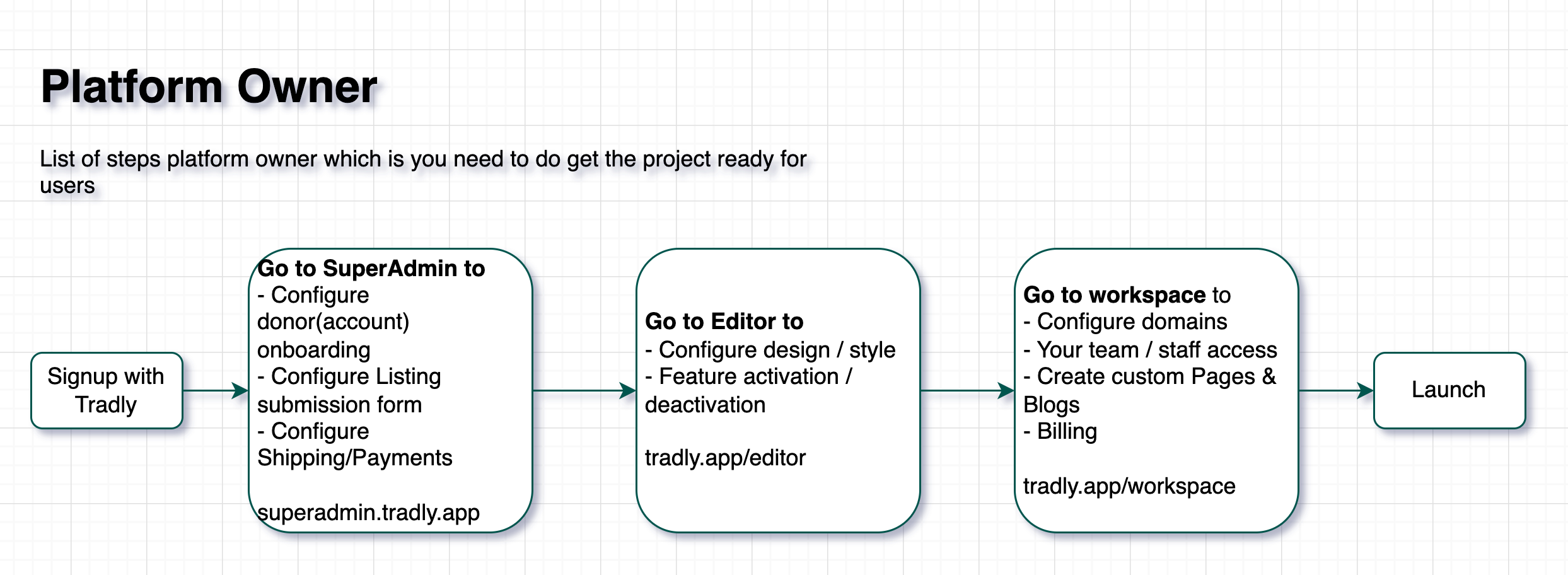
- Self Signup, an account with Tradly
- When you register, you will be automatically assigned a Marketplace template (but you can change them later)
- Go to SuperAdmin, the place where you can configure
- How to onboard your account,
- How to collect donation listing (like what information you need from, category, etc)
- Add some promotional banners on the homepage, etc.
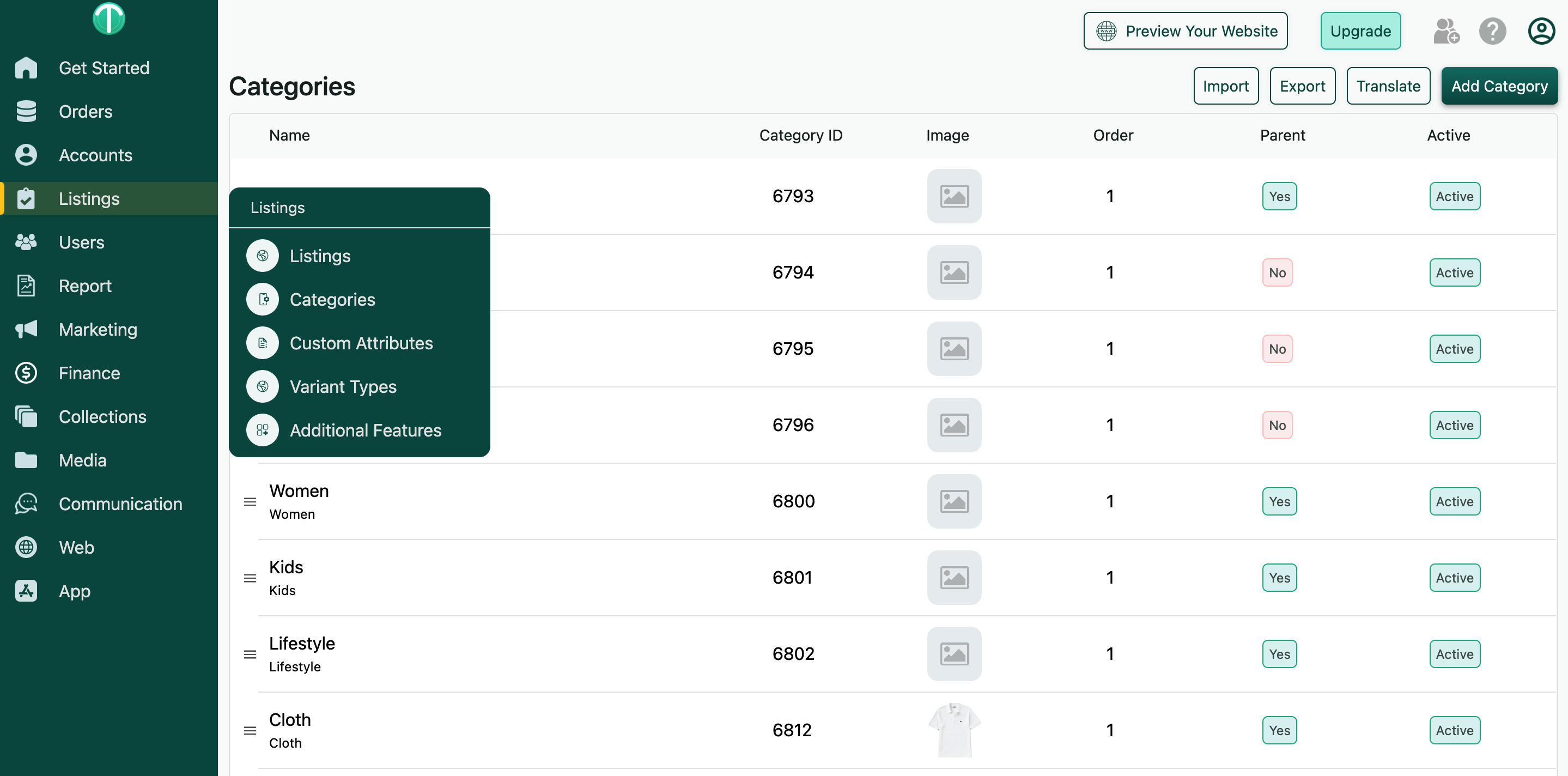
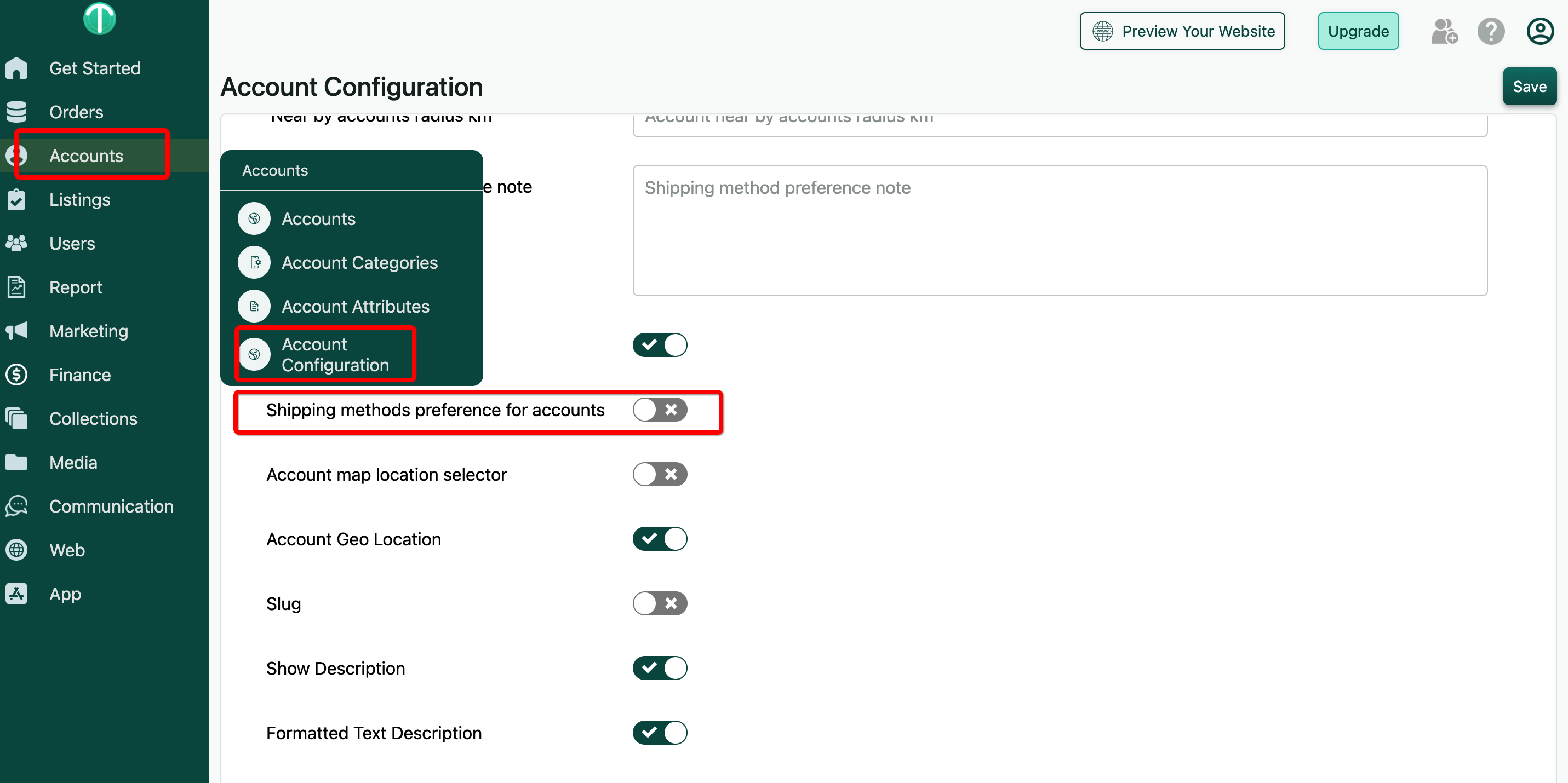
- Customising the Style of the website
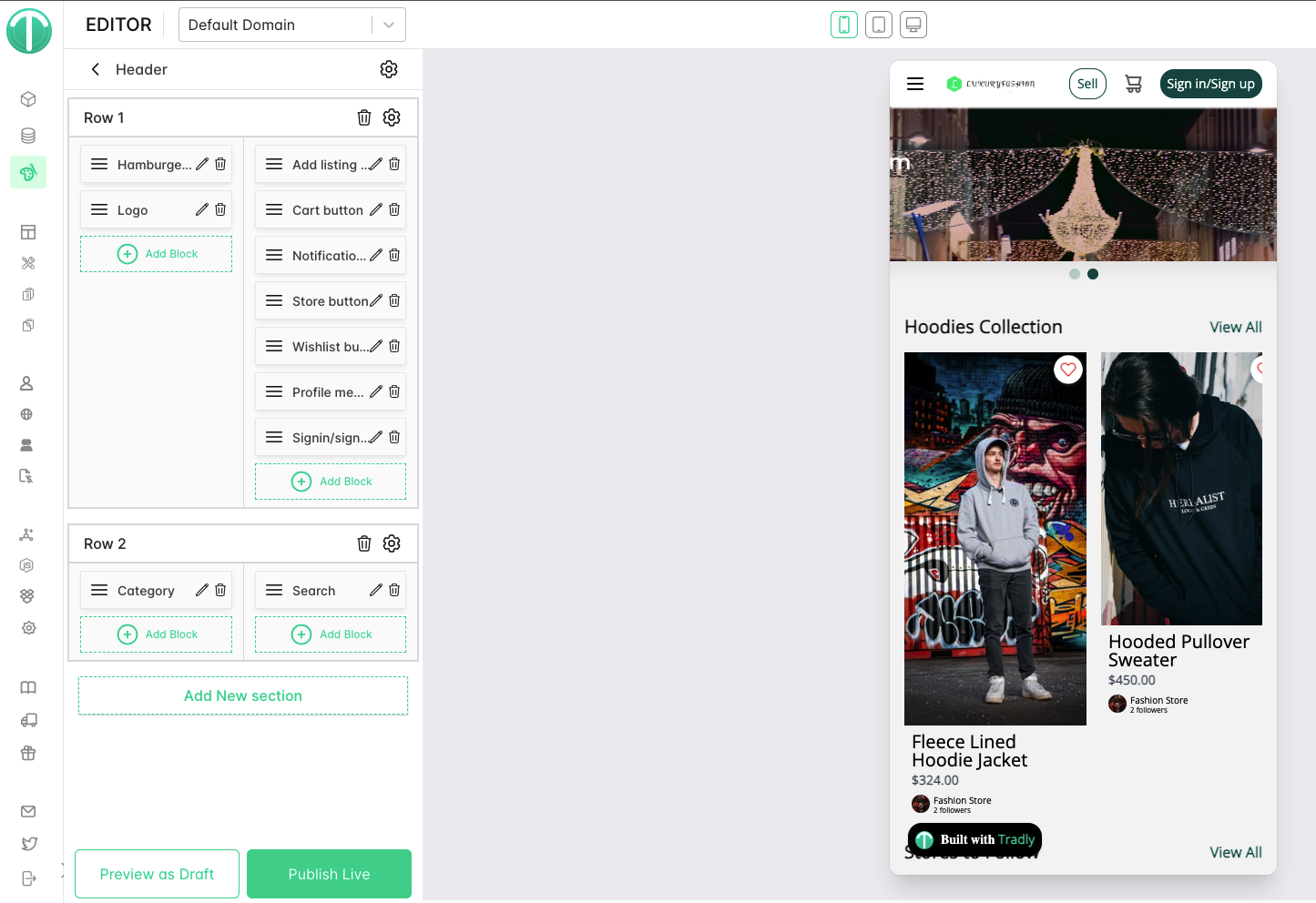
Donors userflow
Here is in a standard user flow of a donor who is using your marketplace.
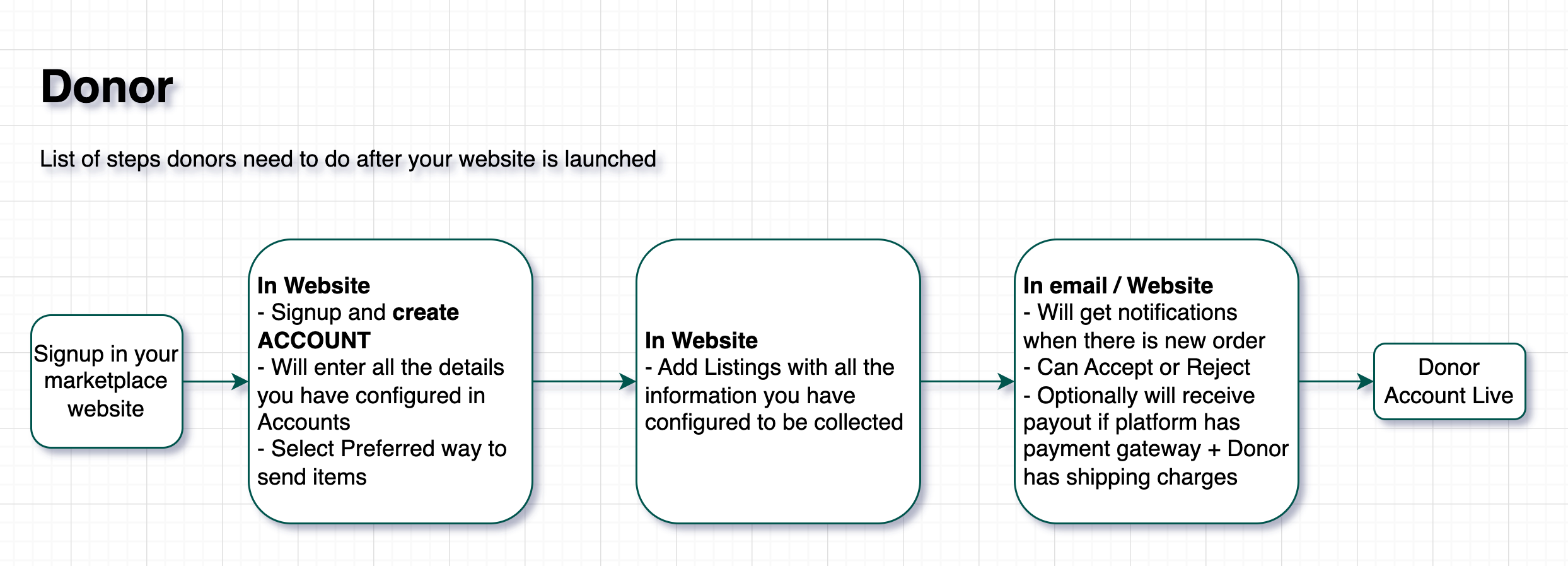
- Open a donor account: Enter the details
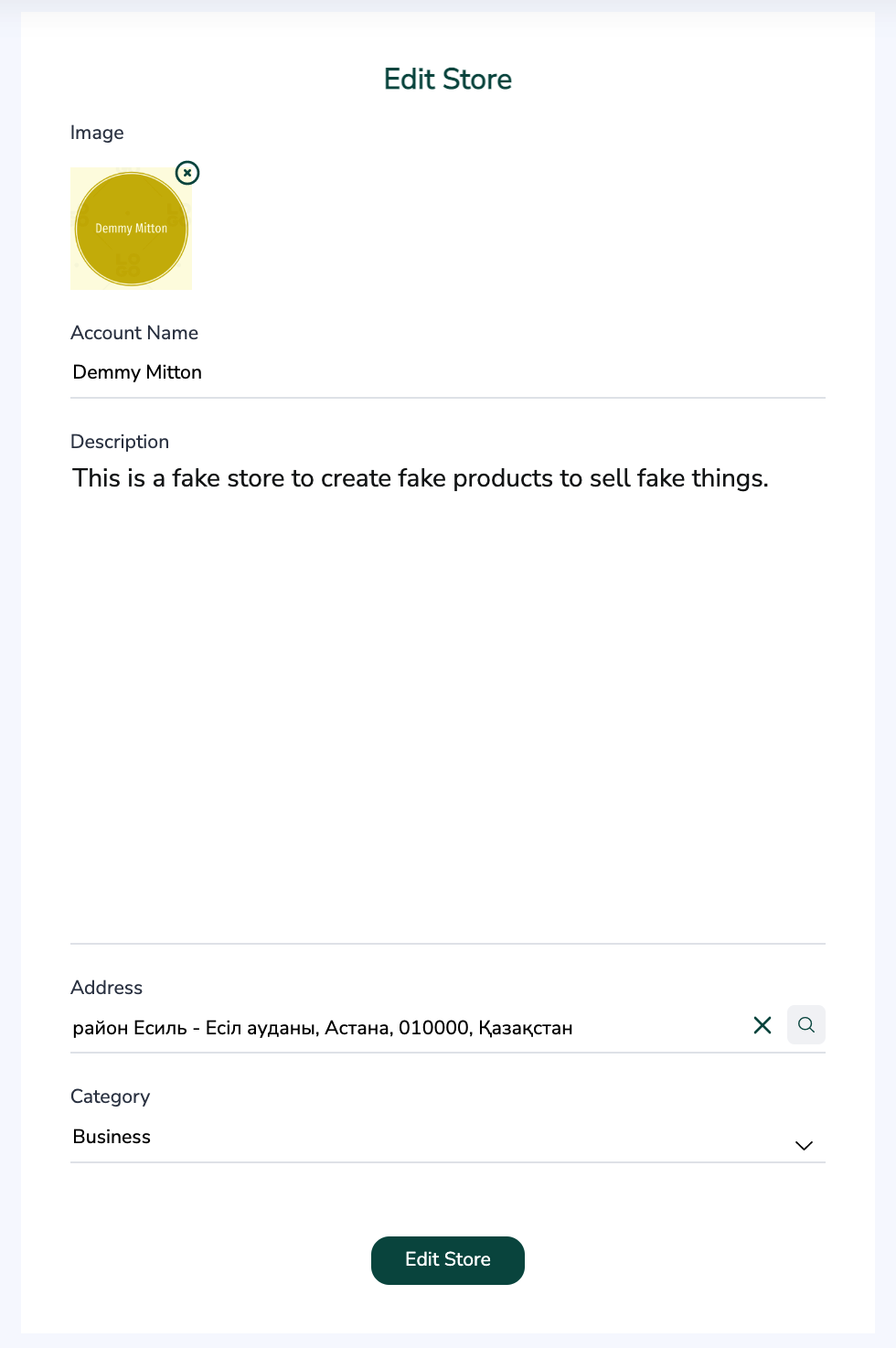
- they can select whether they want shipment preferences like pickup collection, drop off.
- You can even configure collection points where people can drop off / pickup.
- Post the items as listing which are available as donations (Item picture, description, condition, category, Age, Size, Gender)
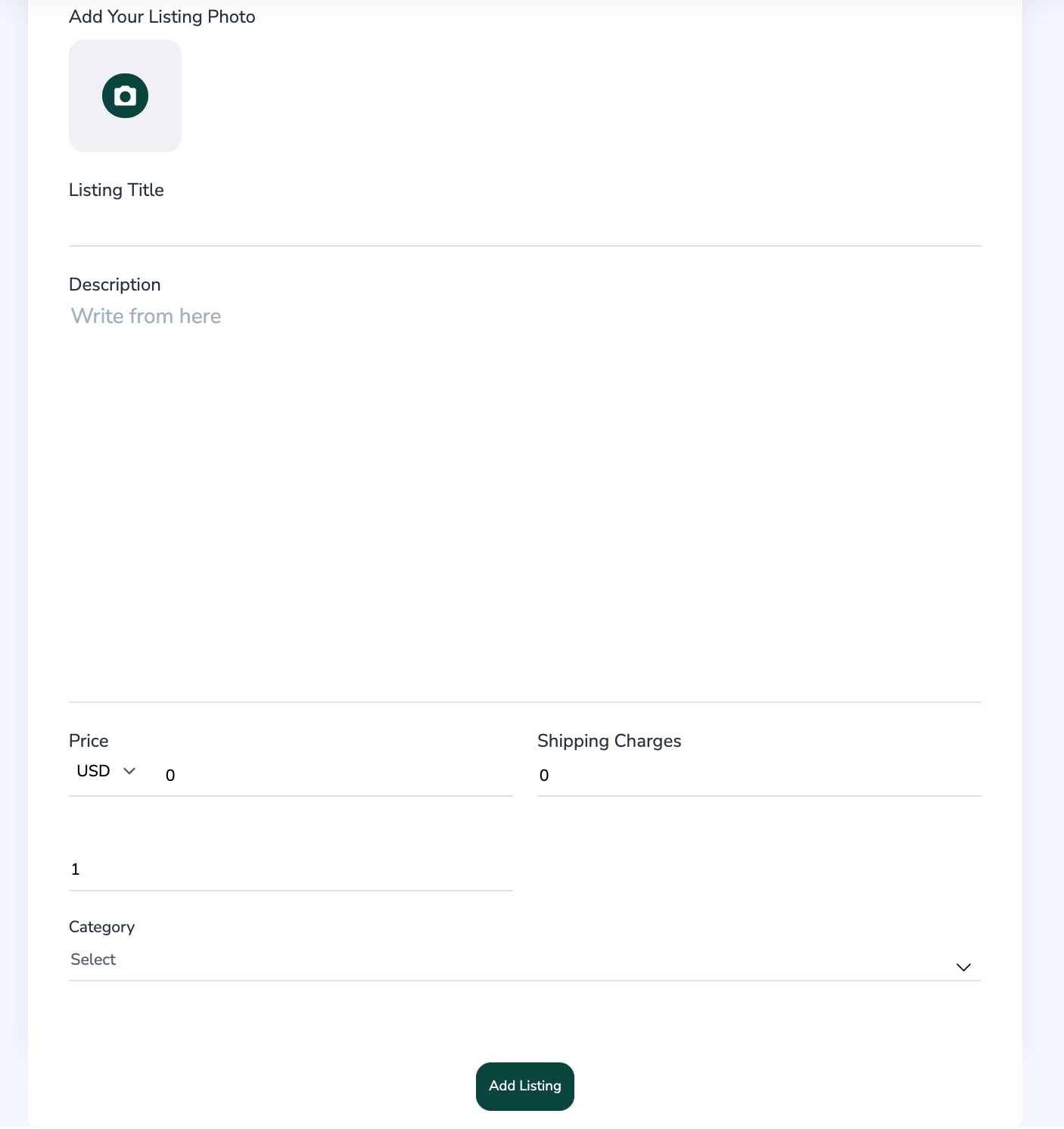
- The item is live in the marketplace.
Receiver userflow
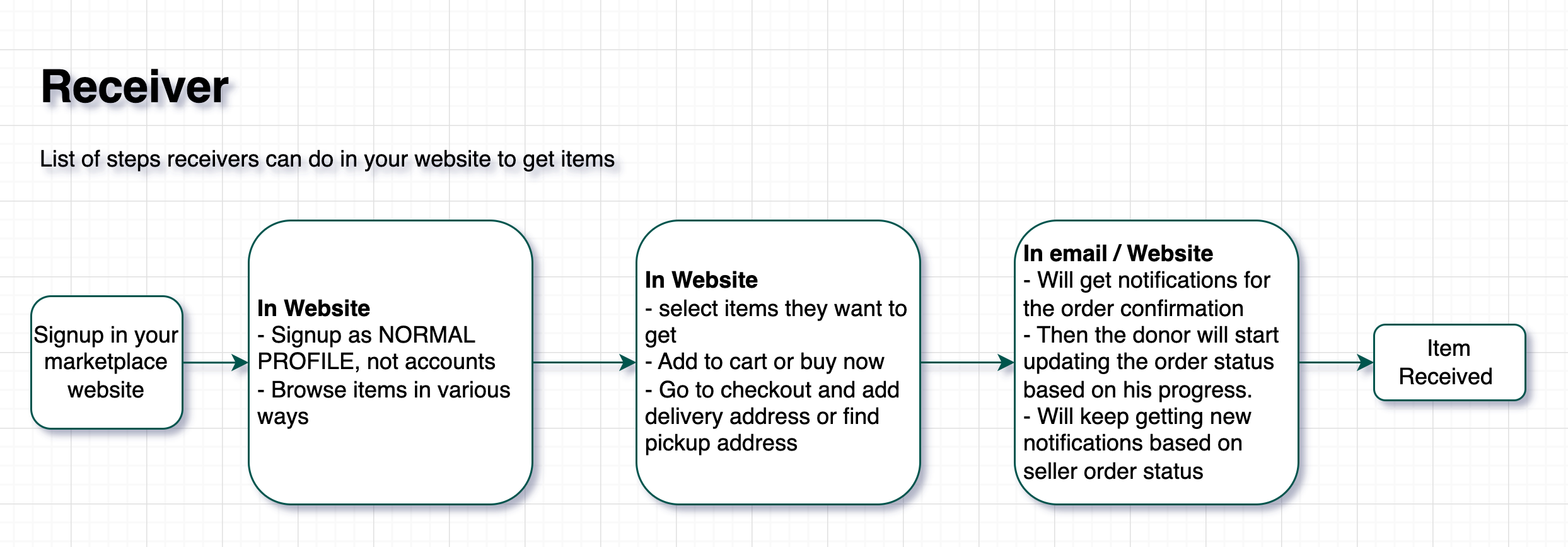
- Register an account
- Browse the products posted
- If any product is needed by them, they can claim it.
- On the checkout page, based on donor preference, they can choose the available PICKUP or DELIVERY. If the donor has included a shipping fee, then it will be charged.
- When the receiver orders this, the donor will receive the notification via email.
- The receiver can go to a pickup place or receive via delivery.
Marketplace Templates
See AllSimple and FREE. Launch your project today!
- Launch Marketplaces, Online Storefronts, Booking Apps, Classifieds, Directories, Partner Portals, App Stores, etc.
- Tradly pricing starts with ZERO. You pay only when you grow.
- Free No-code Integrations, No-Code Editor
Resources
- More about Headless Commerce API
- Open source Repositories - iOS, Android, Web App
- Youtube Video series on how to build a marketplace
- VIDEO: Choosing the right stack and how to approach different solution
- Read: Why it’s better to use pre-built solution like Tradly