Integrations

Usetiful
Usetiful is a powerful yet user-friendly Digital Adoption Platform designed to enhance user onboarding, feature adoption, and customer self-service. Its flexibility allows for seamless integration, making it ideal for single-page applications and complex SaaS portals—without requiring any coding skills.
With Usetiful, you can effortlessly create engaging product tours, checklists, and tooltips to guide users through your platform. Plus, the free-forever plan ensures accessibility for all users.
Tradly now supports slide-out and modal-style tour cards in its themes, with pointer-style tooltips coming soon.

Drift


Sendcloud
Europe’s #1 shipping software trusted by 23,000 businesses
Automate label creation, tracking emails, returns, and so much more. Reach customers globally, and improve their delivery experience, from checkout to returns.
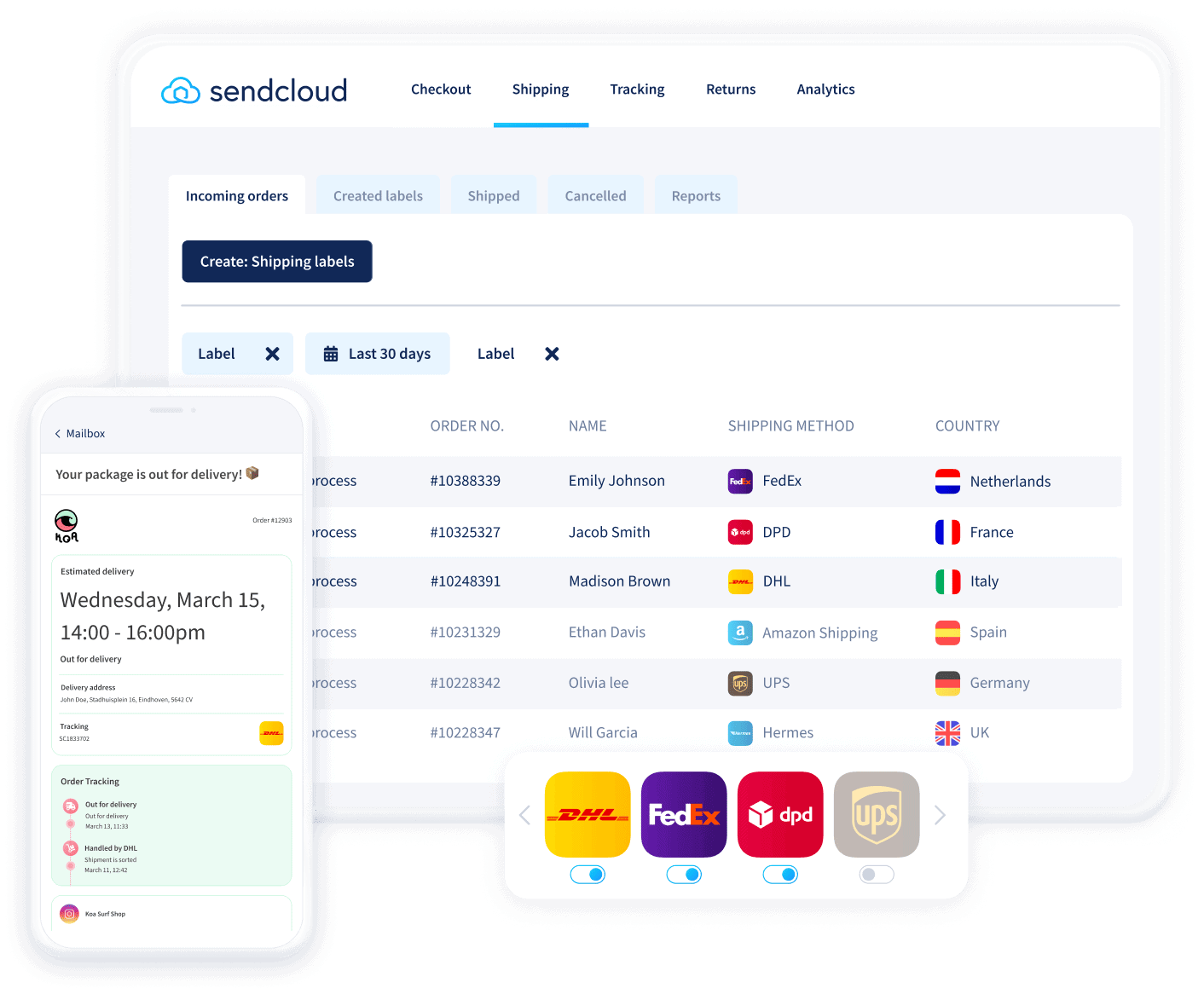
How to Setup?
Go to SuperAdmin > Settings > Shipment Methods
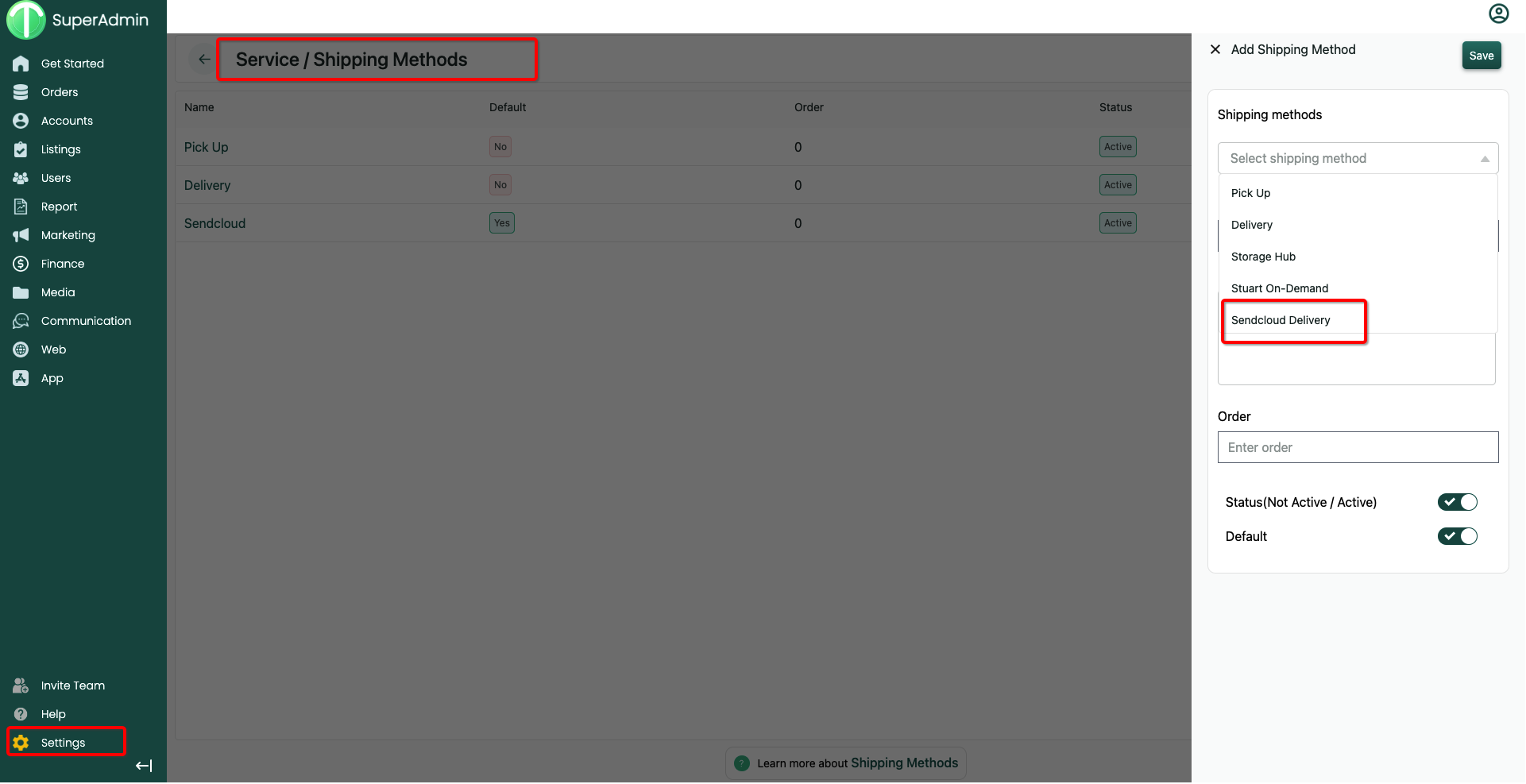
Once Added > Click 'Settings'
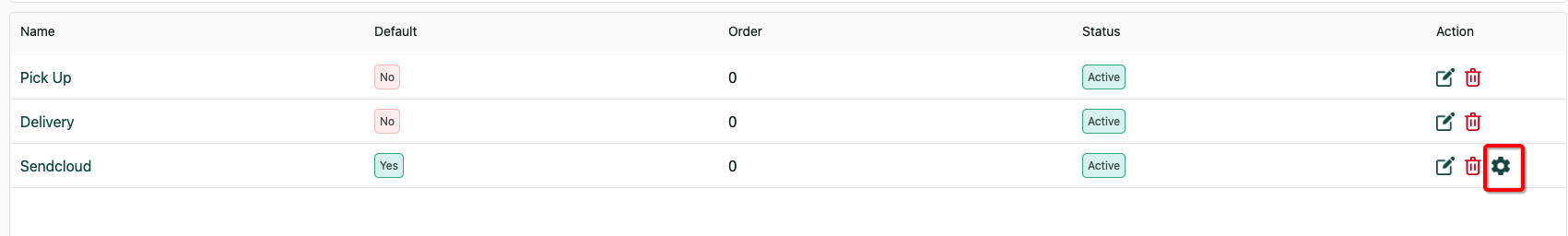
Enter the API keys copied from sendcloud Dashboard
It should look like this.
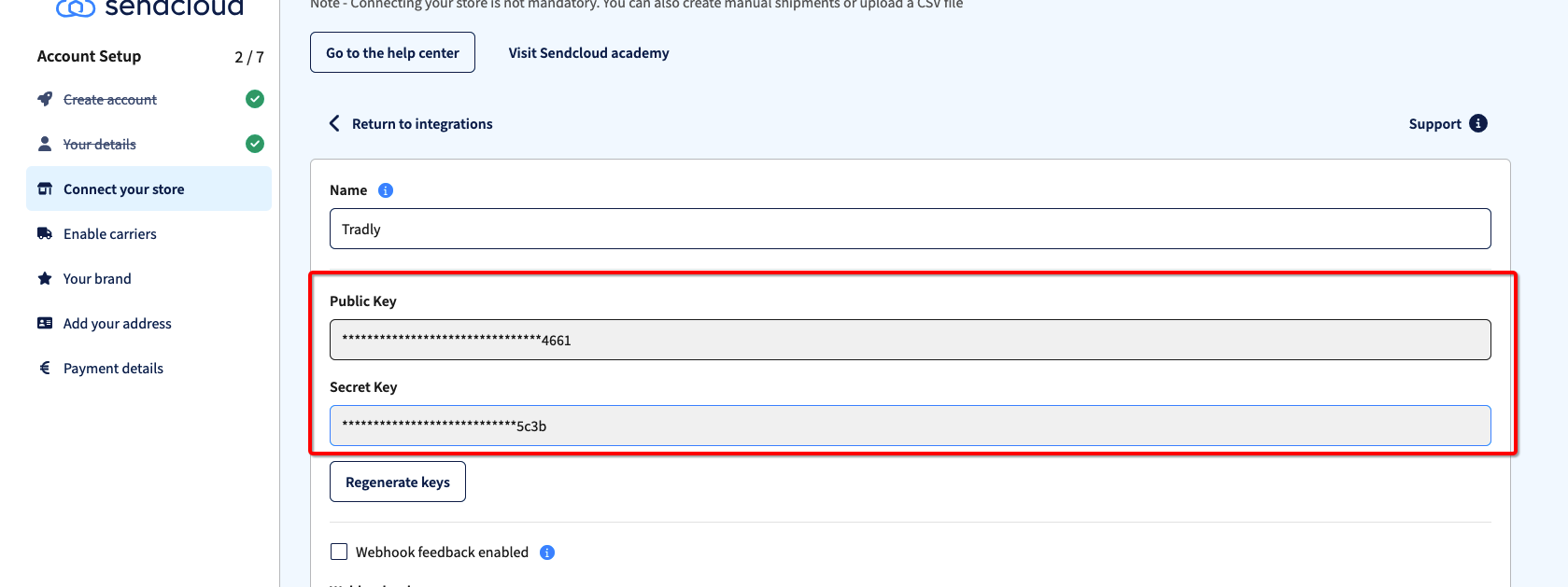
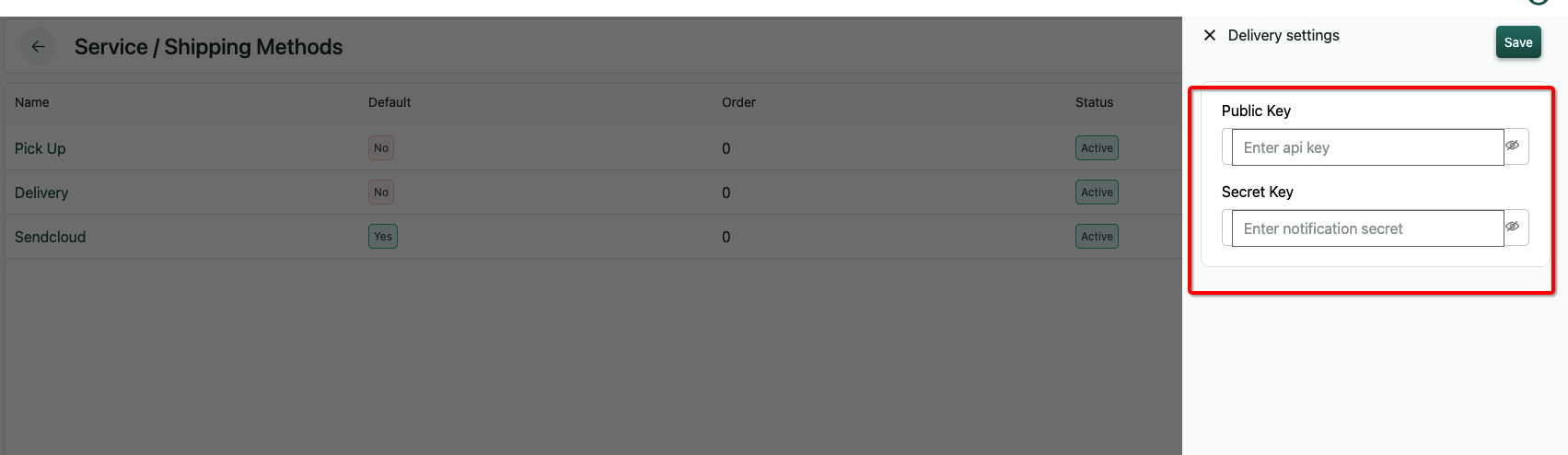
Adding Address in Sendcloud for each country and paste the address ID in Tradly Integration page
Add a valid address for each country you're supporting in sendcloud portal and get us the shipping address ID. See below the steps,
How to get Sendcloud Shipping Address ID?
Go to Setting https://app.sendcloud.com/v2/settings/account
Go to Address list. (https://app.sendcloud.com/v2/settings/addresses/sender)
Add a new address for each country.
Edit the newly address. You will be able to get the address ID from URL.
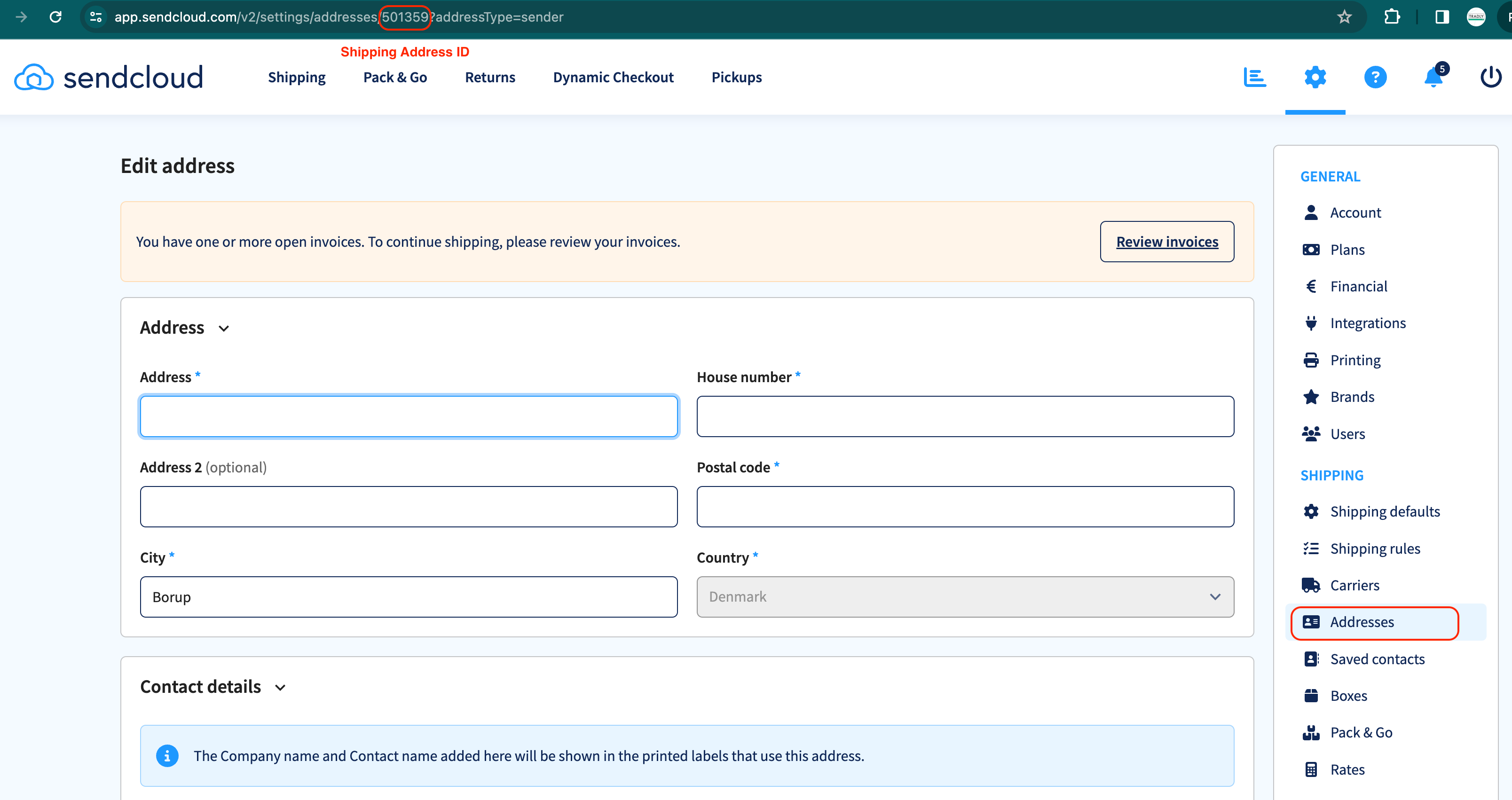
Save and Go to your end user website
Add any items in the cart
Go to checkout page
And once you added your shipment location, your user will see available shipment.
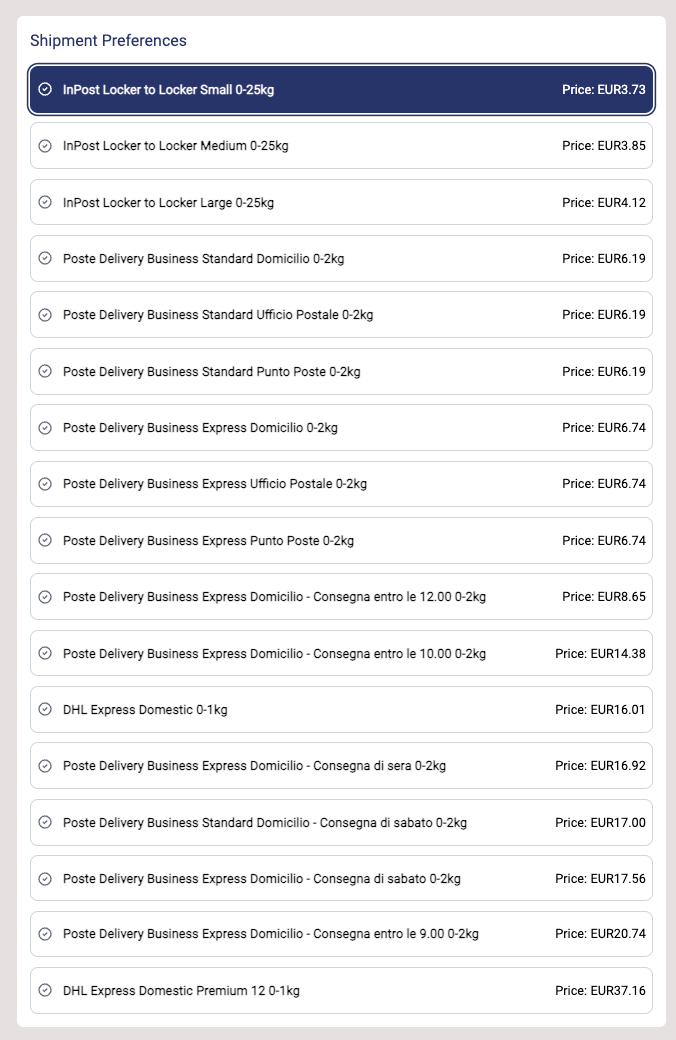
Want more Integrations?
Post your ideas and request in our community forum.